11 Best AI Photo Editor Online Free Tools (2025 Review)
Tired of wrestling with complicated software just to make a quick photo edit? You're in the right place. This guide is your direct path to the best free AI photo editor online tools that deliver professional results without the steep learning curve or high cost. We've sifted through the options to bring you a curated list of platforms that can handle everything from removing unwanted text on a Snapchat photo to completely transforming your image with a single click. Forget spending hours on tedious manual adjustments; these tools use artificial intelligence to automate complex tasks, saving you time and effort.
Our goal is to help you find the perfect tool for your specific needs, whether you're a content creator polishing visuals, a social media user cleaning up snapshots, or just someone who wants to make your photos look better, fast. For each ai photo editor online free tool on our list, we provide a straightforward breakdown of its key features, what it does best, and any limitations of its free version. You'll find direct links and screenshots for every platform, making it easy to jump right in and start editing. Let's find the right editor for you.
1. SnapCaptionRemover
SnapCaptionRemover stands out as a premier ai photo editor online free by focusing its powerful technology on a single, highly specific task: flawlessly removing Snapchat captions. While many editors offer general-purpose object removal, this tool's AI is uniquely trained on Snapchat’s specific fonts, text bars, and placements. This specialization results in exceptionally clean and context-aware edits that generalist tools often struggle to replicate, making it an indispensable resource for anyone looking to reclaim their original photos.
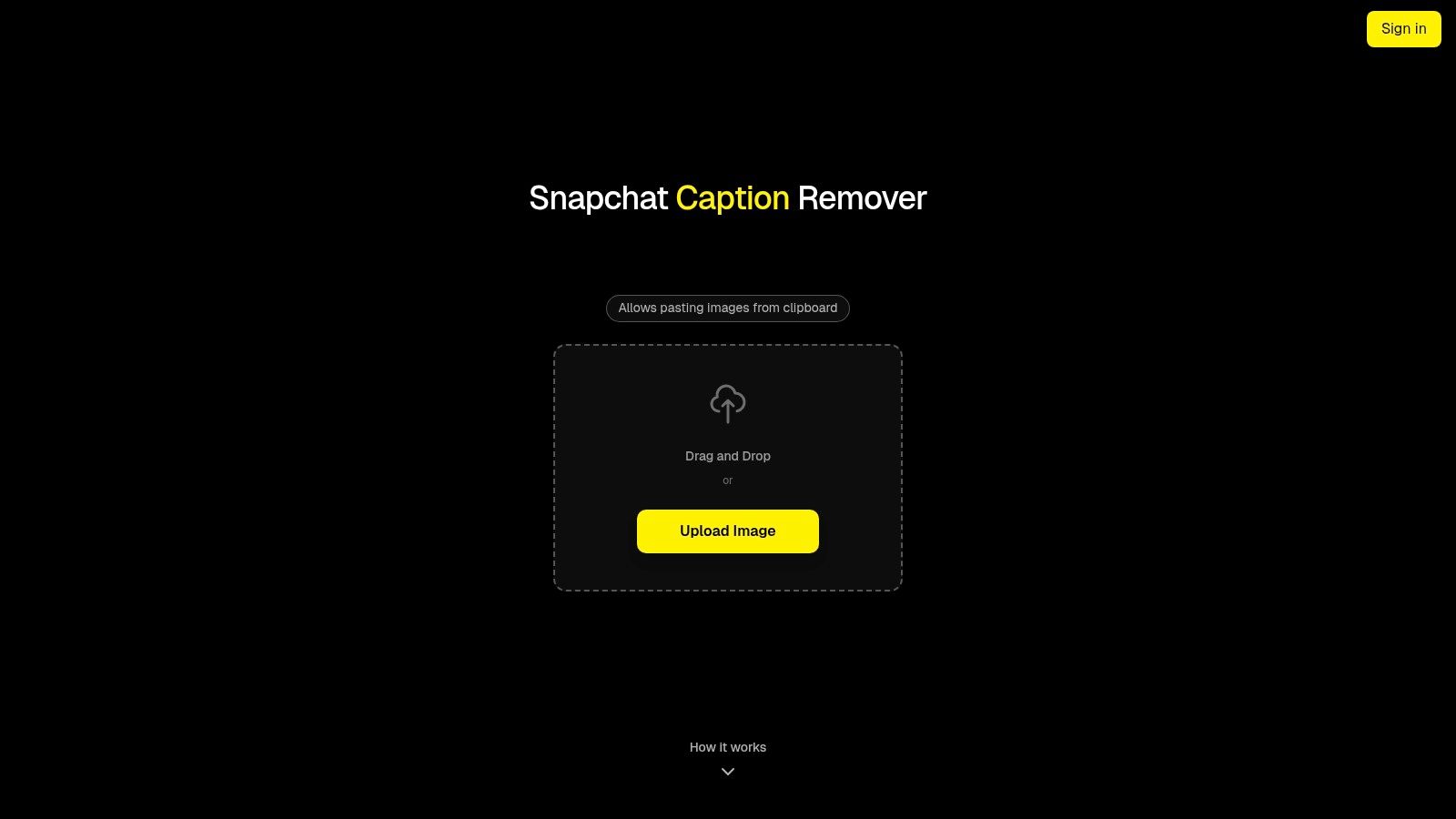
The platform is designed for ultimate simplicity and accessibility. Its entirely browser-based interface means no downloads or installations are necessary, and it works seamlessly on both desktop and mobile devices. Users can simply drag and drop, upload, or even paste an image from their clipboard to initiate the process. The AI automatically detects and erases the text, delivering a high-quality, watermark-free result in seconds.
Core Strengths & Use Cases
SnapCaptionRemover’s focused approach makes it ideal for specific, high-impact scenarios. Its precision is a significant advantage over generic AI inpainting tools that may leave behind artifacts or blurry patches when dealing with text overlays.
- For Social Media Influencers: Effortlessly repurpose authentic, in-the-moment snaps for a polished Instagram feed or portfolio without distracting text.
- For Casual Users: Clean up cherished memories saved from Snapchat, preserving the moment without the caption.
- For Marketing Professionals: Quickly strip promotional text from user-generated content or internal snaps to create clean, versatile assets for campaigns.
Key Advantage: By training its AI exclusively on Snapchat's unique visual elements, SnapCaptionRemover achieves a level of precision and quality in text removal that broader, all-in-one editors cannot match.
Platform Details
| Feature | Details |
|---|---|
| Pricing & Access | Offers a free trial to test functionality. It's completely free for its core service. |
| Primary Function | AI-powered Snapchat caption and text removal. |
| Ease of Use | Extremely user-friendly with a drag-and-drop interface. No technical skills required. |
| Privacy | Secure, browser-side processing with automatic file deletion after use. |
| Supported Formats | Downloads are available in common formats like .jpg and .png. |
| Limitations | The free trial terms or potential future pricing are not clearly detailed. Limited to .jpg and .png files. |
Website: https://www.snapcaptionremover.com
2. Adobe Express
Adobe Express brings the power of Adobe's professional-grade creative tools into an accessible, web-based platform. While known as a comprehensive design tool, its integrated Firefly AI makes it a formidable ai photo editor online free. It’s perfect for users who want to perform quick, AI-driven edits like removing unwanted text from a saved Snapchat image or completely replacing a boring background without needing to learn complex software.
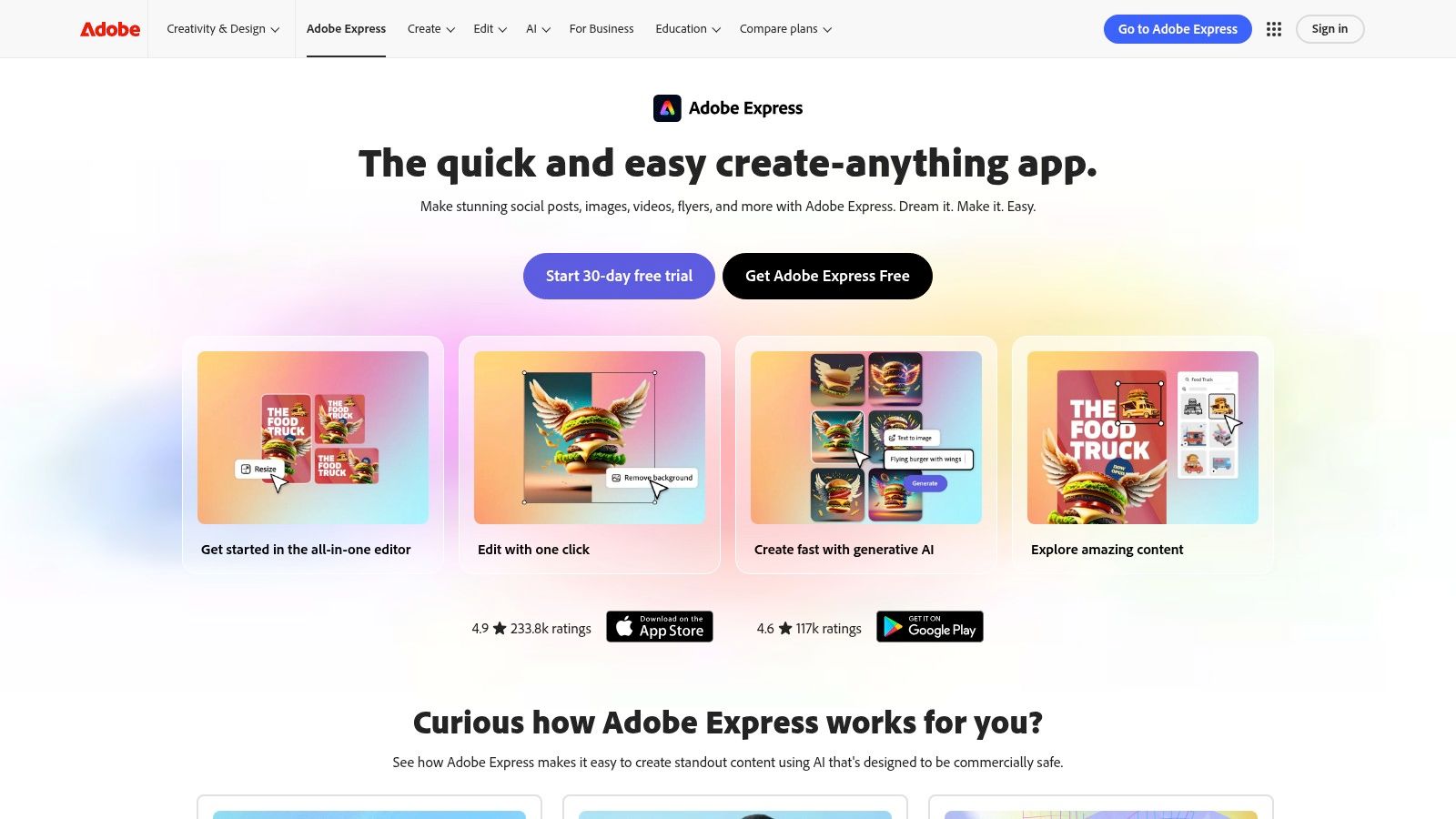
The platform stands out by bundling powerful, one-click AI functions with a vast library of templates, fonts, and stock assets. You can seamlessly move from editing a photo to incorporating it into a polished social media post, all within the same interface. The user experience is incredibly intuitive, guiding even beginners through a smooth creative process.
Key Features & User Experience
- Generative AI Suite: Adobe Firefly powers features like Generative Fill, allowing you to add or remove objects just by typing a description. It also includes Text-to-Image for creating visuals from scratch.
- One-Click Edits: Instantly remove backgrounds, erase distracting objects, or apply filters with a single click, which is ideal for quick touch-ups.
- Seamless Workflow: For those already in the Adobe ecosystem, Express integrates smoothly with Photoshop and Lightroom, making it a valuable extension to a professional workflow.
The free plan is generous, offering access to core editing tools and a limited number of generative credits. While some advanced features are behind a subscription, the free version is more than enough for most social media enthusiasts and content creators.
Website: https://www.adobe.com/express
3. Canva
Canva has evolved from a simple graphic design tool into a powerful, all-in-one creative suite, making it a top contender as an ai photo editor online free. It excels by integrating AI photo editing directly into a design-focused workflow. This is ideal for users who need to not only edit a photo, like removing a person from a travel picture, but also immediately use that polished image in a presentation, social media post, or flyer without switching platforms.
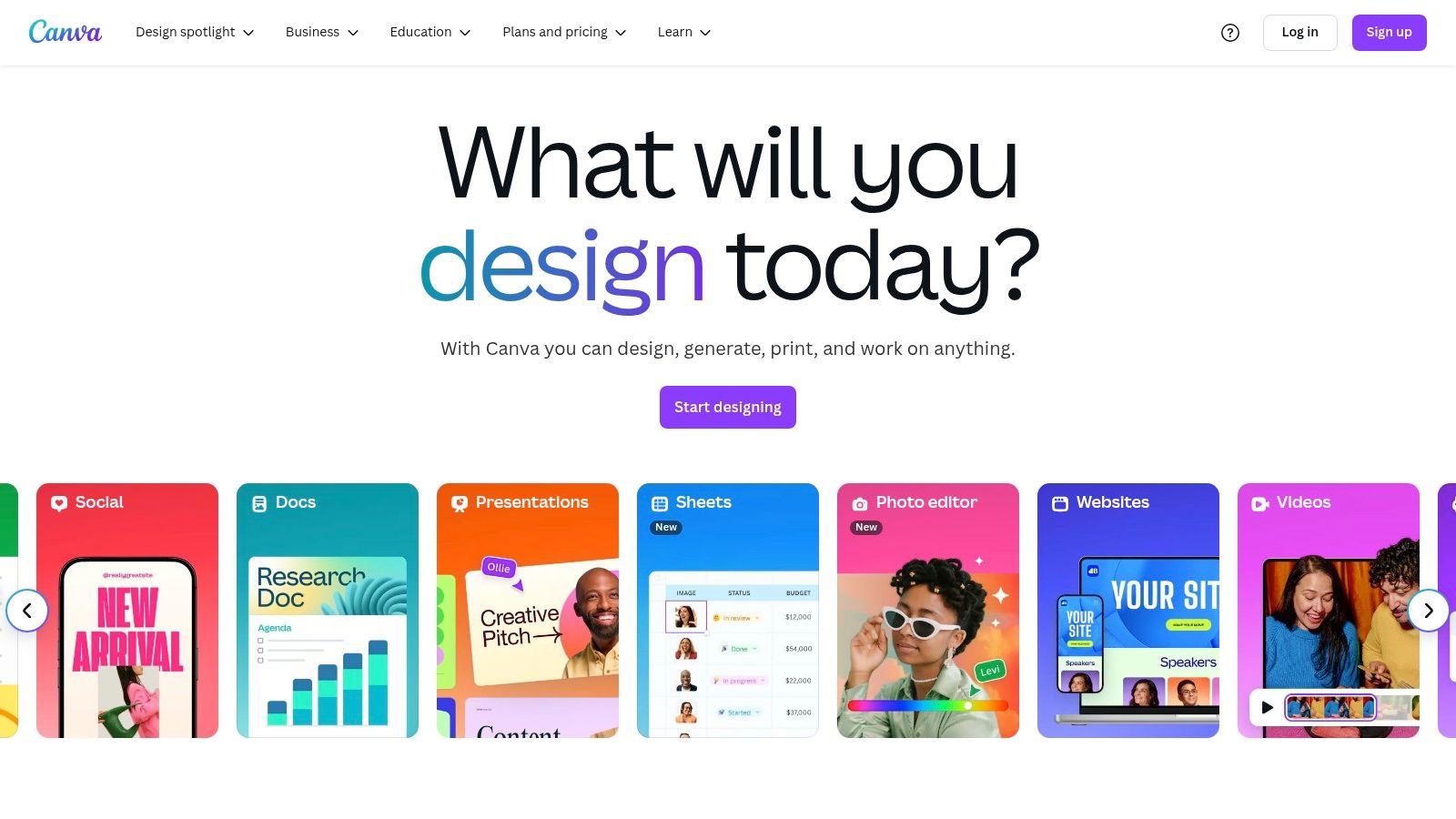
What sets Canva apart is its incredible ease of use. The AI tools are named intuitively (like "Magic Edit") and are designed for beginners, requiring no technical knowledge. You can transform a photo with a simple text prompt or erase an unwanted object with a quick brush stroke. This seamless integration with its vast template library makes it the go-to choice for creating finished, professional-looking designs quickly.
Key Features & User Experience
- Magic Studio: This AI suite includes Magic Edit, allowing you to replace or add elements in a photo by describing what you want. Its Magic Eraser and Background Remover are incredibly effective for one-click cleanups.
- Integrated Design Workflow: The platform's strength is its ecosystem. You can edit a photo and instantly drop it into thousands of templates for social media, marketing materials, or videos.
- User-Friendly Interface: Canva is renowned for its drag-and-drop simplicity. AI features feel like a natural extension of the core experience, not a complicated add-on.
While the most powerful AI features are part of the Canva Pro subscription, the free plan offers a limited number of credits for Magic Edit and Magic Eraser, which is often sufficient for casual users and small projects.
Website: https://www.canva.com
4. Picsart
Picsart is a powerhouse in the mobile editing space that has successfully transitioned its fun, accessible tools to a comprehensive web platform. It excels as an ai photo editor online free by combining powerful, one-click AI functions with a vibrant, creative community. It’s the perfect tool for social media users who want to quickly generate an AI avatar for their profile picture or apply artistic filters that transform a simple photo into a shareable piece of art.
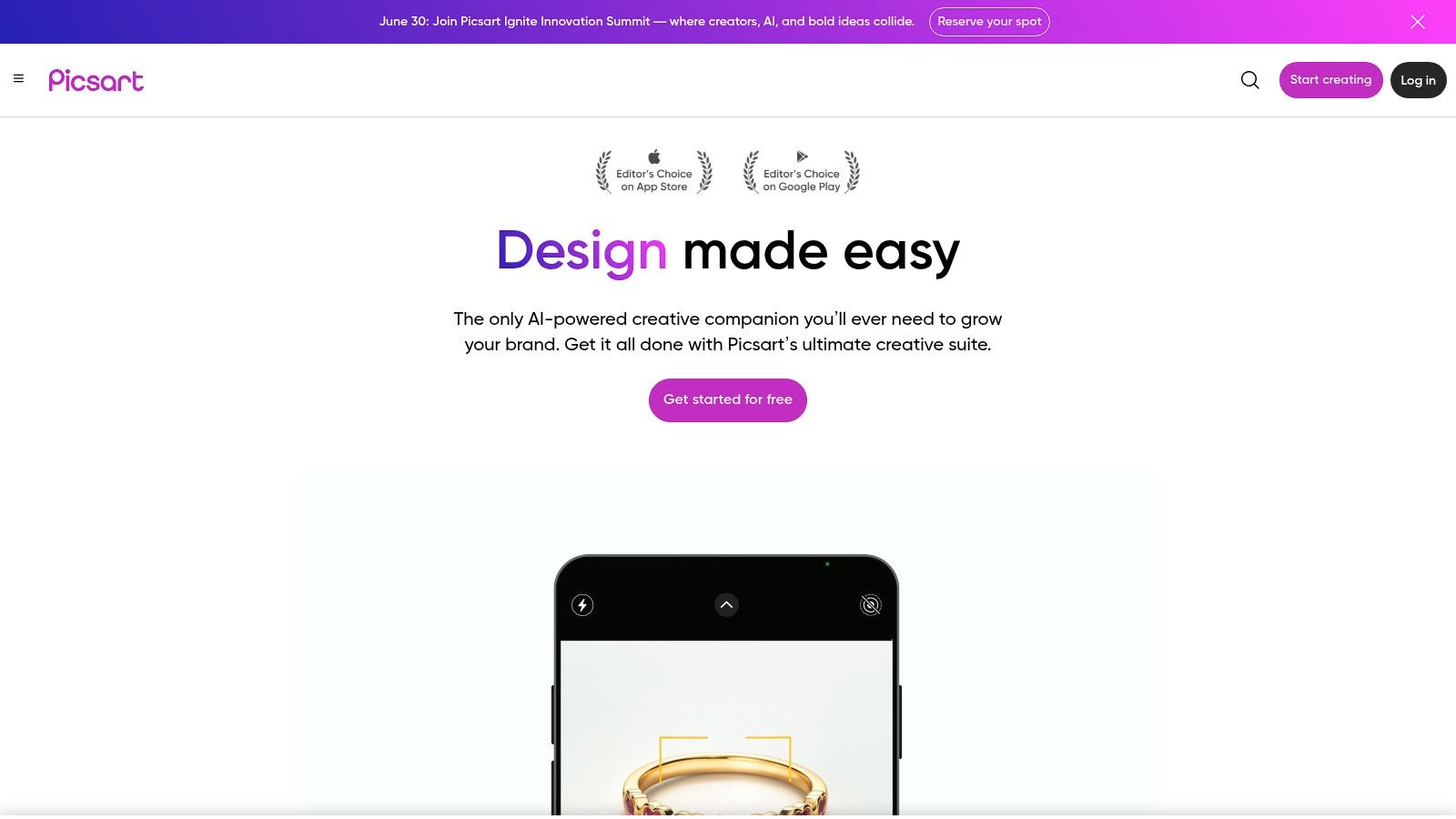
The platform’s strength lies in its massive library of user-generated content, stickers, and creative assets, which can be seamlessly integrated with its AI tools. This makes it less of a sterile utility and more of a creative playground. While the free version includes ads and some limitations, its core AI features for background removal, object erasing, and enhancement are incredibly effective for producing eye-catching content fast.
Key Features & User Experience
- AI-Powered Filters & Effects: Go beyond basic adjustments with unique transformations, including AI avatars, sketch effects, and artistic style transfers that mimic famous painters.
- Extensive Asset Library: Picsart offers a huge collection of user-created stickers, clipart, and templates, allowing for endless creative combinations with your photos.
- Integrated Tool Suite: The platform isn't just for photos; it includes tools for video editing, collage making, and design, making it an all-in-one content creation hub.
The free plan provides solid access to many AI tools, but be prepared for occasional subscription prompts and watermarks on certain downloads. It’s an ideal choice for creators focused on speed and engagement on platforms like Instagram and TikTok.
Website: https://picsart.com
5. Pixlr
Pixlr has long been a favorite for those seeking a powerful, browser-based photo editor, and its integration of AI features makes it a top-tier ai photo editor online free. It uniquely offers two distinct interfaces: Pixlr X for quick, intuitive edits and Pixlr E for more advanced, layer-based adjustments reminiscent of Photoshop. This dual-mode approach makes it perfect for both beginners who need to quickly erase an object and experienced users who want more control over their edits.
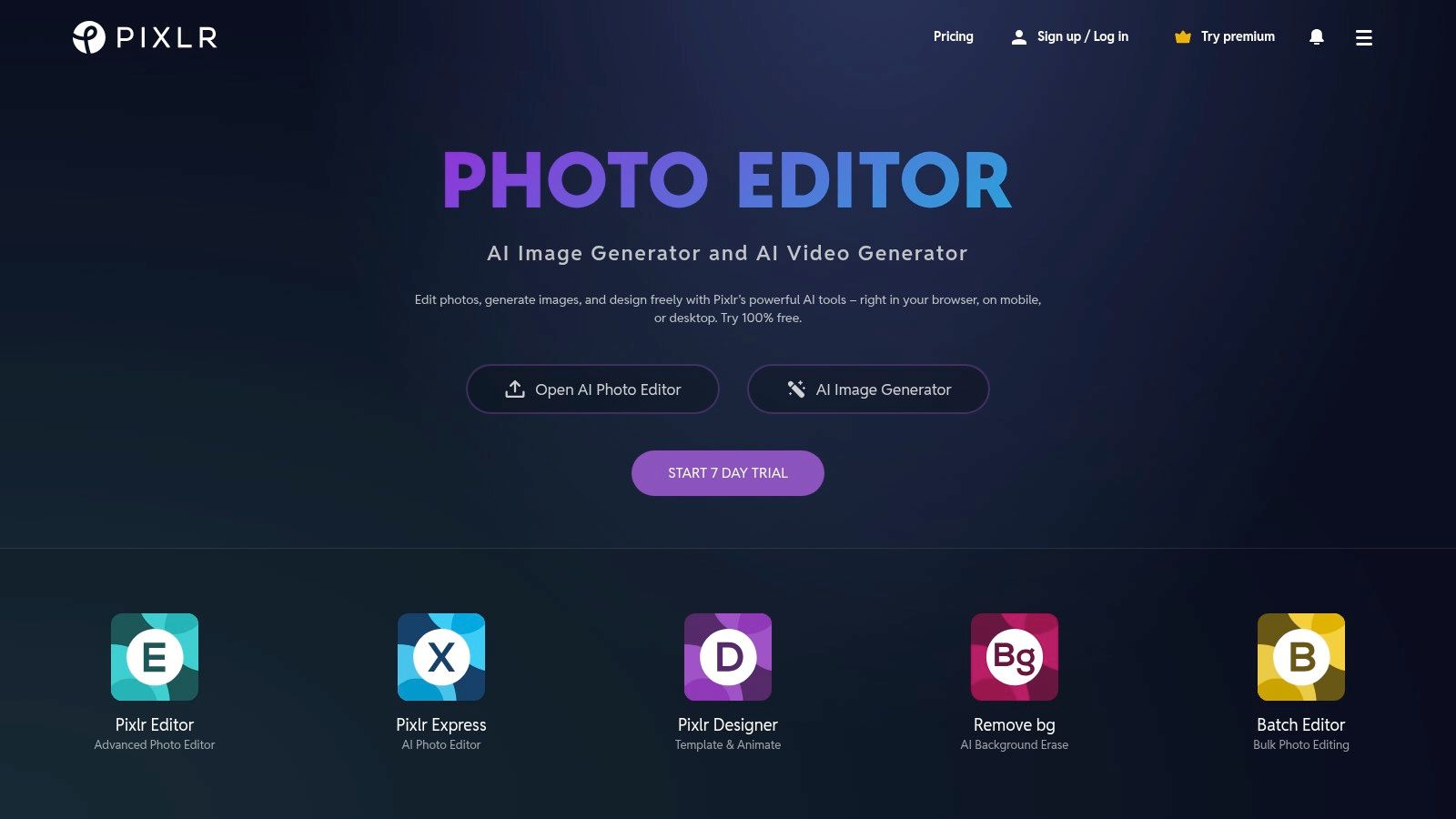
What sets Pixlr apart is its ability to deliver sophisticated tools directly in your browser with no downloads required. Whether you're removing a complex background with the AI Cutout tool or seamlessly adding new elements with Generative Fill, the platform feels responsive and capable. For those who want to learn how to edit photos online with a tool that bridges the gap between basic and professional, Pixlr offers an excellent starting point.
Key Features & User Experience
- Dual Editor Modes: Choose between the simple Pixlr X for fast edits or the advanced Pixlr E for a more comprehensive, layer-based workflow.
- Powerful AI Tools: Features like AI Cutout provide clean and precise background removal, while Generative Fill allows you to expand images or add/remove objects with simple text prompts.
- Browser-Based Accessibility: Since it runs entirely in your browser, you can access your projects and edit photos from any device with an internet connection.
The free version is quite robust but includes ads and has daily limits on saves and generative AI credits. While a subscription unlocks unlimited access, the free tier is more than sufficient for casual users and social media content creators who need powerful edits on the go.
Website: https://www.pixlr.com
6. Fotor
Fotor has established itself as a versatile and user-friendly ai photo editor online free, perfect for those who need quick enhancements without a steep learning curve. It excels at simplifying complex edits into one-click actions, making it ideal for improving photos for social media or cleaning up a quick snapshot before sharing. The platform effectively balances photo editing with graphic design capabilities.
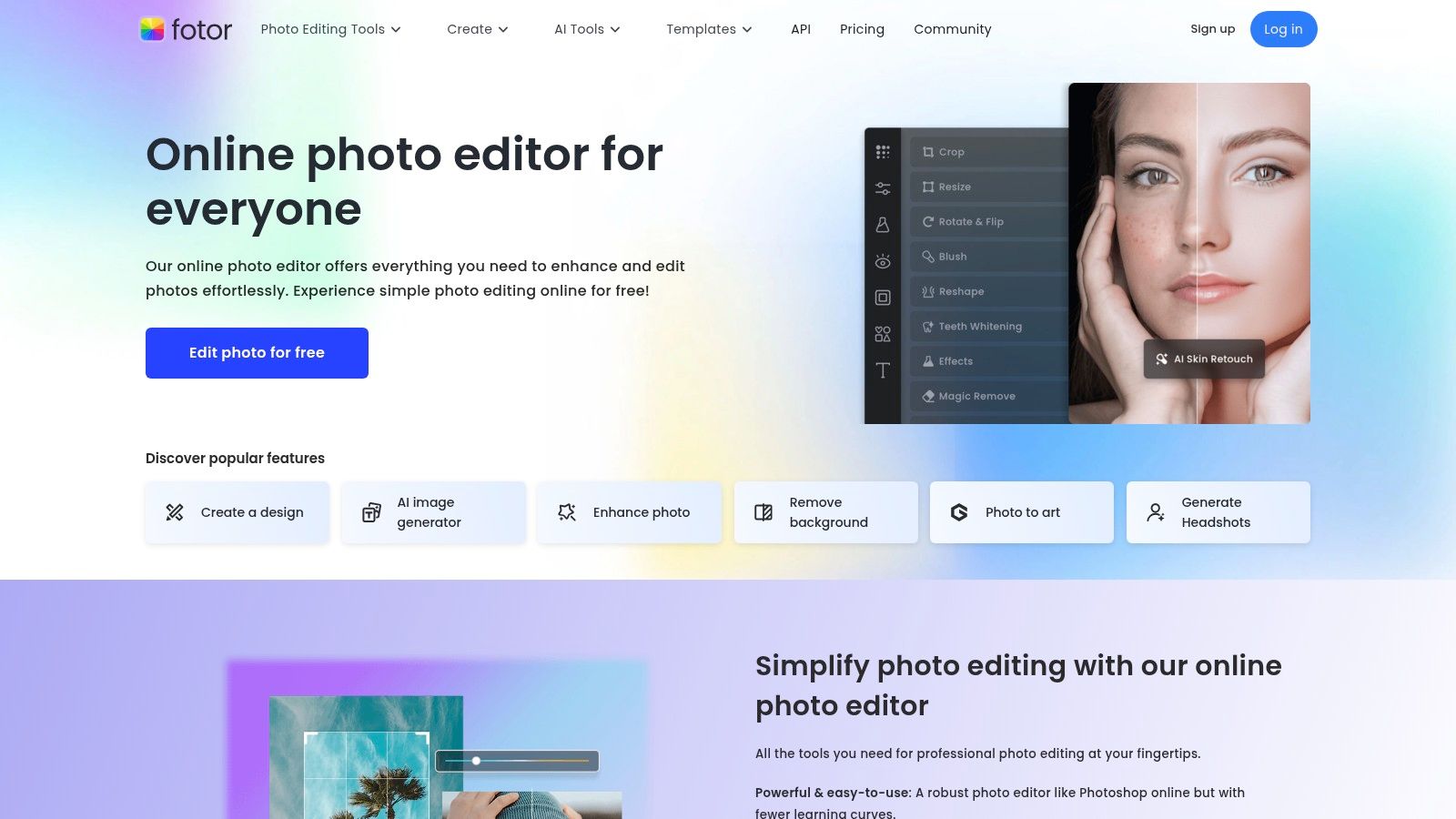
What sets Fotor apart is its accessibility for beginners. While other tools might overwhelm new users with features, Fotor’s interface is clean and directs you straight to popular tools like its AI enhancer and background remover. You can easily take a standard photo, apply an automatic, AI-driven improvement, and place it into a professional-looking Instagram story template in just a few minutes.
Key Features & User Experience
- One-Click AI Enhancements: Fotor’s AI Photo Enhancer automatically adjusts lighting, color, and clarity with a single click, instantly improving image quality.
- Accurate Background Remover: The AI-powered tool quickly and cleanly removes backgrounds from photos, which is great for creating profile pictures or product images.
- Integrated Design Templates: Beyond editing, Fotor offers a large library of templates for social media posts, banners, and flyers, allowing you to seamlessly integrate your edited photos into a finished design.
While the free version is robust, some outputs will have a watermark. For users wanting to explore similar tools, you can learn more about how a photo enhancer free online can elevate your images.
Website: https://www.fotor.com
7. Photopea
Photopea has earned its reputation as the "Photoshop of the web," offering a surprisingly robust editing suite directly in your browser. While its power lies in its comprehensive, layer-based editing tools, it has integrated key AI features, making it a powerful ai photo editor online free. It’s the perfect choice for users familiar with traditional desktop software who need a free, accessible alternative for complex edits, like manually refining an AI background removal or blending generated elements into an existing photo.
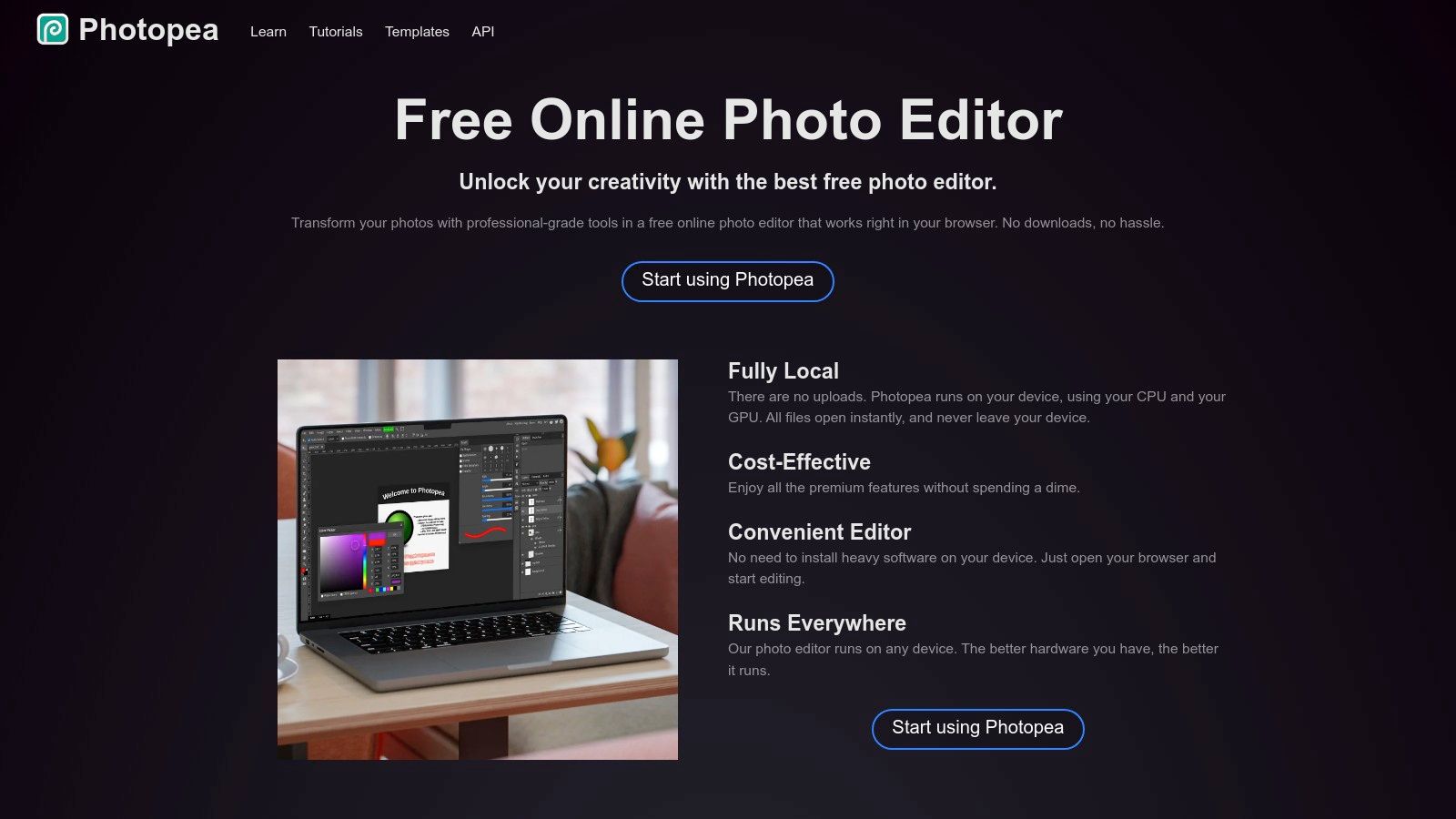
What makes Photopea stand out is its ability to handle complex file types like PSDs, making it invaluable for collaborating with Photoshop users without a subscription. The interface is packed with tools, offering a level of control that most simplified online editors lack. While it might have a steeper learning curve for absolute beginners, its blend of manual and AI-powered tools offers unparalleled flexibility.
Key Features & User Experience
- Photoshop-like Interface: Provides a familiar environment with layers, masks, blend modes, and a vast array of tools that professionals expect, easing the transition to a web-based workflow.
- AI-Powered Tools: Includes a "Magic Replace" tool for generative fill, an effective background remover, and other smart selection features that accelerate common editing tasks.
- Broad File Compatibility: Its ability to open and save PSD, XCF, Sketch, and other professional formats makes it incredibly versatile for various projects.
The free version is fully functional, supported by ads on the side of the interface. For users who need an ad-free experience or more advanced features, a premium subscription is available, but the core AI and editing capabilities are completely free to use.
Website: https://www.photopea.com
8. Remove.bg
Remove.bg is the definition of a specialized tool that does one thing exceptionally well. Instead of being a broad ai photo editor online free, it focuses exclusively on fast and flawless background removal. This makes it an invaluable resource for e-commerce sellers, graphic designers, or anyone who needs to quickly isolate a subject from its background without the fuss of complex selection tools in traditional software.
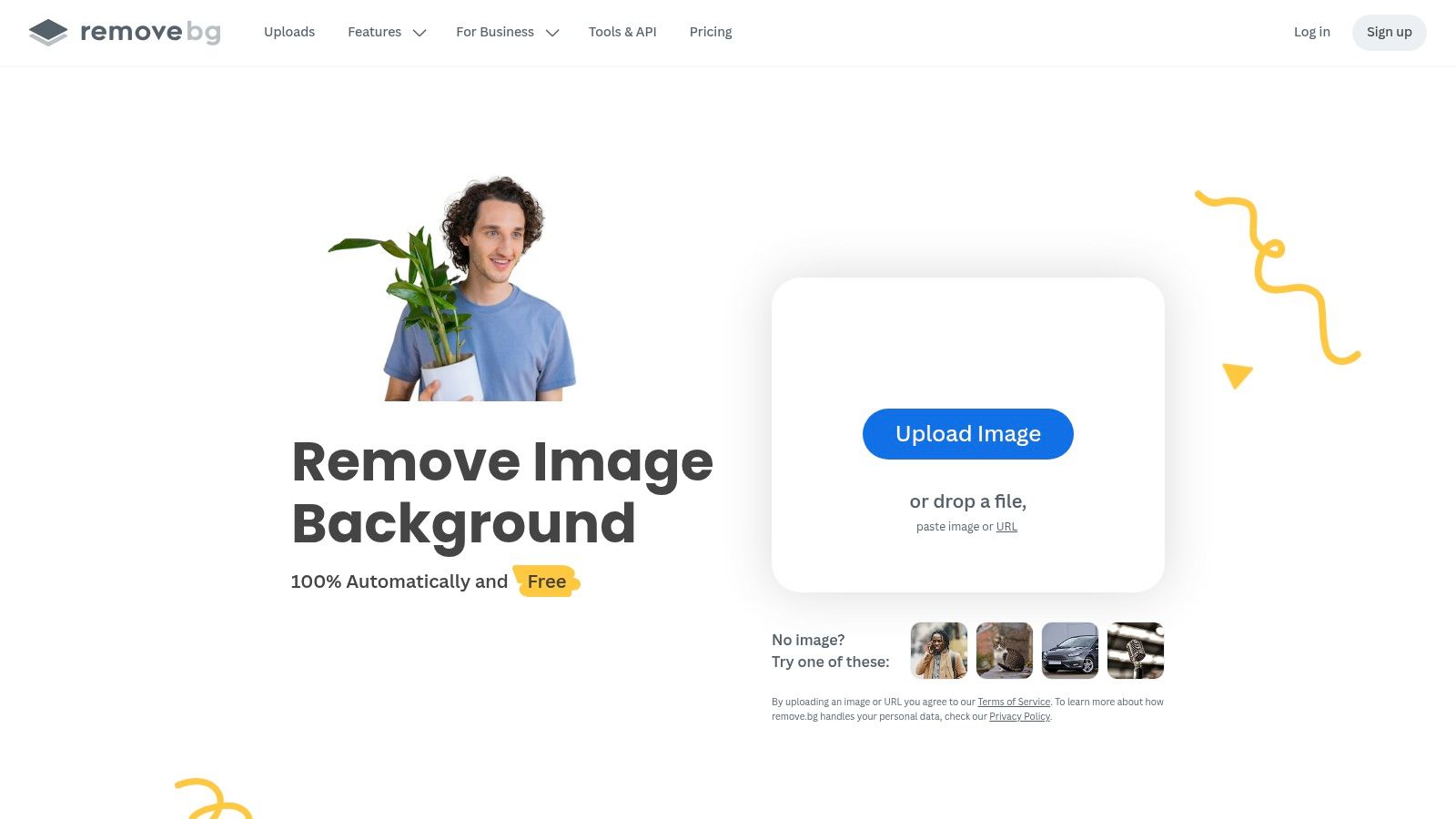
The platform’s strength lies in its simplicity and speed. You upload an image, and within seconds, the AI presents a clean cutout with a transparent background. While it lacks the comprehensive editing features of other platforms, its precision in its niche task is often superior. It's the perfect first step in a workflow where you intend to place the subject into a new design or composite image.
Key Features & User Experience
- Automatic Background Removal: The core feature is its AI-powered, single-click background eraser that is remarkably accurate, even with challenging subjects like hair or fur.
- Simple Interface: The user experience is incredibly straightforward, consisting of an upload button and a download button. There is no learning curve whatsoever.
- API Integration: For developers and businesses, Remove.bg offers an API that allows for the integration of its background removal technology into other applications and workflows.
The free plan allows for one full-resolution download and unlimited lower-resolution previews, with pay-as-you-go credits for additional high-quality images. It's a prime example of how a focused AI tool can be more effective than a jack-of-all-trades. If your primary need is simply removing backgrounds, look no further. For other tasks like removing text from an image, you can find more information about different tools.
9. iPiccy
iPiccy offers a classic, browser-based photo editing experience enhanced with modern AI capabilities. It stands out for its straightforward, no-frills approach, making it an excellent ai photo editor online free for users who want to jump straight into editing without creating an account. It’s ideal for quickly applying artistic effects, creating a photo collage, or making one-click AI adjustments to improve color and exposure without a steep learning curve.
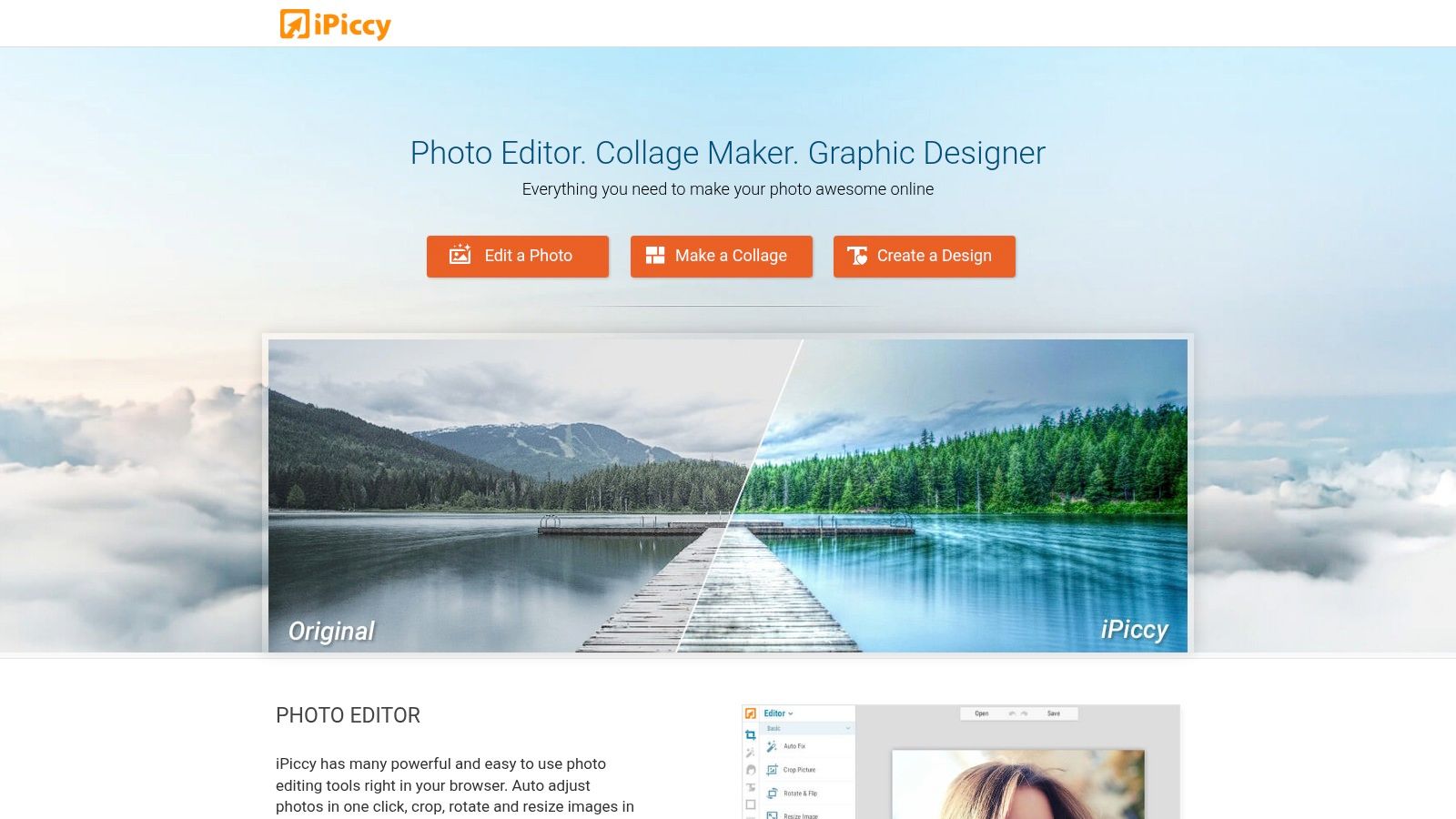
The platform balances a rich library of creative filters and effects with fundamental photo correction tools. While it also includes basic graphic design features, its core strength lies in photo manipulation. The interface is highly intuitive, presenting tools in a clear, organized manner that feels familiar to anyone who has used a desktop photo editor before, making the transition seamless for beginners.
Key Features & User Experience
- AI Auto-Enhance: The "Fix Image" feature provides a one-click solution powered by AI to automatically adjust lighting, saturation, and sharpness, perfect for quick fixes.
- Extensive Effects Library: With over 100 effects, filters, and textures, users can easily apply creative styles ranging from vintage looks to light leaks.
- Collage Maker & Designer: Beyond simple edits, you can combine multiple photos into a collage or use basic design tools to add text and shapes.
iPiccy is completely free to use without requiring a sign-up, though you will encounter ads. Some advanced features are reserved for a premium subscription, but the free toolkit is incredibly robust for everyday editing needs, making it a highly accessible option for immediate use.
Website: https://ipiccy.com
10. PhotoRoom
PhotoRoom is hyper-focused on one primary goal: making your products and portraits look professional with minimal effort. It has carved out a niche as the go-to ai photo editor online free for e-commerce sellers, marketplace listers, and social media creators who need clean, consistent imagery. Its standout feature is its incredibly accurate AI background remover, which isolates subjects with precision and offers a suite of tools to place them in new, polished settings.
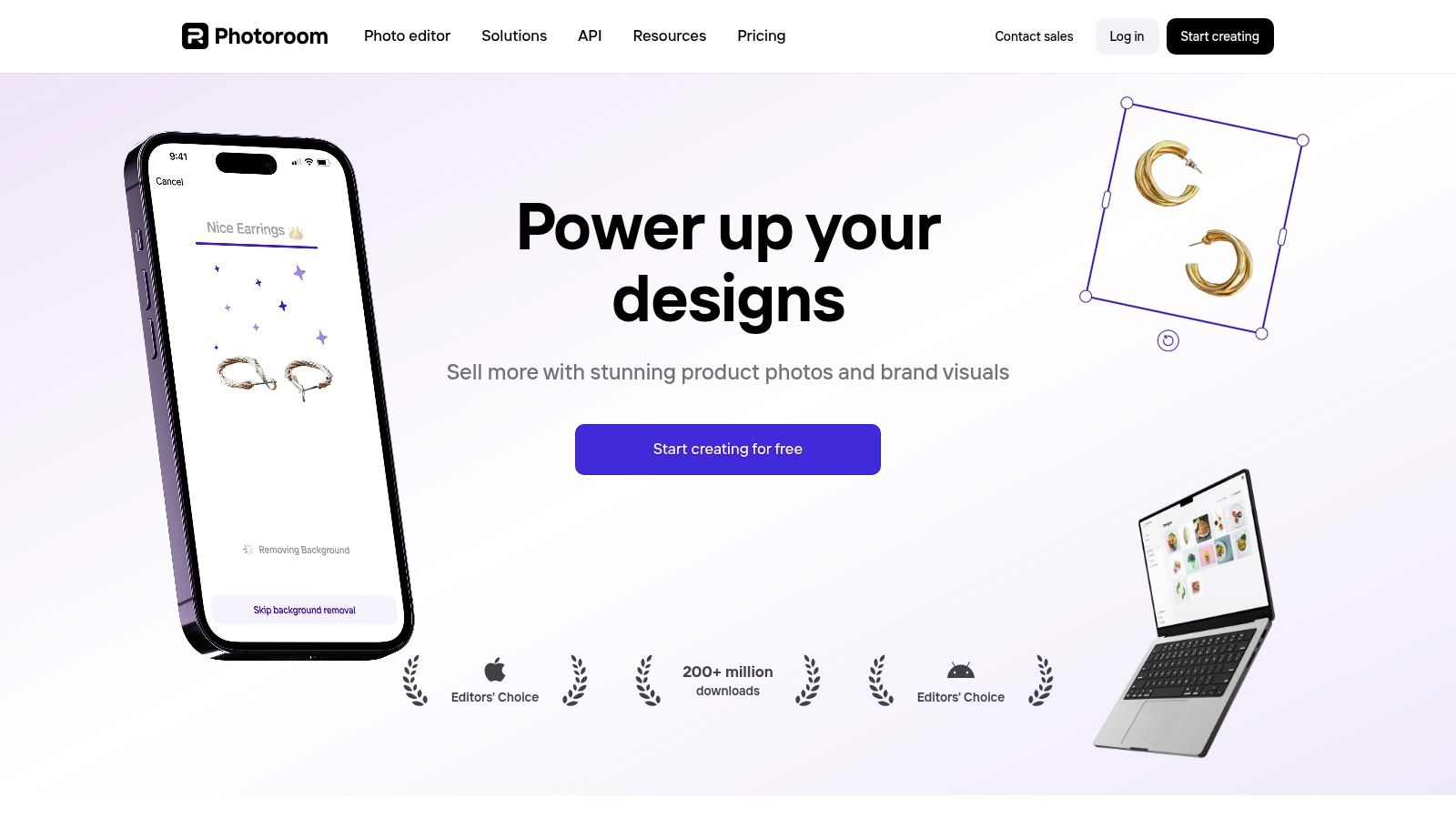
Unlike general-purpose editors, PhotoRoom’s workflow is designed around the subject. After removing the background, you can instantly apply studio-quality lighting, realistic shadows, or place your product in a themed template perfect for platforms like Instagram, Depop, or Shopify. The interface is exceptionally straightforward, making it possible to create professional-looking product shots in seconds without any prior editing experience.
Key Features & User Experience
- AI Background Removal: The platform's core strength is its ability to instantly and accurately remove backgrounds from any photo, from complex product shots to portraits.
- E-commerce Templates: Access a vast library of pre-designed scenes and templates tailored for product listings, social media posts, and profile pictures.
- Magic Studio: This feature suite includes an AI background generator, an object remover to clean up images, and an "Instant Backgrounds" tool that intelligently adds professional backdrops.
The free version is highly functional for basic edits, allowing you to get started without even creating an account, though it does include a PhotoRoom watermark and ads. For high-resolution exports and access to all templates, a Pro subscription is required, but the free tier offers immense value for quick, high-quality edits.
Website: https://www.photoroom.com
11. BeFunky
BeFunky has long been a favorite for its straightforward, all-in-one approach to creative editing, and its AI tools make it a powerful ai photo editor online free. It’s an excellent choice for users who want to apply high-quality enhancements, remove backgrounds, or apply artistic effects without a steep learning curve. The platform is particularly useful for quickly transforming a standard photo into something more visually striking for a blog or social media post.
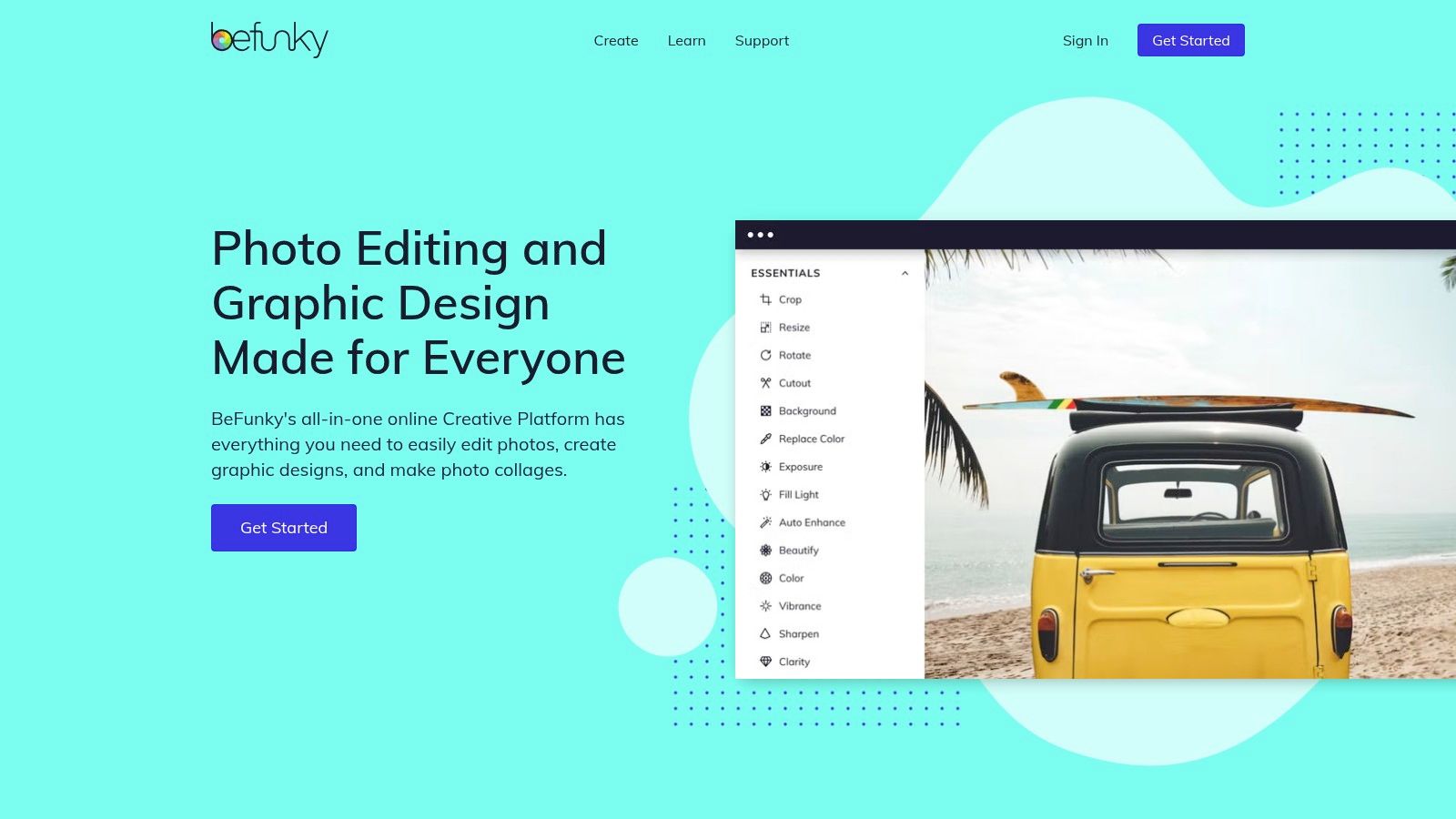
What sets BeFunky apart is its blend of simplicity and depth. While you can get started instantly without even creating an account, it also offers a surprisingly deep well of effects, filters, and templates. This accessibility makes it ideal for beginners, yet the quality of its AI tools, like the one-click background remover and object eraser, provides enough power to satisfy more experienced users looking for a quick web-based solution.
Key Features & User Experience
- AI-Powered Enhancements: The platform includes an AI Photo Enhancer that automatically adjusts color, exposure, and clarity. It also features reliable AI tools for Background Removal and Object Removal.
- Extensive Creative Library: BeFunky offers a vast collection of artistic effects, from cartoonizers to oil painting filters, allowing for highly creative transformations.
- No-Signup Access: A major advantage is the ability to upload and edit a photo right away without needing to sign up, making it perfect for one-off edits.
The free version is quite capable but does include ads and watermarks on some premium features. To unlock the full suite of tools and an ad-free experience, a BeFunky Plus subscription is required. However, for basic AI-driven touch-ups and creative filtering, the free plan is exceptionally generous.
Website: https://www.befunky.com
Top 11 AI Photo Editors Feature Comparison
| Tool | Core Features ✨ | User Experience ★ | Value Proposition 💰 | Target Audience 👥 | Unique Selling Points 🏆 |
|---|---|---|---|---|---|
| SnapCaptionRemover 🏆 | AI-powered Snapchat caption removal; browser-based | ★★★★☆ Fast, no install, drag & drop | 💰 Free trial; secure, no data stored | 👥 Snapchat users, influencers, marketers | Specialized Snapchat AI; privacy-focused; watermark-free |
| Adobe Express | AI object & background removal; generative AI | ★★★★☆ Beginner to pro friendly | 💰 Subscription for advanced tools | 👥 Designers, marketers, pros | Integration with Adobe suite; regular AI updates |
| Canva | AI Magic Edit & Eraser; extensive templates | ★★★★☆ Easy & versatile | 💰 Pro subscription for top features | 👥 General users, social media creators | User-friendly; strong design workflow support |
| Picsart | AI filters; object & background removal; video | ★★★☆☆ Mobile-focused, creative | 💰 Free basic, subscription for full | 👥 Social media content creators | Mobile AI tools; creative community features |
| Pixlr | AI background removal; generative fill | ★★★★☆ Photoshop-like in browser | 💰 Free tier with ads; paid credits | 👥 Casual and advanced photo editors | Dual mode (X & E); no downloads required |
| Fotor | AI enhancements; one-click background remover | ★★★☆☆ Beginner friendly | 💰 Free with watermark limitations | 👥 Beginners, social media users | One-click AI tools; social media templates |
| Photopea | Photoshop-like editor; AI background removal | ★★★★☆ Familiar to advanced users | 💰 Free with ads; premium upgrades | 👥 Photoshop users, pros | Full PSD support; no install |
| Remove.bg | Automatic AI background removal | ★★★★☆ Simple & fast | 💰 Limited free credits; pay per use | 👥 Developers, users focused on background removal | API access; high accuracy |
| iPiccy | AI photo enhancements, effects, collage maker | ★★★☆☆ No sign-up needed | 💰 Free with ads; premium features | 👥 Beginners to casual editors | Over 100 effects; browser-based without sign-up |
| PhotoRoom | AI background & object removal; templates | ★★★☆☆ E-commerce & social media | 💰 Free with premium options | 👥 E-commerce sellers, social media creators | Product photography templates |
| BeFunky | AI photo enhancement, background removal | ★★★☆☆ Beginner to pro | 💰 Free with ads; premium for full | 👥 General users, creative editors | Wide effects and templates library |
Choosing the Right Free AI Editor for Your Needs
The world of AI photo editing is no longer a futuristic concept; it's an accessible reality available right in your web browser. As we've explored, the landscape of free AI-powered tools is vast and varied, offering everything from one-click background removal to complex, multi-layered creative suites. The key takeaway is that the "best" editor is not a one-size-fits-all solution. Instead, it’s the tool that most closely aligns with your specific project, skill level, and desired outcome.
Your journey to find the perfect ai photo editor online free starts with a clear understanding of your primary goal. Are you a Snapchat user desperate to clean up a cherished memory by removing a distracting caption? A highly specialized tool like SnapCaptionRemover is your most direct and efficient path. Or are you a social media manager who needs to create a batch of branded posts with consistent templates and text overlays? In that case, a platform like Canva or Adobe Express would be a more strategic choice.
From Simple Fixes to Creative Projects
To help you make a final decision, let's recap the core strengths of the tools we've discussed.
-
For Targeted, Specific Tasks: If you have one job to do and you want it done well, look to specialized editors. Remove.bg and PhotoRoom are unmatched for their speed and precision in background removal. Similarly, for the unique challenge of text overlay and caption removal from social media images, a dedicated tool is purpose-built for the best results.
-
For All-in-One Social Media & Marketing: For those who live and breathe content creation, platforms like Canva, Adobe Express, and Picsart are your powerhouses. They combine AI-driven features like object removal and image enhancement with vast libraries of templates, fonts, and graphics, streamlining your entire workflow from a single dashboard.
-
For a Traditional Photoshop-like Experience: If you're a hobbyist or photographer who craves manual control with an AI assist, Photopea and Pixlr are your go-to options. They offer familiar layer-based editing environments, giving you the granular control you're used to, but supercharged with modern AI conveniences.
Final Considerations Before You Start
Before you commit to a platform, remember to consider the limitations of free tiers. Pay attention to export quality, watermarks, and the number of "credits" you get for premium AI features. For quick, one-off edits, these limitations are often negligible. However, for ongoing professional or high-volume work, you might find that a paid plan or a more specialized tool is a worthwhile investment in the long run.
The true power of these tools is unlocked through experimentation. Don't be afraid to try two or three different editors for the same task to see which one feels most intuitive and delivers the quality you need. The right ai photo editor online free is out there, ready to elevate your images from simple snapshots to polished, professional-grade visuals.
For those moments when a stray Snapchat caption or an unwanted text box is ruining an otherwise perfect photo, you need a specialized solution. Skip the complexity of all-in-one editors and get a flawless result in seconds with SnapCaptionRemover. Visit SnapCaptionRemover to experience the power of AI focused on one thing: making your images clean and caption-free.