12 Best AI Snapchat Text Remover Tools of 2025 (Free & Paid)
You've captured the perfect moment on Snapchat, but a lingering text caption is ruining the vibe. Whether it's an old memory you want to repurpose or a screenshot you need to clean up, removing that text without a trace can be tricky. Fortunately, technology has an answer. A dedicated AI Snapchat text remover can instantly erase captions, stickers, and other distractions, restoring your photo to its original state. Achieving a pristine image often involves more than just text removal; sometimes, you might need advanced features like those for removing backgrounds from images to completely transform your shot.
In this guide, we'll walk you through the top 12 tools, from specialized web apps to powerful mobile editors, that make text removal simple and effective. We’ve tested each option and included screenshots and direct links to help you find the perfect solution for your needs. Let's dive in and find the best tool to get your photos looking clean and caption-free.
1. SnapCaptionRemover
SnapCaptionRemover stands out as a premier ai snapchat text remover, offering a seamless and highly specialized solution for cleaning up your saved snaps. Its platform is built with a singular focus: to intelligently identify and erase the unique text overlays found on Snapchat images. This specialization allows its AI to achieve a remarkable level of precision, reconstructing the background behind the text with impressive accuracy while maintaining the original image quality. The entire process is handled directly in your browser, eliminating the need for software downloads or complex installations.
The user experience is exceptionally straightforward. You can drag and drop a file or paste an image directly from your clipboard to initiate the removal. Within seconds, the tool presents a clean, watermark-free version ready for download. This makes it an ideal choice for content creators needing polished visuals or casual users who want to preserve a memory without distracting captions.
Key Features and User Experience
SnapCaptionRemover excels with a minimalist yet powerful interface that prioritizes speed and simplicity. The tool’s performance is a key differentiator; it processes images almost instantly without sacrificing quality.
- AI-Powered Precision: The algorithm is specifically trained on Snapchat’s various caption styles, fonts, and placements, ensuring high-accuracy removal that other generic tools might miss.
- Browser-Based Convenience: Accessible from any modern desktop or mobile browser, it provides a powerful editing solution on the go without requiring app installation.
- Privacy-Focused Processing: A major advantage is its commitment to privacy. All images are processed securely in-browser and are automatically deleted from their servers immediately after you’re done, ensuring your memories remain private.
- High-Resolution Output: Unlike many free tools that compress files, it preserves the original resolution, delivering a crisp, clean image suitable for any use.
Practical Use and Limitations
For social media managers or influencers who frequently repurpose Snapchat content for other platforms like Instagram or TikTok, this tool is invaluable. It quickly removes dated or context-specific text, allowing the core visual to shine. However, its specialized nature is also its main limitation. The tool is optimized exclusively for Snapchat captions and may not perform as effectively on other types of text overlays or watermarks. It also requires a stable internet connection to function.
| Feature | Specification |
|---|---|
| Primary Function | AI-driven Snapchat caption removal |
| Platform | Web-based (Desktop & Mobile) |
| Pricing | Free to use (trial available) |
| Supported Formats | .jpg, .png |
| Key Advantage | High accuracy, privacy-focused, no watermarks |
| Main Limitation | Only removes Snapchat-specific text |
Website: https://www.snapcaptionremover.com
2. Snapchat (built‑in Magic Eraser/object remover)
Sometimes the best tool is the one you already have. Snapchat’s own Magic Eraser, an ai snapchat text remover built directly into the app, offers a surprisingly effective way to clean up images before you even save them. This feature lets you simply "paint" over a caption or sticker, and the app’s AI intelligently fills in the background. It's the most convenient option for quick, on-the-fly edits without needing to export your Snap to another platform.
The primary advantage is its seamless integration; there are no extra downloads or costs involved. However, the tool's performance can be inconsistent, sometimes leaving behind blurry patches or artifacts, especially on complex backgrounds. It is best suited for simple fixes rather than professional-grade retouching. For a more detailed walkthrough, you can explore tutorials about how to remove text from Snapchat pictures.
- Website: https://www.snapchat.com
- Best For: Instant in-app edits before saving or sharing.
- Pricing: Free (included with the Snapchat app).
3. Google Photos (Magic Eraser and Magic Editor)
Another powerful tool often already on your phone, Google Photos' Magic Eraser is an excellent ai snapchat text remover for cleaning up saved images. This feature, once exclusive to Pixel devices, is now widely available and lets you easily circle or brush over unwanted text or objects for the AI to seamlessly erase. It’s perfect for editing Snaps already saved to your camera roll, as it works directly within your existing photo library without needing a separate app download.
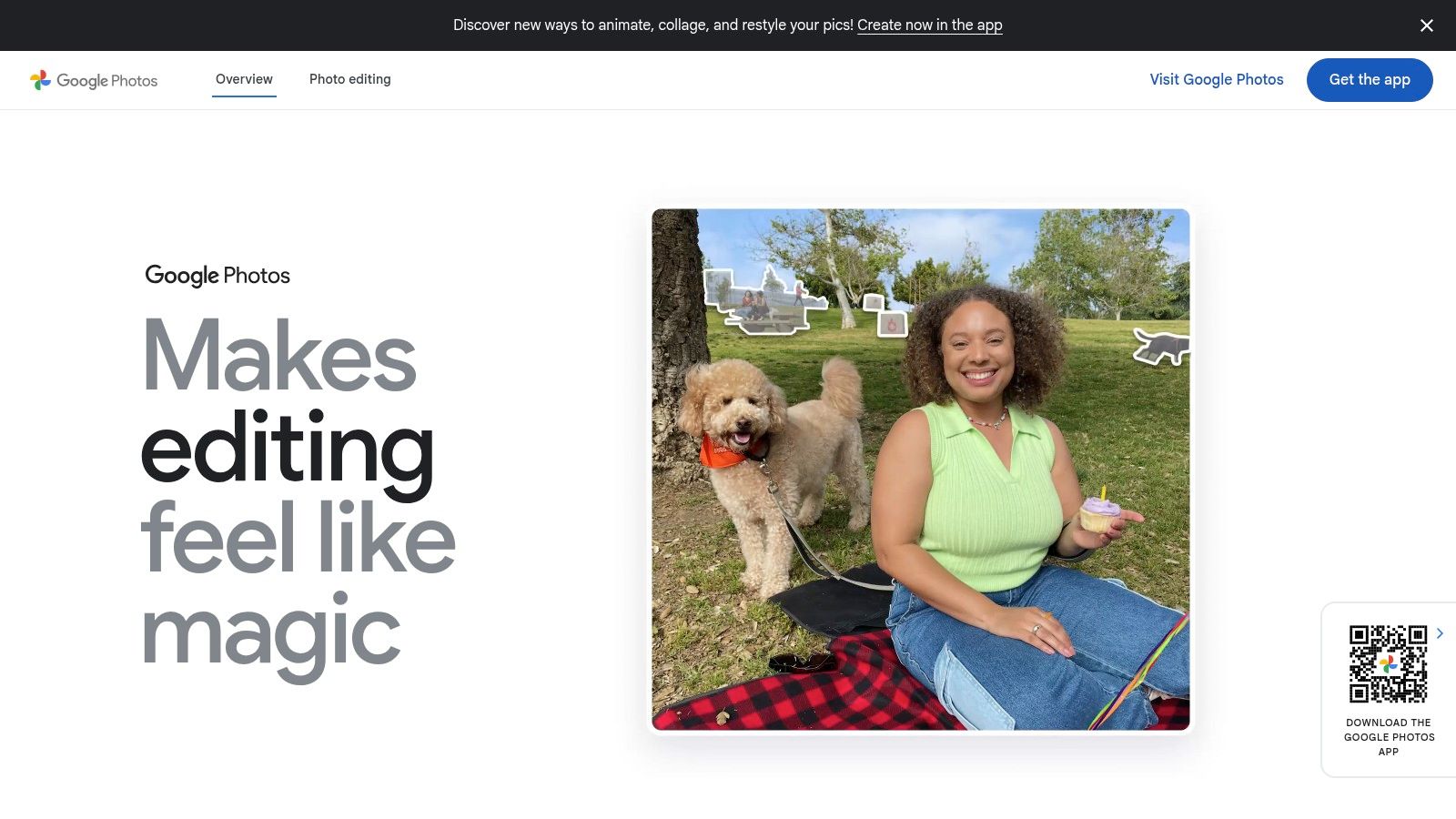
The main benefit is its convenience and accuracy, especially on simpler backgrounds where it leaves minimal trace of the removed caption. However, while the basic Magic Eraser is broadly accessible, more advanced features like Magic Editor (which can recompose backgrounds) are limited. Non-Pixel users without a Google One premium plan are typically restricted to a set number of Magic Editor saves per month, making it less ideal for heavy use.
- Website: https://photos.google.com
- Best For: Editing Snaps already saved in your device’s photo library.
- Pricing: Free with limited Magic Editor saves; premium features require a Google One plan.
4. Adobe Photoshop (Generative Fill/Remove tool)
For those who demand the highest quality and control, Adobe Photoshop is the undisputed industry leader. Its advanced AI features, like Generative Fill and the Remove Tool, serve as a powerful ai snapchat text remover capable of handling even the most complex backgrounds with photorealistic results. Users can simply select the unwanted text or object, and Photoshop’s AI intelligently reconstructs the area, providing a seamless, professional-grade finish that simpler tools often cannot match.
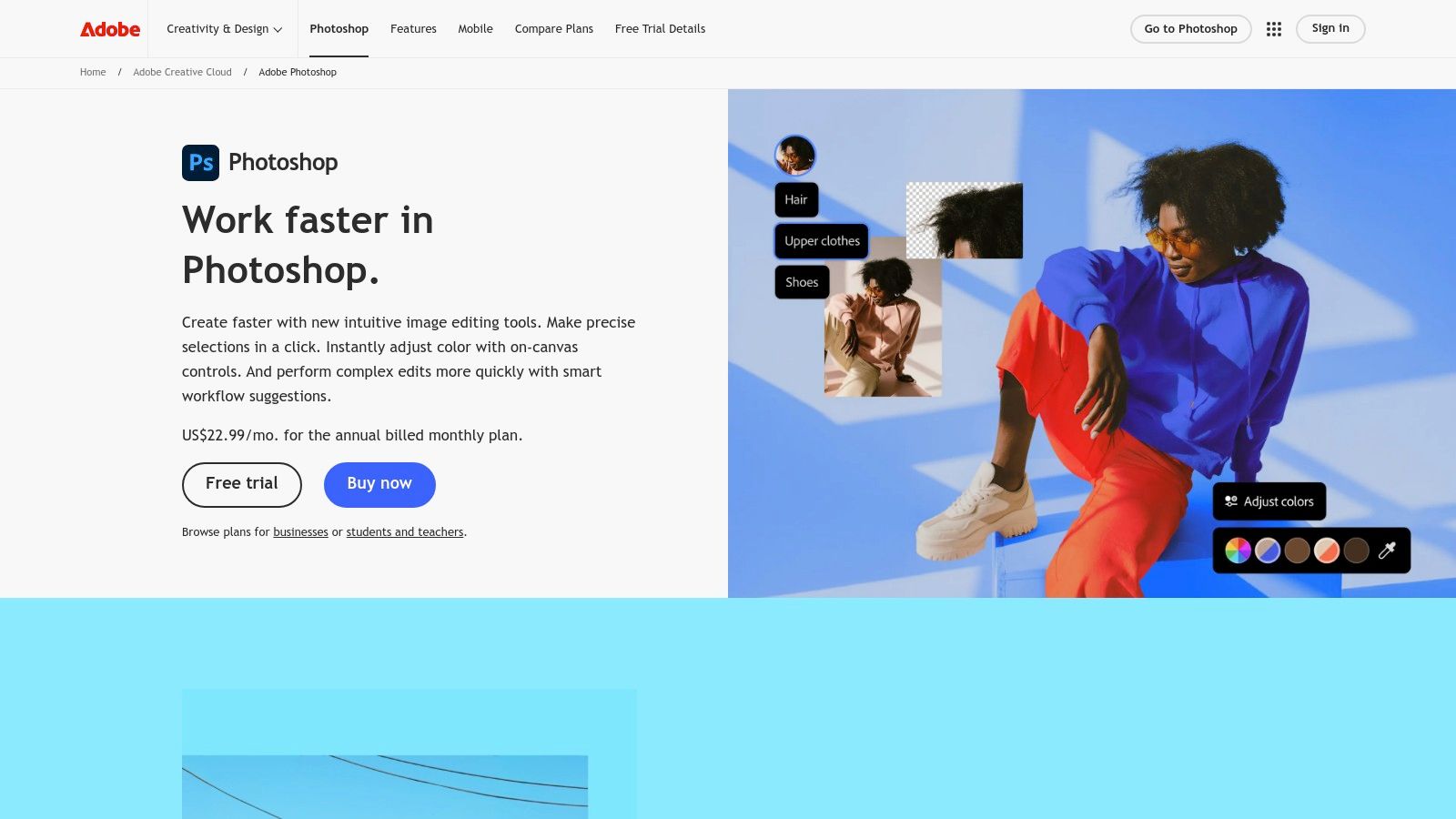
The primary benefit is its unparalleled precision and the non-destructive, layer-based workflow, which gives you complete control over every edit. However, this power comes at a cost; Photoshop operates on a subscription model and has a significant learning curve for beginners. It is best suited for perfectionists and professionals who need flawless edits. To master the technique, you can find detailed guides that explain how to remove text in Photoshop.
- Website: https://www.adobe.com/products/photoshop.html
- Best For: Professional-quality edits and complex image cleanups.
- Pricing: Subscription-based (Starts at $22.99/month).
5. Adobe Lightroom (Generative Remove)
For photographers and content creators who already use Adobe's ecosystem, Lightroom offers a powerful, integrated solution. Its Generative Remove feature, powered by Adobe Firefly, acts as a sophisticated ai snapchat text remover that goes beyond simple cloning. You can brush over unwanted captions on a Snapchat image, and the AI will generate several high-quality fill variations to choose from, ensuring a seamless and natural-looking result. This tool is built directly into the efficient workflow Lightroom is known for, allowing for quick edits alongside professional color grading and organization.
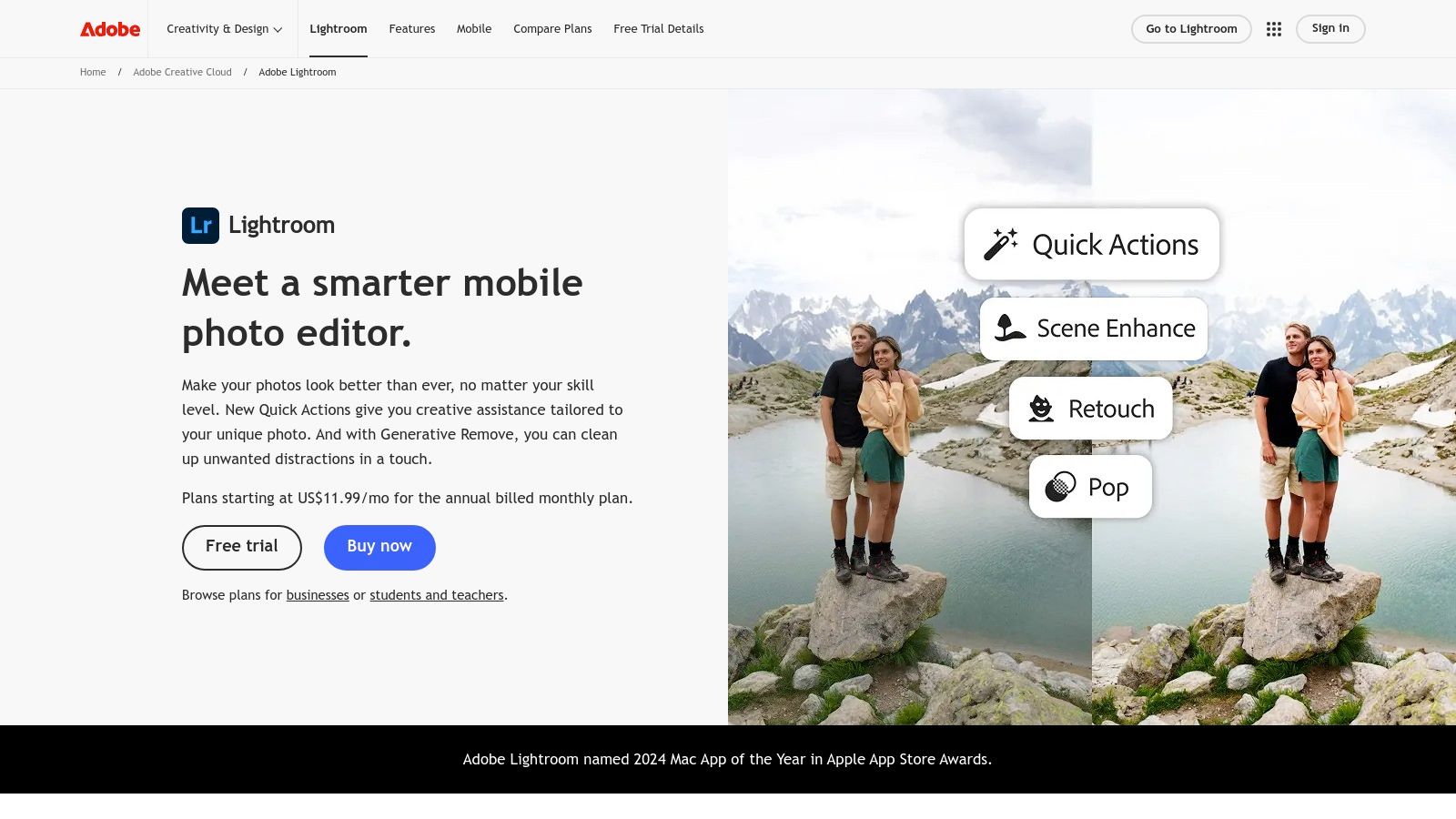
The biggest advantage is its speed and integration for batch processing; you can clean up multiple snaps and apply presets in one go. However, this power comes at a cost, as a Creative Cloud subscription is required. The Generative Remove feature also needs an internet connection to function. It is best suited for users who need a robust, all-in-one photo editing and management tool that also handles text removal with precision. The classic Heal and Clone tools provide additional manual control for tricky edits.
- Website: https://www.adobe.com/products/photoshop-lightroom.html
- Best For: Photographers and creators needing a professional workflow for batch edits.
- Pricing: Requires an Adobe Creative Cloud subscription (starts at $9.99/month).
6. Cleanup.pictures
Cleanup.pictures is a streamlined, web-based tool specializing in quick object and text removal. As a dedicated ai snapchat text remover, it allows you to upload an image and simply brush over the unwanted caption. The platform's inpainting technology then intelligently reconstructs the background, effectively erasing the text. Its standout feature is its simplicity and speed, making it perfect for users who need a fast, no-fuss solution without downloading any software or creating an account for basic edits.
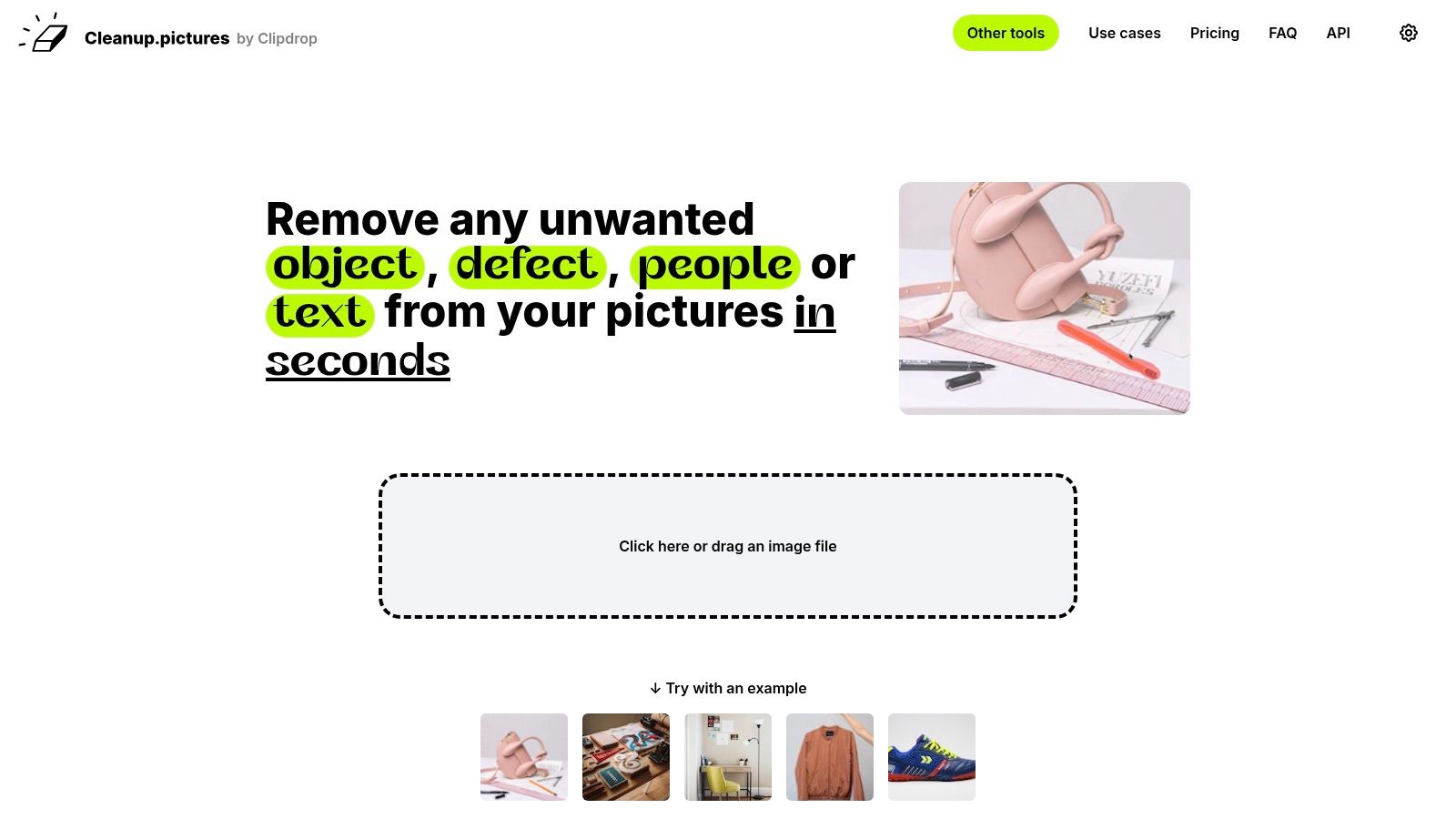
The free version is highly accessible but limits downloads to 720p resolution. For higher-quality results, a very affordable Pro plan unlocks full-resolution exports. While the AI is powerful, its results can sometimes vary on images with highly detailed or complex backgrounds, occasionally leaving minor imperfections. It is an excellent choice for straightforward removals where speed is the top priority.
- Website: https://cleanup.pictures
- Best For: Fast, browser-based text removal with no software installation.
- Pricing: Free (exports limited to 720p); Pro plan available for high resolution.
7. Magic Eraser by Magic Studio
Magic Eraser by Magic Studio offers a highly accessible and straightforward tool for cleaning up your photos. As an ai snapchat text remover, it provides a simple brush-on-and-erase experience that is perfect for beginners. You upload your image, paint over the unwanted caption or sticker, and the AI algorithm quickly processes the removal, filling in the background with impressive accuracy for most common scenarios. Its simplicity is its greatest strength, making it a go-to for users who need a quick fix without a steep learning curve.
The main advantage is its speed and ease of use across both web and mobile apps, requiring no signup for basic edits. However, its free tier comes with significant limitations: downloads are low-resolution and include a watermark. To get high-quality, branding-free results, you must upgrade to a paid plan. This makes it ideal for casual, non-professional use where image quality is not the top priority.
- Website: https://app.magicstudio.com/magiceraser
- Best For: Fast, simple cleanups for casual use on web and mobile.
- Pricing: Free with low-resolution, watermarked exports; paid plans for high-resolution.
8. SnapEdit
SnapEdit positions itself as a powerful, multi-platform tool for quick photo enhancements, featuring a dedicated ai snapchat text remover that simplifies cleaning up images. Its "Remove Object" function works seamlessly on text, allowing users to highlight unwanted captions with a single touch, after which the AI accurately reconstructs the background. Available as both a web tool and a mobile app, it offers cross-platform convenience for users who edit on different devices. The interface is clean and designed for speed, making it ideal for casual users who need a fast, reliable solution.
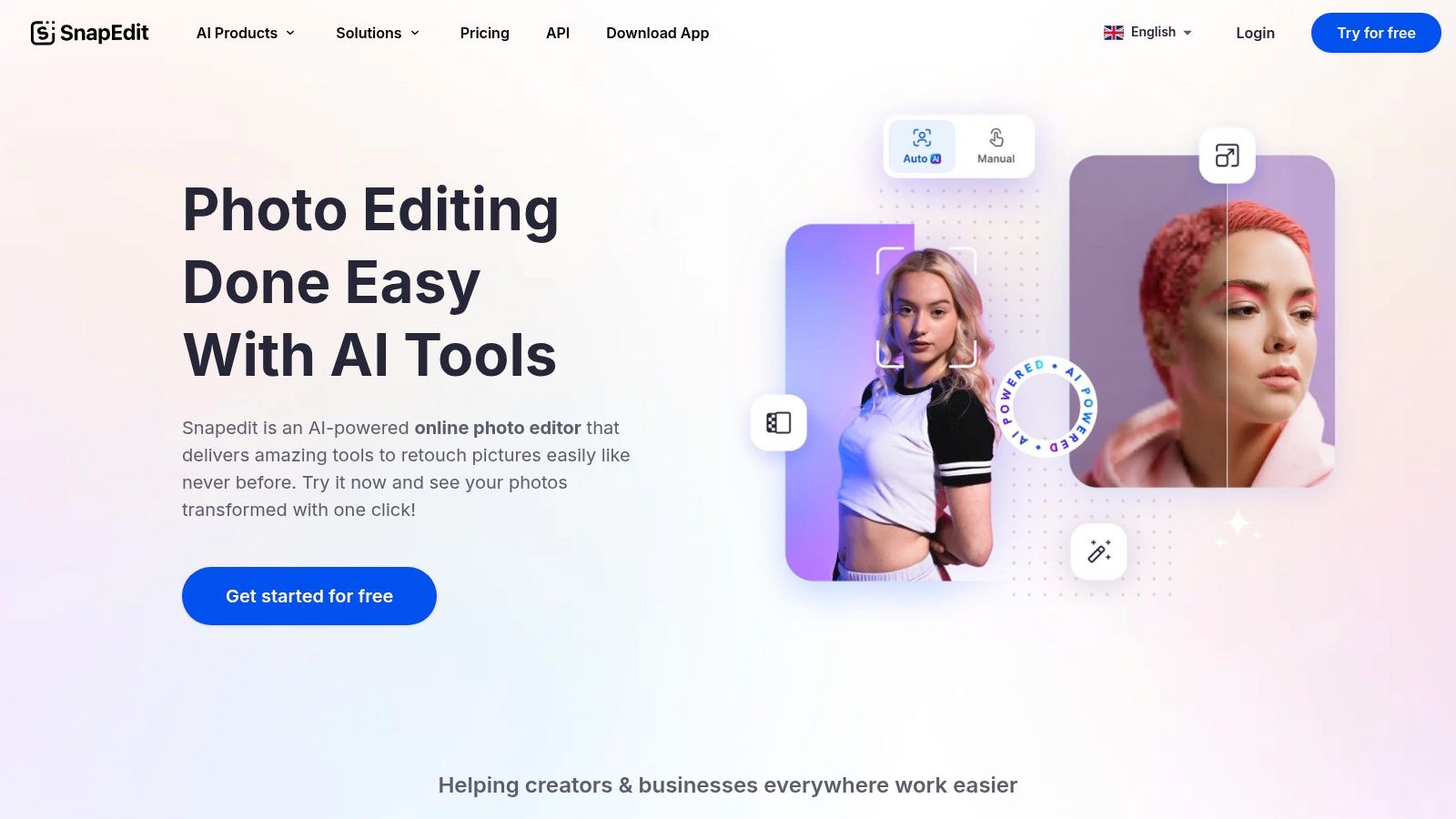
The main appeal is its balance of accessibility and performance. While the free tier is limited to three edits per day, it's often sufficient for occasional touch-ups. For those needing more, a subscription unlocks unlimited use after a 3-day free trial. However, users should be mindful of the subscription's auto-renewal policy to avoid unintended charges. It stands out for its straightforward approach and consistent results on simple to moderately complex backgrounds.
- Website: https://snapedit.app
- Best For: Quick, accurate removals across both desktop and mobile devices.
- Pricing: Free for up to 3 daily edits; a subscription is available for unlimited access.
9. TouchRetouch (ADVA Soft) – mobile app
For users seeking professional-level control on their mobile devices, TouchRetouch is a powerhouse editing app that functions as a precise ai snapchat text remover. Unlike fully automated tools, it gives you granular control with features like a Clone Stamp and dedicated object removal brushes. This allows you to meticulously paint over text and manually select a source area to fill the space, which is ideal for cleaning up captions on complex or patterned backgrounds where other AI tools might struggle to create a seamless blend.
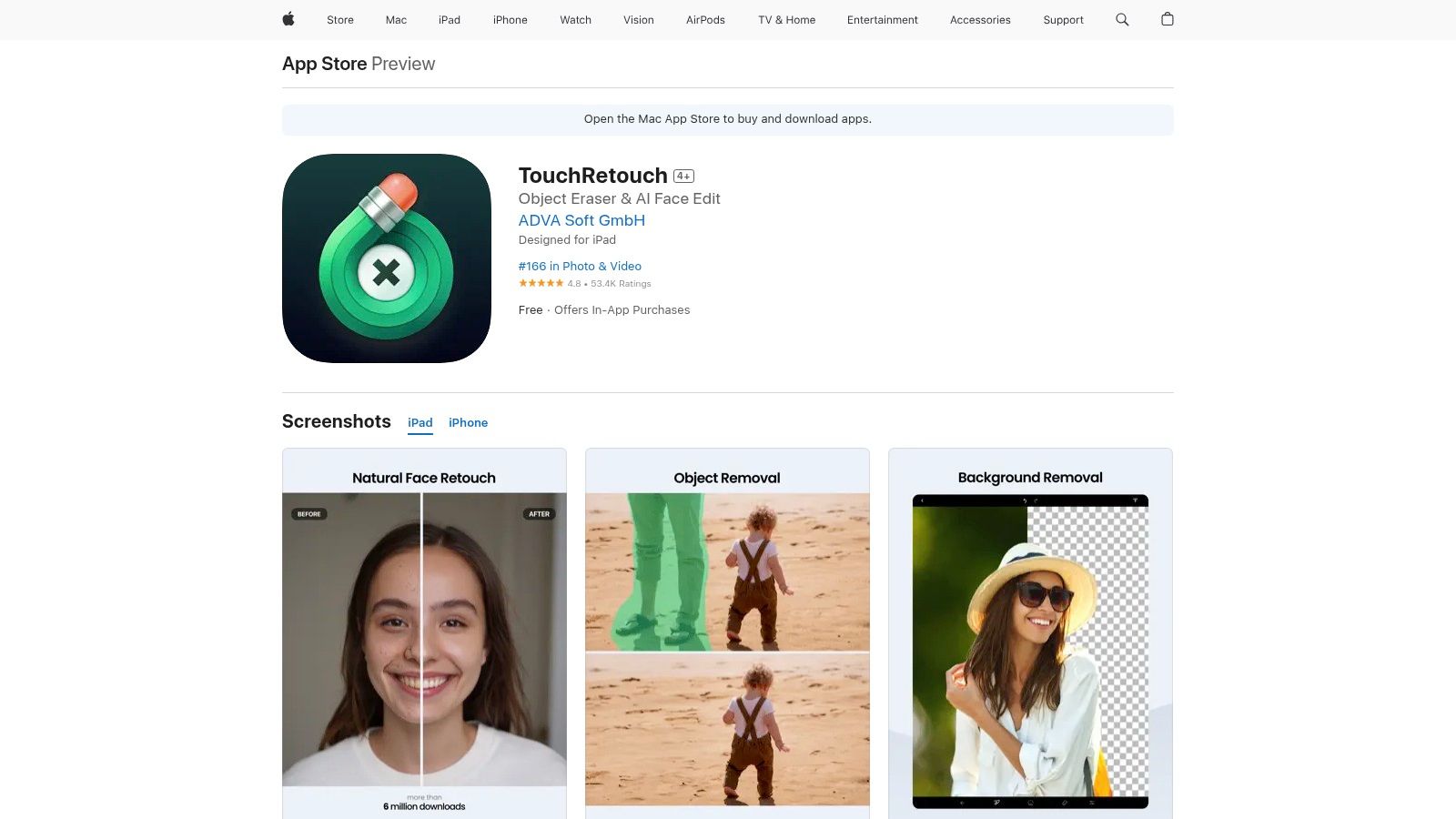
The primary advantage of TouchRetouch is its exceptional quality and privacy; all edits are performed locally on your device without uploading your images to a server. However, while the base app is a one-time purchase, some of its most advanced AI-powered features may require an additional in-app purchase or subscription. Its reputation as an Editors’ Choice app with a 4.8-star rating speaks to its effectiveness, but users should be prepared for a more hands-on editing experience compared to one-click solutions.
- Website: https://apps.apple.com/us/app/touchretouch/id373311252
- Best For: High-quality, precise text removal on complex backgrounds.
- Pricing: One-time purchase (around $3.99) with optional in-app purchases for advanced features.
10. Picsart
Picsart is a comprehensive creative suite that offers much more than a simple removal tool. Its AI-powered object remover serves as an effective ai snapchat text remover, allowing users to brush over unwanted captions, signs, or overlays and let the AI fill in the background. What sets Picsart apart is its integration into a larger ecosystem of design tools, making it ideal for users who want to remove text and then continue editing with filters, stickers, or templates. The platform is highly intuitive, welcoming beginners with a straightforward interface.
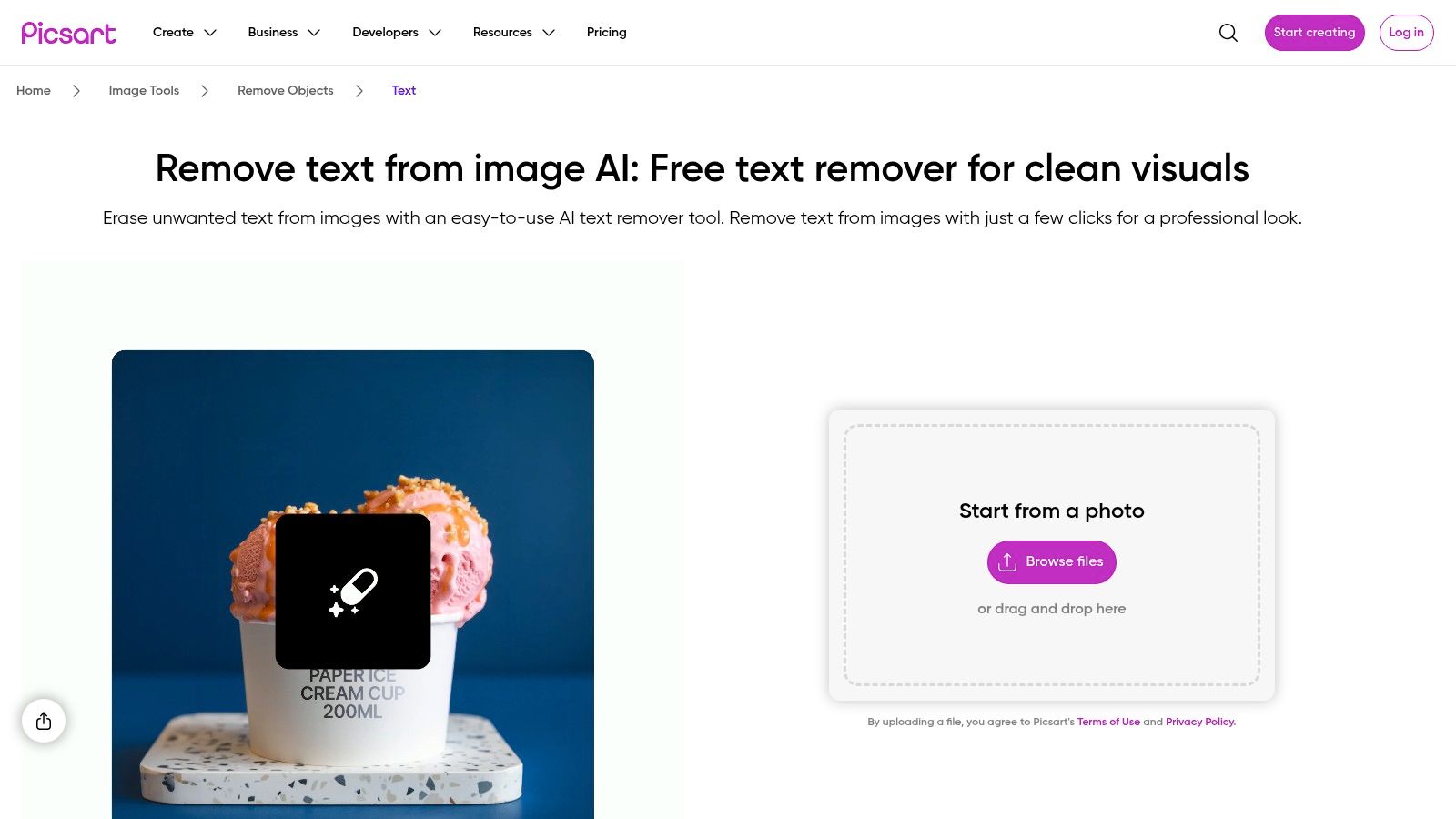
While you can try the removal feature for free, achieving the best results and accessing high-resolution, watermark-free exports typically requires a premium subscription. This makes it a great entry point to see what's possible, but a commitment is needed to unlock its full potential for high-quality edits. Its versatility for both quick fixes and more involved creative projects earns it a solid spot.
- Website: https://picsart.com/remove-object-from-photo/text
- Best For: All-in-one editing after caption removal.
- Pricing: Free to try; Premium plans start at around $5/month.
11. Fotor (web) – Text Remover/Magic Eraser
Fotor provides a powerful browser-based tool that functions as an effective ai snapchat text remover for those who prefer editing on a desktop. Its Magic Eraser is purpose-built for object and text removal, offering an approachable one-click process that is perfect for non-designers. Users can simply highlight a Snapchat caption or date stamp, and the AI works to reconstruct the background with impressive accuracy, making it ideal for cleaning up saved memories before sharing them elsewhere.
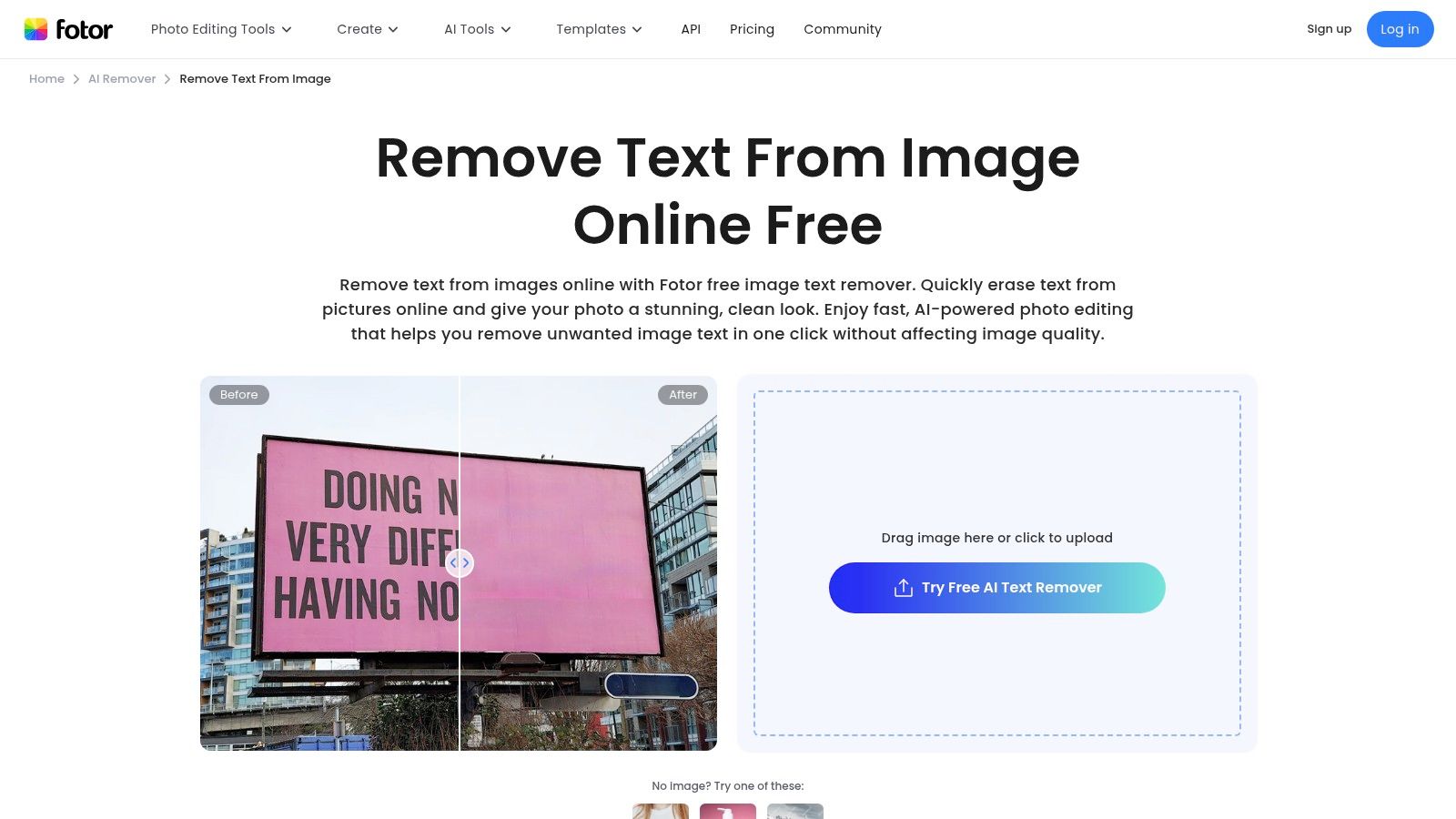
The main appeal is its simplicity and integration within a full-featured online photo editor. While it excels with small text overlays on simple backgrounds, its performance can be inconsistent on more complex images, and the highest-quality results are often reserved for premium subscribers. Besides text removal, Fotor is also recognized among the best AI portrait generators, showcasing its versatility. You can learn more about how to erase text from an image online using tools like Fotor.
- Website: https://www.fotor.com/features/remove-text-from-image/
- Best For: Quick, browser-based text removal for users needing a simple interface.
- Pricing: Free basic tool; premium plans unlock higher quality and more features.
12. HitPaw Watermark Remover (Windows/Mac + Online)
HitPaw offers a versatile suite of tools designed for removing unwanted elements from media, making it a powerful ai snapchat text remover for both images and videos. Available as a dedicated desktop application for Windows and Mac, as well as a convenient online tool, it provides multiple removal modes to ensure a clean result. Users can select from various fill options, including an advanced AI model that intelligently reconstructs the background where the text used to be, providing more control than single-click solutions.
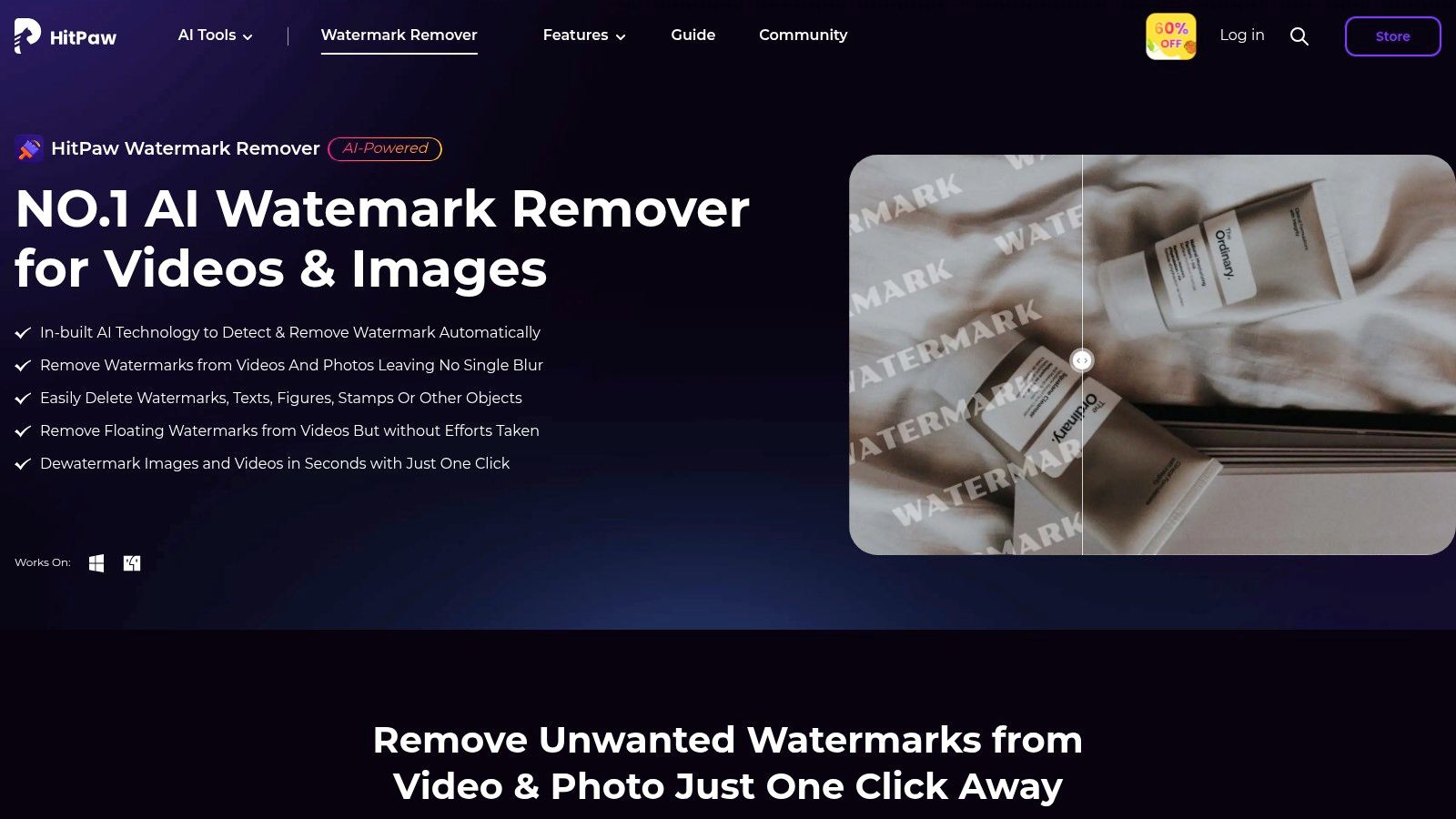
The primary strength of HitPaw is its flexibility, catering to users who need a robust tool for more than just Snapchat images. Its ability to process videos is a significant advantage. However, while a trial is available, full functionality and exports without a watermark require a paid license or subscription. The desktop software offers more power and batch processing, while the online version is ideal for quick, single-image edits without any installation.
- Website: https://www.hitpaw.com/remove-watermark.html
- Best For: Users needing a reliable tool for both images and videos with multiple fill options.
- Pricing: Free trial; Paid licenses start from $9.99/month.
Key Feature Comparison of 12 AI Snapchat Text Removers
| Tool | Core Features/Capabilities | User Experience & Quality ★ | Value & Pricing 💰 | Target Audience 👥 | Unique Selling Points ✨ |
|---|---|---|---|---|---|
| SnapCaptionRemover 🏆 | Auto-remove Snapchat captions, AI-driven, browser-based | Fast, accurate, no watermark ★★★★☆ | Free with trial 💰💰💰 | Casual users, creators, marketers 👥 | Snapchat-optimized, privacy-first ✨ |
| Snapchat (built-in Magic Eraser) | In-app painting to erase captions/objects | Convenient, mobile-first ★★★ | Free with Snapchat 💰💰💰 | Snapchat users 👥 | No app switching, instant edits ✨ |
| Google Photos | Magic Eraser + Magic Editor, mobile & library support | Simple, decent quality ★★★ | Free; some premium features 💰💰 | General photo users 👥 | Integration with photo library ✨ |
| Adobe Photoshop | Generative Fill/Remove, non-destructive, desktop/web | Best-in-class quality ★★★★★ | Subscription-based 💰💰 | Professionals, advanced editors 👥 | Advanced AI and layer control ✨ |
| Adobe Lightroom | Generative Remove + Heal/Clone, mobile & desktop | Fast, efficient ★★★★ | Subscription-based 💰💰 | Photographers, batch editors 👥 | Speed plus AI + classic tools ✨ |
| Cleanup.pictures | Browser brush tool for text/object removal | Fast but variable ★★★ | Free tier + affordable Pro 💰💰 | Casual users, developers 👥 | API access, simple UI ✨ |
| Magic Eraser by Magic Studio | Web/mobile app, brush removal, free low-res downloads | Beginner-friendly ★★★ | Free low-res, paid hi-res 💰 | Beginners, mobile users 👥 | Guided flow, multi-platform ✨ |
| SnapEdit | AI object/text removal, free daily edits | Fast, accurate ★★★★ | Free daily + subscription 💰💰 | Casual and frequent editors 👥 | Cross-platform AI with trial ✨ |
| TouchRetouch (mobile app) | Object/line removal, Clone Stamp, RAW support | Editors’ Choice ★★★★★ | Paid app, in-app purchases 💰 | Mobile editors, professionals 👥 | Privacy (no upload), detailed tools ✨ |
| Picsart | AI remover + creative tools, web/mobile | Beginner-friendly ★★★ | Free trial + subscription 💰 | Creators, general users 👥 | Versatile creative suite ✨ |
| Fotor (web) | AI text remover, one-click, browser-based | Easy for non-designers ★★★ | Free + premium tiers 💰 | Non-designers, casual users 👥 | Simple, quick text removal ✨ |
| HitPaw Watermark Remover | Text/watermark removal for images/videos, multi-mode | User-friendly ★★★★ | Paid licenses/subscription 💰 | General users, video editors 👥 | Multi-mode + video support ✨ |
Choosing the Right Tool for a Picture-Perfect Finish
Navigating the world of AI-powered editing tools can feel overwhelming, but restoring your Snapchat memories to their original, caption-free state is now more accessible than ever. As we've explored, the best ai snapchat text remover truly depends on your specific needs, technical comfort level, and desired outcome. The key is to match the tool's strengths to your personal workflow.
Your ideal solution hinges on a few core factors: convenience, quality, and context. Are you looking for a quick, one-off fix without downloading software or creating an account? A specialized, browser-based tool like SnapCaptionRemover excels here, offering speed and privacy. If you’re already a creative professional or a serious hobbyist working within the Adobe ecosystem, the sophisticated Generative Fill and Remove tools in Photoshop and Lightroom provide unmatched precision and integration with your other projects. For mobile-first users who need to make edits on the go, apps like TouchRetouch or the built-in features on Snapchat and Google Photos offer powerful capabilities directly on your smartphone.
Ultimately, the goal is to reclaim your photos and share them exactly as you intended. Don't be afraid to experiment. Try a few of the free online options to see how they handle different types of captions and backgrounds. For those looking to expand their toolkit beyond just text removal, exploring essential tools for content creators can help enhance a wider range of user-generated content and streamline your creative process. By understanding the distinct advantages of each tool, from single-purpose web apps to comprehensive editing suites, you can confidently select the perfect option to achieve a flawless, picture-perfect finish every time.
Ready to clean up your favorite snaps with zero hassle? Give SnapCaptionRemover a try today for a fast, free, and private way to remove captions directly in your browser. Visit SnapCaptionRemover to upload your image and see the AI magic for yourself