Improve Photo Quality Online: Easy Tips & Tools
Level Up Your Photos with These Online Tools
Want sharper, cleaner, and more professional photos? This listicle provides eight online tools to improve photo quality online, perfect for everything from cleaning up Snapchat screenshots to enhancing images for social media or professional use. These tools offer solutions for removing unwanted elements like captions, upscaling resolution, and applying AI-powered enhancements. Learn how to quickly transform your photos using tools like SnapCaptionRemover, Topaz Photo AI, and more. Let's get started!
1. SnapCaptionRemover
Do you ever find yourself frustrated with saved Snapchat photos cluttered by captions and timestamps that detract from the image itself? If you’re looking to improve photo quality online, particularly those sourced from Snapchat, SnapCaptionRemover is a game-changer. This free, browser-based tool specializes in effortlessly removing unwanted text overlays from your saved Snapchat photos and videos, leaving you with clean, high-quality images perfect for sharing or archiving. This tool leverages the power of AI to specifically target and erase Snapchat's unique caption styles and placements, significantly improving the overall aesthetic of your snapshots and providing you with more versatile visuals. Whether you want a cleaner profile picture, a polished image for your Instagram feed, or a caption-free photo for a marketing campaign, SnapCaptionRemover offers a simple and effective solution to improve photo quality online.
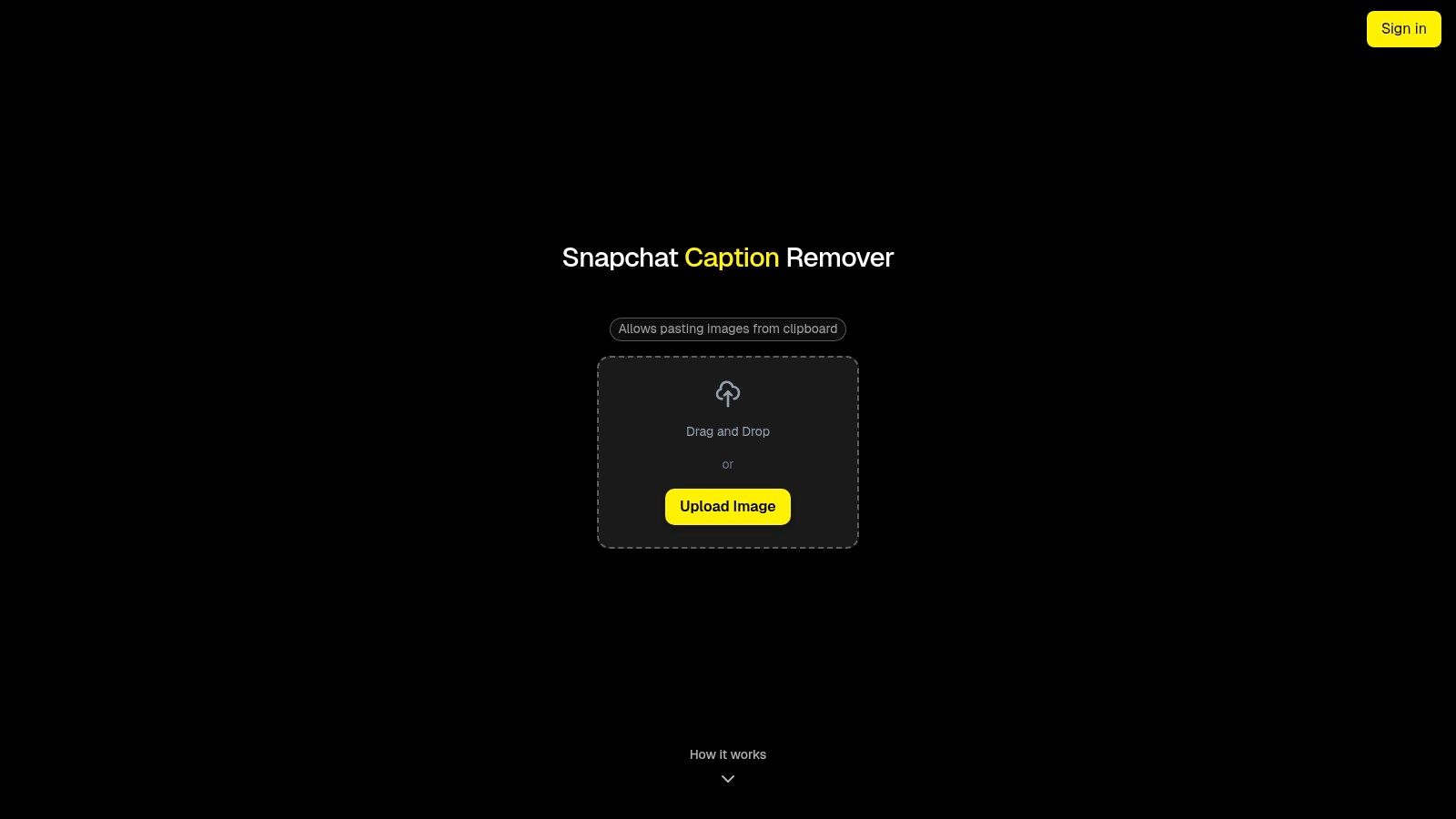
One of the key strengths of SnapCaptionRemover is its accessibility and ease of use. Unlike traditional photo editing software that requires downloads, installations, and often a learning curve, SnapCaptionRemover operates entirely within your web browser. This means you can access it from any device – your desktop, laptop, tablet, or even your smartphone – without needing to install any additional software or plugins. The interface is incredibly intuitive, featuring a simple drag-and-drop or upload functionality. Even if you have no prior photo editing experience, you can quickly and easily upload your Snapchat photo (currently supporting .jpg and .png formats) and let the AI-powered algorithms do the work. Within seconds, you’ll have a clean, caption-free image, ready for download.
The tool’s AI algorithms are specifically trained to recognize and remove Snapchat's distinctive caption styles, including various fonts, colors, and placements. This ensures precise caption removal while preserving the underlying image quality, unlike generic image editing tools that might blur or distort the photo during the editing process. Furthermore, SnapCaptionRemover prioritizes user privacy. Uploaded images are processed securely and are deleted immediately after editing, meaning your photos aren't stored long-term on their servers. This provides peace of mind, ensuring your memories are handled safely and confidentially.
SnapCaptionRemover offers a valuable free trial, allowing you to experience the benefits of caption removal without any initial cost. This is particularly beneficial for users who only need to remove captions occasionally or want to test the tool's capabilities before committing to a paid plan (should one be introduced in the future). Compared to other online photo editing tools that often require subscriptions or charge per image, SnapCaptionRemover's free trial makes it an attractive option for budget-conscious users.
While SnapCaptionRemover excels in its core functionality, it does have a few limitations. Currently, it only supports .jpg and .png image formats, which might exclude some Snapchat users who save their snaps in other formats. Additionally, batch processing isn't supported, meaning each image needs to be uploaded and processed individually. This can be time-consuming if you have a large number of photos to edit.
Overall, SnapCaptionRemover earns its place on this list by offering a targeted, efficient, and user-friendly solution to a common problem: unwanted Snapchat captions. Its AI-powered caption removal, browser-based accessibility, and privacy-focused design make it a valuable tool for anyone looking to improve photo quality online, especially for Snapchat content. Whether you're a casual Snapchat user, a social media enthusiast, a content creator, or a marketing professional, SnapCaptionRemover provides a fast, intuitive, and free way to generate clean, high-resolution, caption-free photos ready for sharing or archiving. You can try SnapCaptionRemover for yourself by visiting their website: https://www.snapcaptionremover.com
2. Topaz Photo AI
Want to significantly improve photo quality online, especially for images sourced from platforms like Snapchat? Topaz Photo AI is a powerful, AI-driven software that takes photo enhancement to the next level. It's not a quick online tool, but a dedicated desktop application that offers professional-grade results for noise reduction, sharpening, and upscaling, making it ideal for addressing the common quality issues found in Snapchat images. Whether you're dealing with grainy photos taken in low light, blurry action shots, or simply want to enlarge a photo for printing, Topaz Photo AI provides a comprehensive solution. It leverages cutting-edge AI algorithms to intelligently analyze and enhance your images, recovering detail and clarity often lost in compressed formats or challenging shooting conditions. This makes it a valuable asset for content creators, marketers, and photographers looking to polish their visuals. If you're serious about image quality and frequently work with photos you want to repurpose for higher-resolution applications, Topaz Photo AI is worth considering.
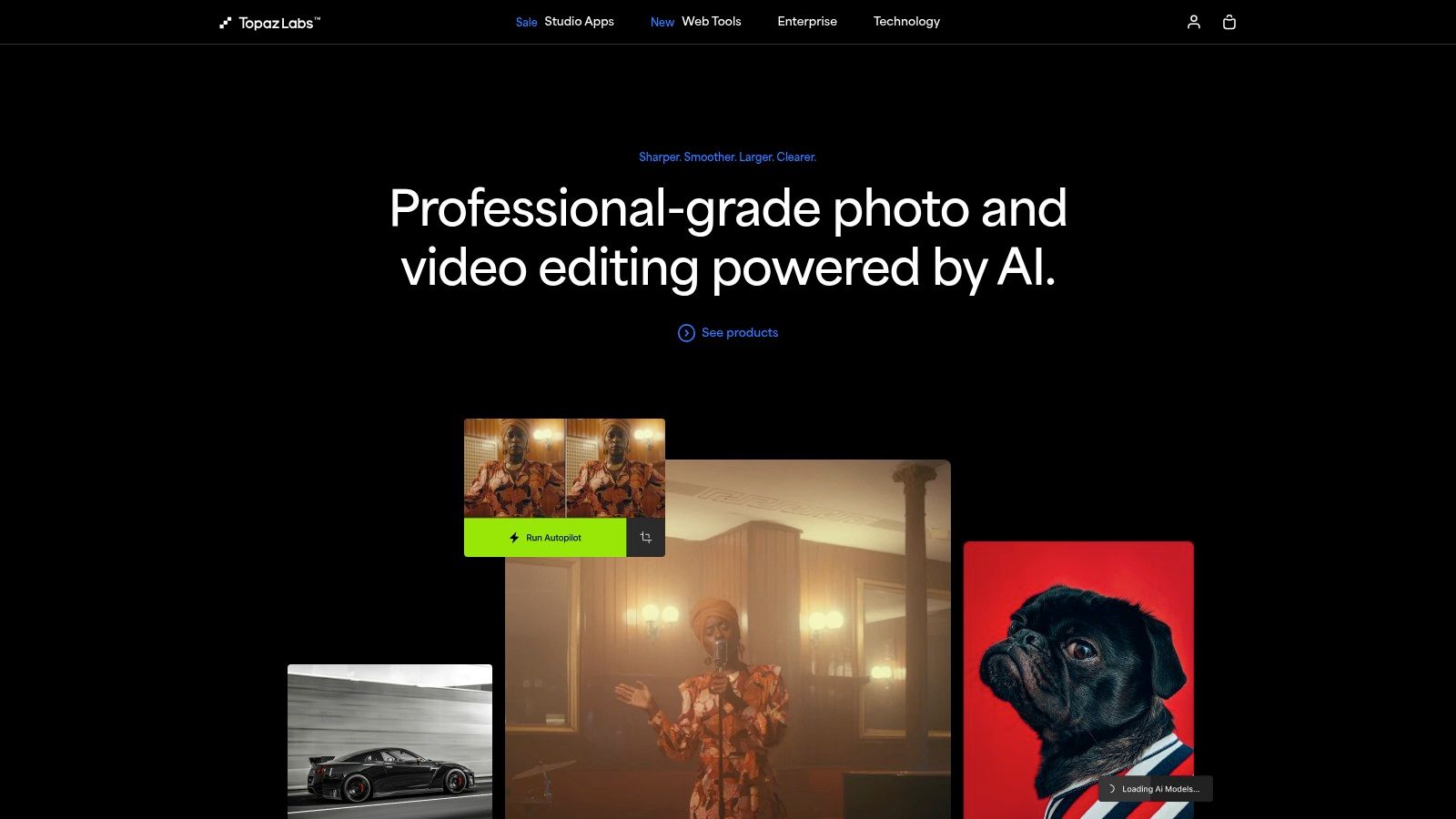
For Snapchat users, the platform’s image compression can often degrade quality. Topaz Photo AI can be instrumental in restoring these images. Imagine taking a fun snap at a dimly lit concert. The resulting image might be noisy and lacking detail. Topaz Photo AI can target this noise, smoothing it out without making the image look artificially smooth. It can also sharpen blurry areas, potentially caused by movement or the limitations of the phone camera. Finally, you can even upscale your Snapchat image significantly, say for printing or showcasing it on a larger platform. This enables you to take a fleeting moment captured on Snapchat and transform it into a high-quality image suitable for other purposes.
One of the standout features of Topaz Photo AI is its dedicated support for RAW files. While Snapchat primarily deals with compressed formats, photographers who use other cameras and later share their work on Snapchat might find this feature invaluable. By processing the original RAW files in Topaz Photo AI before sharing on Snapchat, photographers can maximize image quality from the start. You can learn more about Topaz Photo AI and its advanced capabilities in enhancing picture quality.
Topaz Photo AI offers three core functions: noise reduction, sharpening, and upscaling. These functions are powered by separate, specialized AI models, allowing the software to excel in each area. The noise reduction is particularly impressive, effectively handling even extreme cases while preserving details. The sharpening algorithms address both motion blur and focus issues, bringing back clarity to otherwise unusable photos. And the upscaling capabilities, reaching up to 600%, are a boon for those needing larger image formats. Topaz Photo AI also boasts batch processing, enabling you to enhance multiple images at once, a time-saver for content creators working with large volumes of photos.
The software is available as a standalone application and as a plugin for popular editing software like Lightroom and Photoshop. This integration streamlines workflows for professional photographers. Regular AI model updates ensure that the software continues to improve and adapt to new challenges in image enhancement. This commitment to ongoing development makes it a valuable long-term investment for serious users.
However, Topaz Photo AI does have its drawbacks. It's a premium product with a one-time purchase price ranging from $199 to $299, depending on the version and any available discounts. This can be a barrier for casual users. The software is also resource-intensive, requiring a reasonably powerful computer with dedicated graphics processing for optimal performance. Finally, while the interface is user-friendly in many respects, mastering all the features and understanding the nuances of the AI models can involve a learning curve for beginners. Processing time can also be significant, especially on older or less powerful systems.
Despite these downsides, Topaz Photo AI offers exceptional results that justify its price tag for professionals and serious enthusiasts who demand the best image quality. Its powerful AI algorithms, RAW file support, and integration with existing editing workflows make it a potent tool for improving photo quality online, especially for those looking to elevate their Snapchat content and other photographic endeavors.
3. Upscale.media
Looking to improve photo quality online quickly and easily? Upscale.media is a free AI-powered image enhancer that deserves a spot in your toolkit. It leverages the power of machine learning to upscale images up to 4x their original resolution, simultaneously reducing noise and enhancing clarity. This makes it a valuable resource for anyone working with images, from casual social media users to content creators and even marketing professionals. The platform boasts a simple drag-and-drop interface, making it incredibly user-friendly, even for those without any prior experience with image editing software. This ease of use combined with its powerful AI engine makes improving photo quality online a breeze.
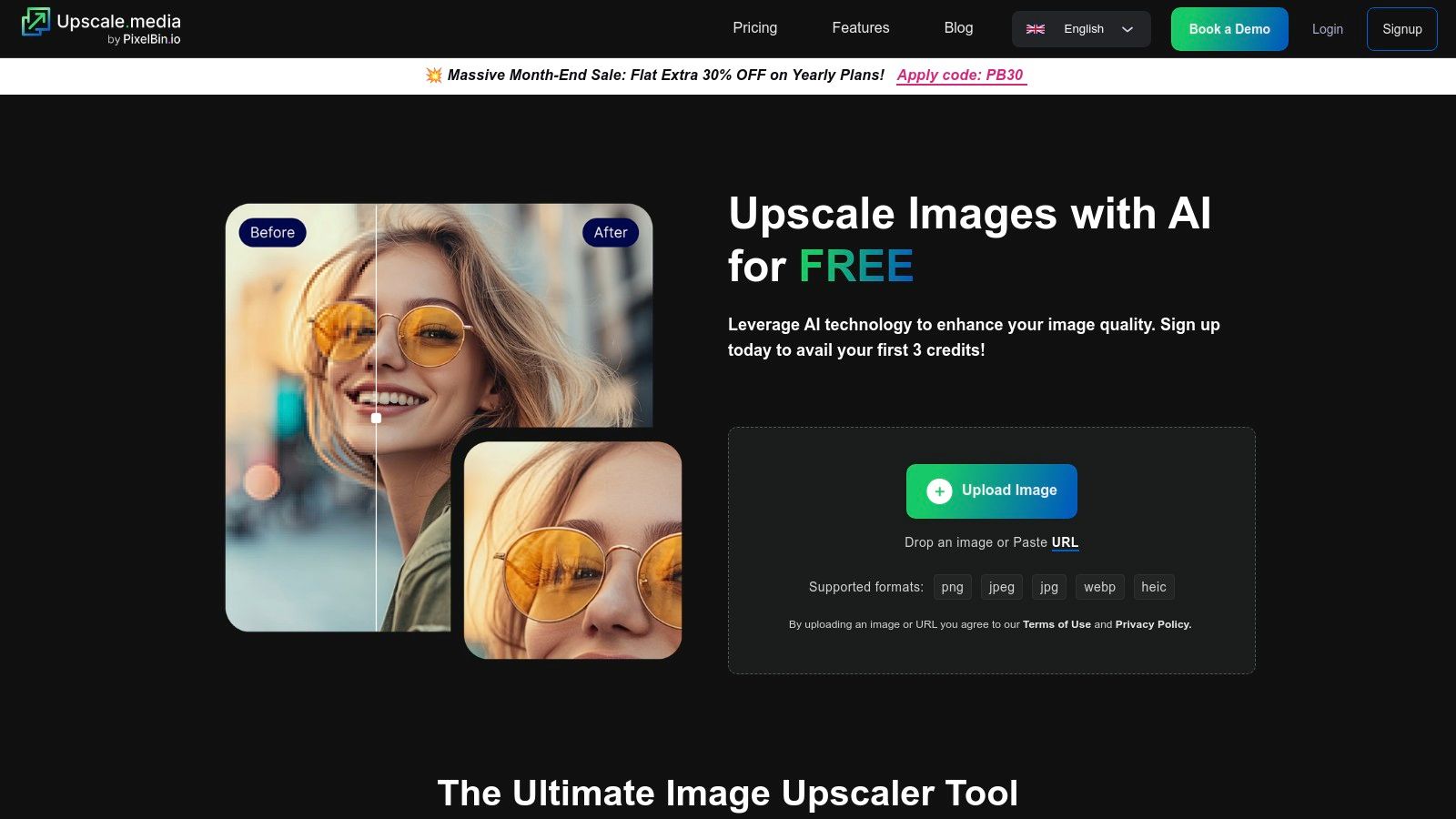
Think about those times you've saved a Snapchat image only to be frustrated by the inherent loss of quality. Upscale.media can help breathe new life into these photos by upscaling and enhancing them, making them more suitable for sharing on other platforms. Imagine a social media enthusiast who wants to improve the quality of a blurry photo taken at a concert. Upscale.media can help sharpen the image and make it look more professional, ready for Instagram or Facebook. Similarly, content creators and influencers can use it to polish their visuals, ensuring their feeds are filled with high-quality, engaging content. Even photographers and hobbyists who occasionally repurpose Snapchat images for portfolios can find value in Upscale.media's ability to improve image resolution and clarity.
One of the most significant advantages of Upscale.media is its accessibility. It's completely free to use for basic features, with no watermarks added to your enhanced images. This is a huge benefit compared to many other online image enhancement tools that either charge a fee or slap a watermark on your final product. The fast processing times, generally under 30 seconds, also contribute to a seamless user experience. No software installation is required; simply visit the website and drag and drop your image for instant processing. It supports common image formats like JPEG, PNG, and WebP, catering to a wide range of users. This makes it particularly useful for marketing professionals and brand managers who need to quickly improve the quality of promotional images without needing complex software or lengthy processing times. Imagine needing to quickly enhance a product image for a social media campaign - Upscale.media's speed and ease of use make it a perfect solution.
While Upscale.media provides an excellent free service, it does have some limitations. The free version restricts the upscaling to a maximum of 4x, which might not be sufficient for all use cases. There are also file size limitations on the free version, though the specific limits are not readily available on the website. Furthermore, users have limited control over the enhancement parameters. The AI automatically adjusts the settings, which can be a benefit for quick enhancements but might not provide the fine-grained control some users desire. Finally, an internet connection is required for processing, as the entire process happens on Upscale.media’s servers.
In conclusion, Upscale.media is a valuable tool for anyone looking to improve photo quality online quickly and easily. Its free, AI-powered upscaling, noise reduction, and user-friendly interface make it a strong contender among similar online tools. While the 4x upscaling limit and limited control might be drawbacks for some, the speed, convenience, and absence of watermarks make it an excellent option for various applications, from enhancing Snapchat photos to preparing professional marketing materials. Give it a try and see how easily you can enhance your images at https://upscale.media.
4. Adobe Photoshop Camera Raw
Want to take your Snapchat photos from casual snaps to stunning visuals? While you might be focused on removing captions (which, by the way, you can learn more about Adobe Photoshop Camera Raw), improving the overall photo quality is just as important for a polished look. That’s where Adobe Photoshop Camera Raw comes in. This isn’t just another quick filter app; it’s a powerhouse for serious photo enhancement. Camera Raw offers the kind of tools professionals use, giving you granular control over every aspect of your image. Think of it as a digital darkroom where you can fine-tune your photos to perfection, achieving results far beyond basic online editors. Whether you're a social media enthusiast, content creator, or even a budding photographer, Camera Raw can dramatically improve the quality of your Snapchat images and other photos. It's a game-changer for taking your online visuals to the next level.
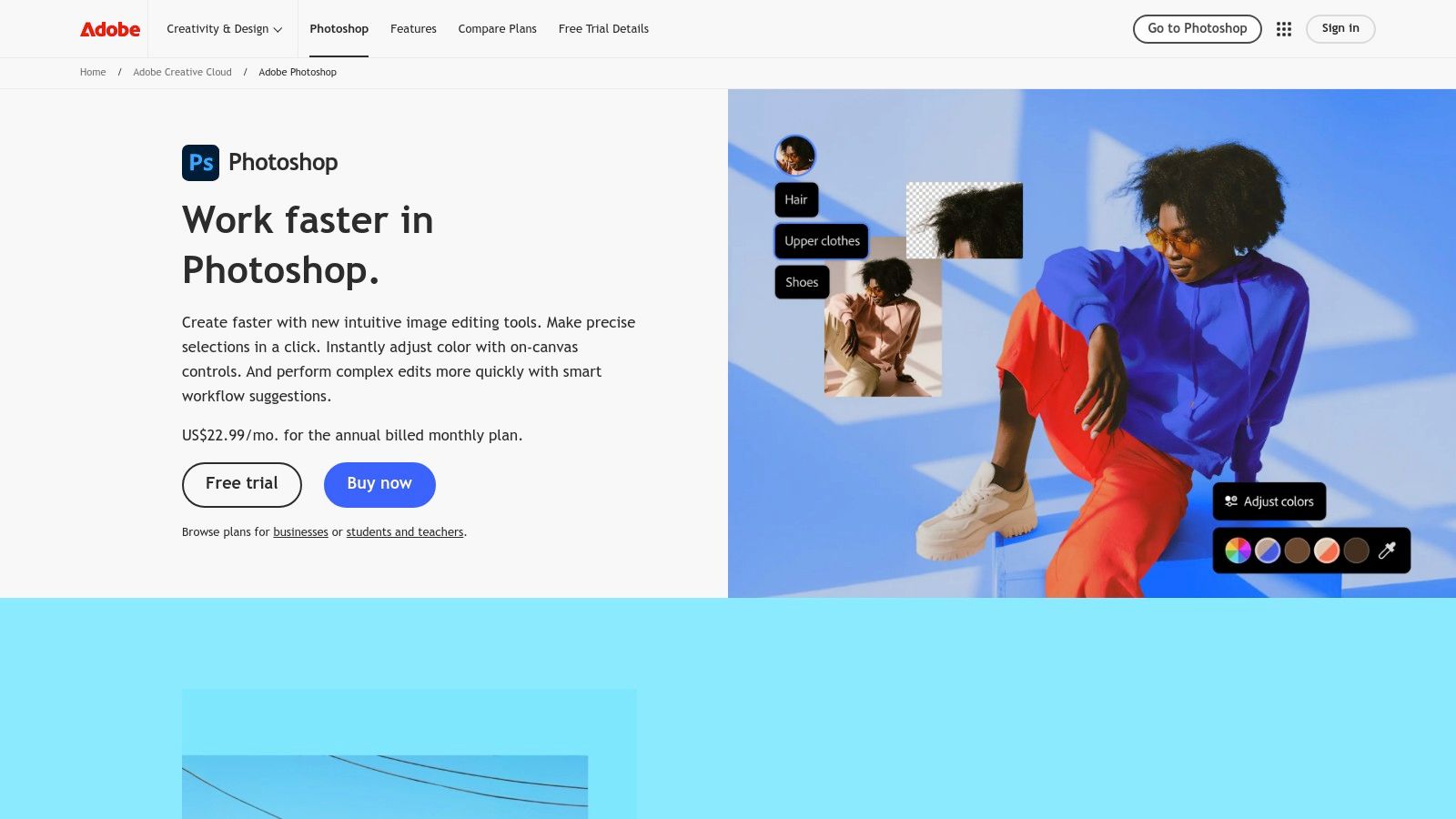
One of the most impressive features is the AI-powered Super Resolution. Imagine taking a Snapchat photo and upscaling it by 2x without losing detail. Super Resolution analyzes your image and intelligently adds pixels, resulting in a significantly larger image with enhanced clarity. This is invaluable for printing, creating large-format displays, or simply making your social media posts stand out. Beyond resizing, Camera Raw excels at noise reduction. Snapchat photos, often taken in less-than-ideal lighting, can suffer from graininess. Camera Raw's advanced noise reduction tackles both luminance (brightness) and color noise, resulting in cleaner, smoother images without sacrificing important details.
For photographers who repurpose their Snapchat images, the lens correction tools are essential. Camera Raw corrects distortions and aberrations introduced by different lenses, especially noticeable in wide-angle shots. This feature ensures straight lines and accurate perspectives, significantly improving the overall image quality. Furthermore, the non-destructive RAW processing workflow means you can experiment freely. Every adjustment you make is saved as a separate instruction, preserving your original image. This allows for limitless revisions and fine-tuning without permanently altering your precious Snapchat memories. Masking tools allow you to apply adjustments selectively. Want to brighten just the subject’s face or sharpen a specific area? Camera Raw’s masking features provide precise control for targeted enhancements, giving you professional-level editing capabilities.
While incredibly powerful, Adobe Camera Raw does come with some caveats. It's part of the Adobe Creative Cloud suite, requiring a subscription that starts at $20.99/month. This can be a barrier for casual users looking for free online tools. The interface, packed with features, can also feel overwhelming to beginners. There's definitely a learning curve involved in mastering all the tools and functionalities. Finally, Camera Raw is a resource-intensive program. It requires a reasonably powerful computer to run smoothly, especially when processing large RAW files or utilizing AI features like Super Resolution.
Despite these drawbacks, Adobe Photoshop Camera Raw remains an industry-standard tool for a reason. Its comprehensive features and tight integration with Photoshop provide unparalleled control over image quality. For those serious about improving their photos, particularly Snapchat users aiming to elevate their visuals beyond casual snaps, the investment in Creative Cloud and the time spent learning the software can be incredibly rewarding. Whether you're a content creator seeking polished images for your feed, a marketing professional refining promotional materials, or simply a Snapchat enthusiast wanting cleaner, sharper photos, Adobe Camera Raw offers the power to transform your visuals and improve photo quality online.
5. Waifu2x
Want to improve photo quality online, particularly images with an anime aesthetic or those needing noise reduction? Waifu2x might be just the tool you're looking for. This free online image upscaler leverages the power of deep convolutional neural networks to enhance image resolution and reduce noise without significant quality loss. While its name might suggest a niche focus, Waifu2x is a surprisingly versatile tool suitable for various image types, from anime-style artwork and photographs to general snapshots taken on platforms like Snapchat.
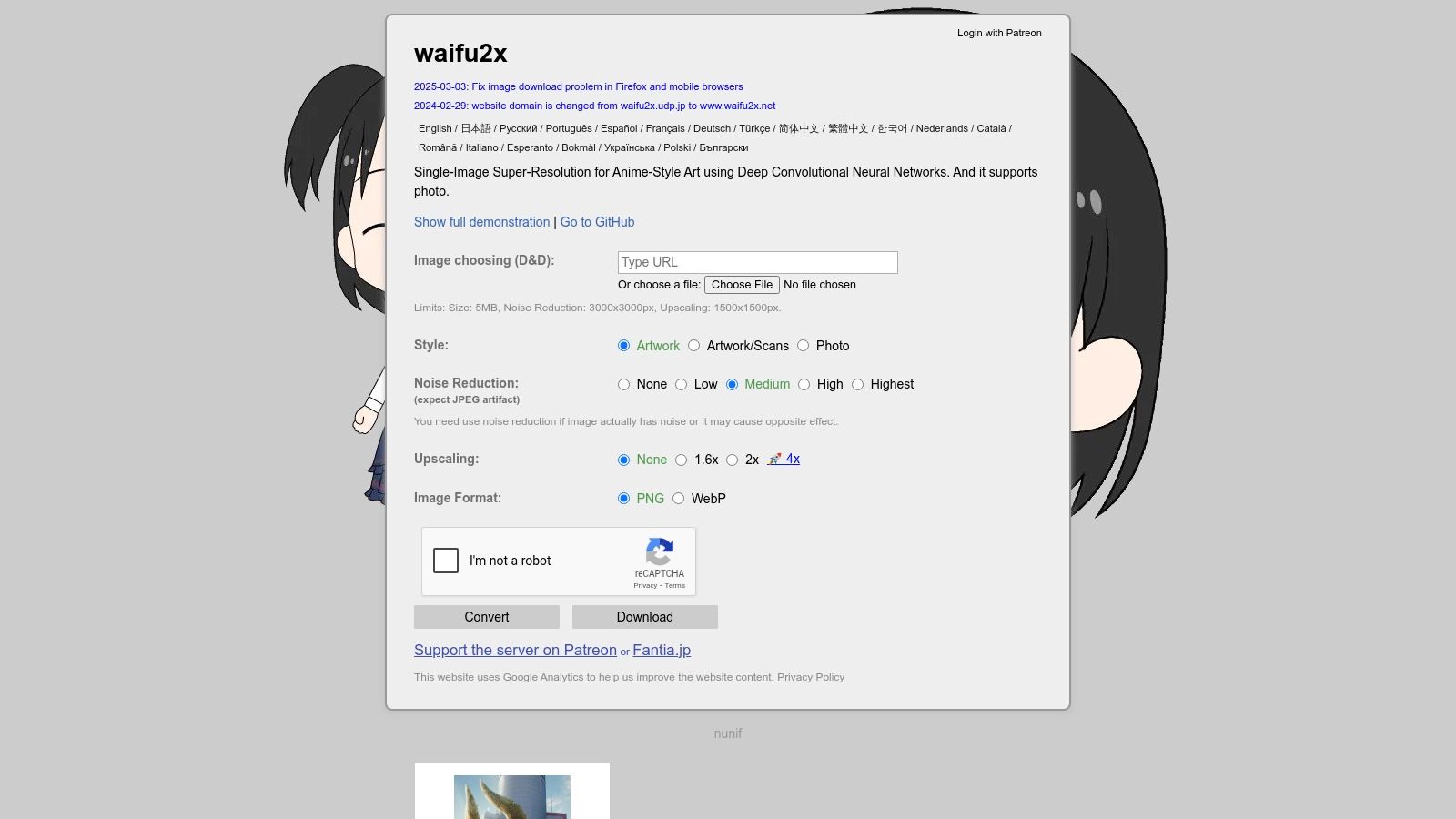
For Snapchat users, Waifu2x can be a game-changer. Imagine saving a snap with an unwanted caption or doodle. Instead of cropping the image and losing valuable content, Waifu2x can help improve photo quality online by upscaling the image and reducing the noise introduced by the caption overlay, potentially making it less noticeable or even removable with further editing. This is particularly useful for repurposing Snapchat content for other platforms like Instagram or professional portfolios.
Social media enthusiasts and content creators will appreciate Waifu2x's ability to polish visuals for their feeds. Upscaling images captured on mobile devices can often introduce pixelation and noise. Waifu2x's noise reduction capabilities, coupled with its upscaling feature, help create cleaner and sharper images, leading to more professional-looking content. This is invaluable for influencers and marketing professionals who rely on high-quality visuals to maintain their brand image.
Even photographers and hobbyists can benefit from using Waifu2x. While not a replacement for professional image editing software, it serves as a quick and easy way to improve photo quality online, especially for images destined for web use where smaller file sizes and optimized resolution are crucial. Imagine needing to quickly enhance a slightly blurry photo for a blog post or social media update. Waifu2x can provide a fast and efficient solution without the need for complex software.
Waifu2x offers specialized AI models optimized for both artwork and photographs. It offers 2x upscaling, a significant boost for improving image resolution. Furthermore, the multiple noise reduction levels (Low, Medium, and High) provide flexibility for fine-tuning results depending on the image’s needs. Whether you're dealing with a noisy Snapchat screenshot or a slightly pixelated artwork, you can choose the noise reduction level that best suits your needs. The platform supports various image formats, making it readily accessible to a wider audience. Being open-source with multiple mirror sites ensures availability and a vibrant community actively involved in its development.
One of the most significant advantages of Waifu2x is that it’s completely free to use without limitations. Unlike many other online tools that impose restrictions on usage or offer premium features behind a paywall, Waifu2x provides its powerful capabilities at no cost. This makes it an accessible and valuable tool for anyone looking to improve photo quality online.
However, Waifu2x has limitations. It's currently restricted to 2x upscaling. While this offers a noticeable improvement, it might not be sufficient for all use cases. Processing time can be slow, especially during peak hours, which can be a drawback if you need to process images quickly. The interface is basic and utilitarian, prioritizing functionality over aesthetics. Finally, while Waifu2x works with various image types, it truly excels with specific image types, especially anime-style artwork.
If you're looking for a powerful, free, and easy-to-use online tool to improve photo quality online, especially for anime-style art and photos requiring noise reduction, Waifu2x is definitely worth considering. Its specialized features, noise reduction options, and accessibility make it a valuable addition to any image editor's toolkit. You can access Waifu2x at https://waifu2x.udp.jp.
6. Let's Enhance
Looking to improve photo quality online? Let's Enhance is a powerful AI-powered tool that can breathe new life into your images. Whether you're a Snapchat user wanting to clean up saved snaps, a social media enthusiast seeking crisper visuals, or a content creator aiming for polished, professional-looking photos, Let's Enhance offers a suite of features designed to elevate your image game. It stands out for its advanced upscaling capabilities and multiple enhancement modes, making it a valuable resource for anyone looking to improve photo quality online quickly and easily.
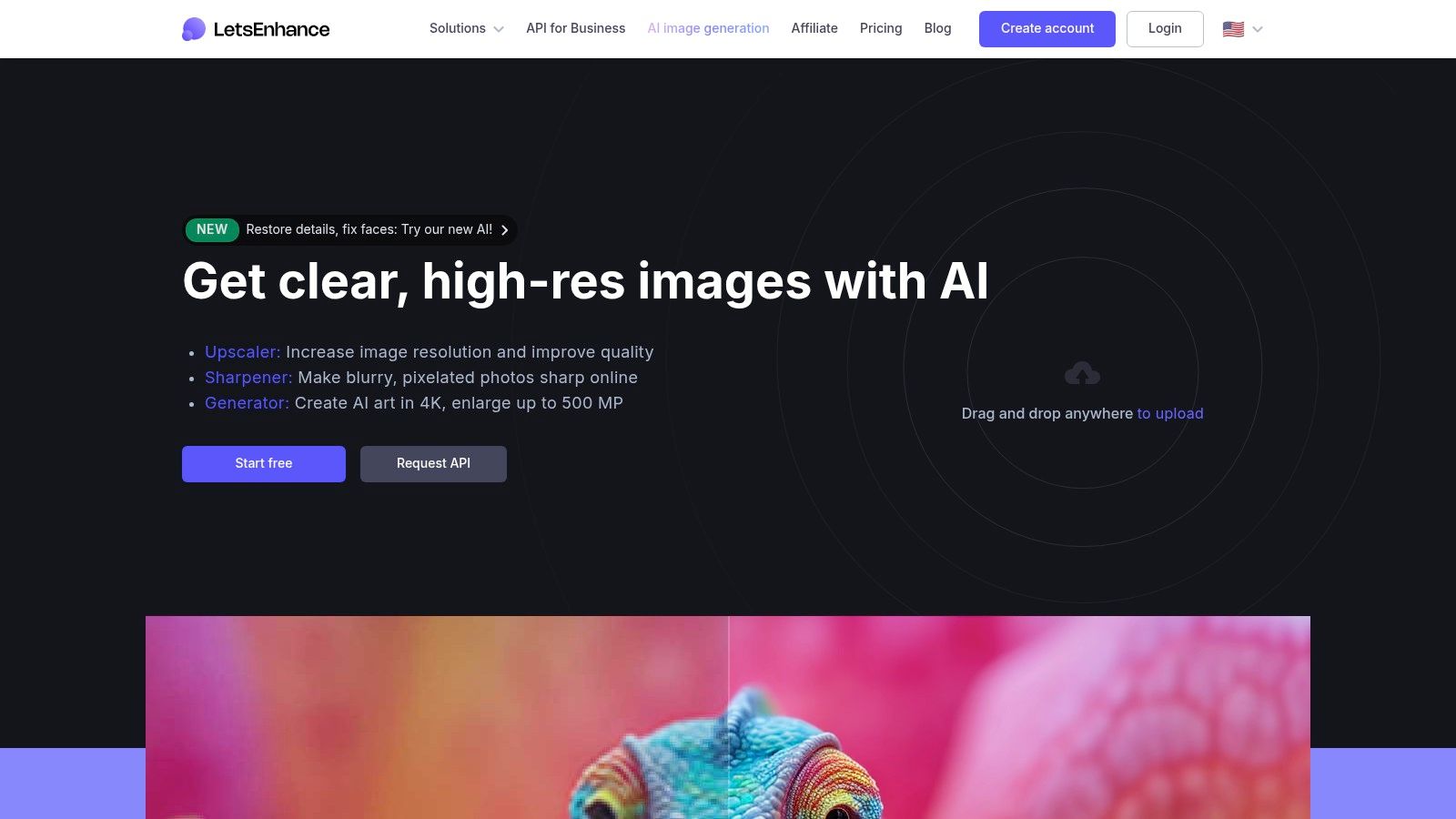
Let's Enhance leverages the power of artificial intelligence to enhance images in various ways. Its core strength lies in its upscaling capabilities, allowing you to increase image resolution by up to 16x the original size without significant quality loss. This is particularly useful for those working with low-resolution images from older devices or screenshots, effectively making them suitable for larger displays or prints. Imagine rescuing those blurry Snapchat memories and transforming them into sharp, vibrant pictures.
Beyond simple upscaling, Let's Enhance offers a variety of enhancement modes tailored to different needs. The "Light" mode provides a quick fix for minor imperfections, improving sharpness and overall image quality. The "Photo" mode is ideal for general photo enhancement, optimizing color, tone, and detail. Finally, the "Digital Art" mode is a unique offering, transforming photos into stylized artwork suitable for creative projects. This versatility makes Let's Enhance a truly multifunctional tool, capable of handling diverse image enhancement tasks.
For social media enthusiasts and content creators, Let's Enhance offers a streamlined workflow to improve photo quality online for their feeds. Imagine taking a quick snapshot on your phone and then effortlessly enhancing it to create stunning visuals that stand out. The platform also supports batch processing, allowing you to improve photo quality online for multiple images simultaneously, saving valuable time and effort. This feature is particularly beneficial for marketing professionals or brand managers who need to process large quantities of images for promotional campaigns.
Let's Enhance offers both free and premium tiers. The free tier provides a limited number of credits (5 images per month), allowing users to experiment with the platform and experience its capabilities firsthand. This is an excellent opportunity to test the different enhancement modes and determine which best suits your needs. Premium plans offer a wider range of features and processing power, with pricing ranging from $9 to $39 per month depending on the chosen plan. The paid tiers unlock higher resolution upscaling, remove the image credit limit, and offer faster processing times, making them suitable for professional use or those with higher volume needs.
While Let's Enhance offers impressive features, it also has a few limitations. The limited free credits can be restrictive for regular users. Premium plans, while offering extensive features, might be considered expensive by some, particularly casual users. Additionally, during peak usage periods, there can be processing queues, which can delay image delivery. Finally, Let's Enhance is a purely online service, requiring an internet connection and offering no offline processing option.
Despite these drawbacks, Let's Enhance remains a compelling choice for those looking to improve photo quality online. Its powerful AI-driven algorithms, combined with its user-friendly interface and multiple enhancement modes, make it a valuable tool for a wide range of users, from casual photographers to professional content creators. To explore its features and improve photo quality online, visit their website at https://letsenhance.io. Whether you're looking to revive old photos, enhance social media content, or create stunning visuals for your projects, Let's Enhance offers a robust and effective solution to help you achieve your image enhancement goals.
7. AI Image Enlarger
Want to improve photo quality online without a complicated process? AI Image Enlarger is a user-friendly online tool designed to do just that, focusing specifically on upscaling and enhancing images. Leveraging the power of artificial intelligence, it enlarges images up to 800%—that's 8 times the original size!—while simultaneously maintaining sharpness and minimizing pixelation. This makes it an invaluable asset for anyone working with low-resolution images or looking to create large-format prints from smaller originals. This ease of use makes it a great option for improving photo quality online, particularly for those less familiar with complex photo editing software.
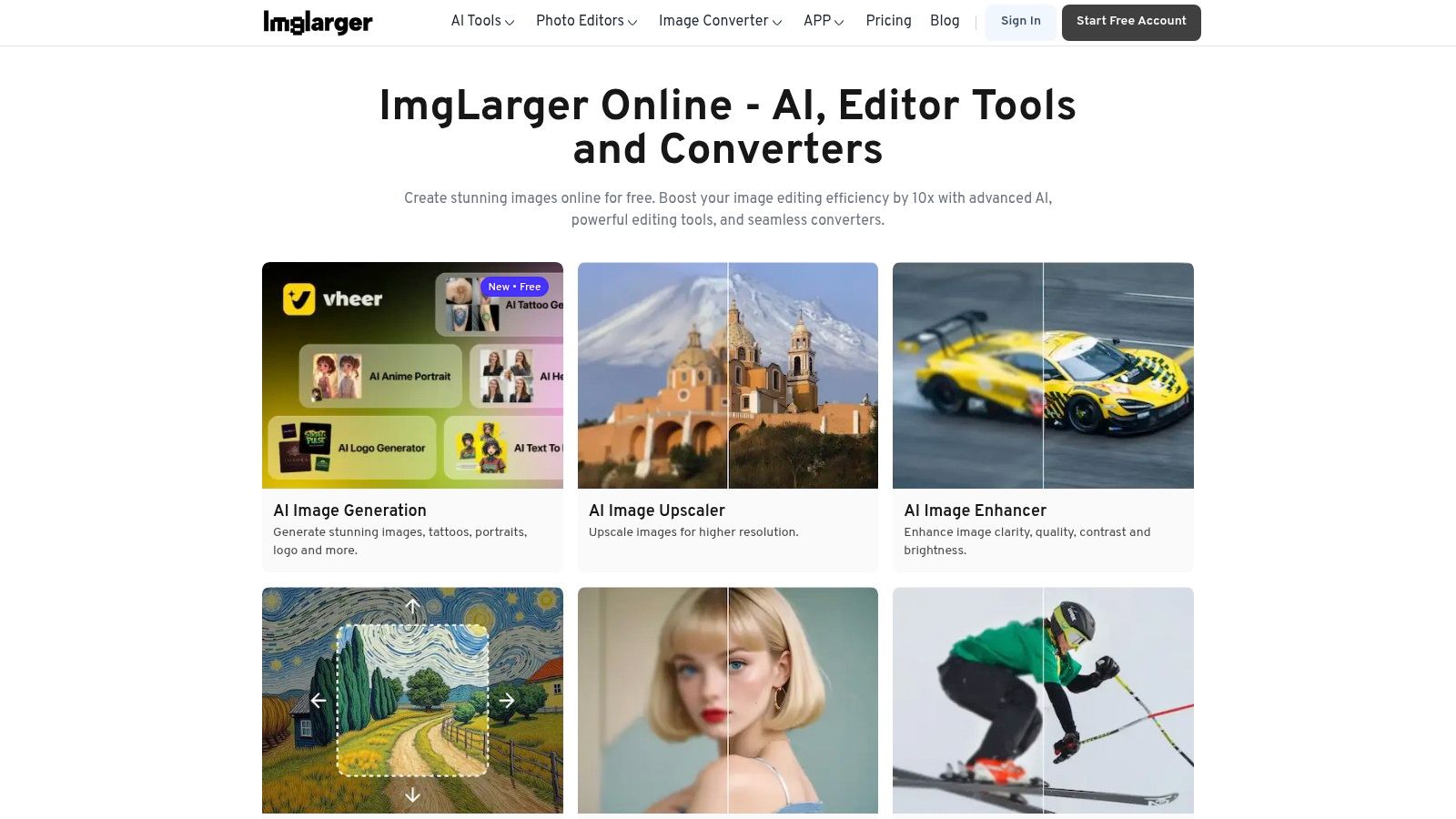
Imagine you’ve snapped a quick picture on Snapchat, perfect for your story, but you later realize it would also be great for a printed photo collage. The problem? Snapchat’s image compression can leave photos looking less than ideal when enlarged. This is where AI Image Enlarger shines. It can take that compressed Snapchat image and upscale it significantly, making it suitable for printing without sacrificing too much detail. Social media enthusiasts, content creators, and even marketing professionals needing caption-free, high-resolution promotional images can all benefit from this convenient tool. Learn more about AI Image Enlarger.
One of the biggest advantages of AI Image Enlarger is its simplicity. The one-click enhancement process makes improving photo quality online a breeze. You don’t need to be a Photoshop expert or understand complex algorithms to get good results. Just upload your JPEG or PNG image, select your desired enlargement level, and let the AI work its magic. A preview comparison lets you see the enhanced version before downloading, so you can ensure you’re happy with the results. This streamlined workflow is particularly appealing to users who prioritize speed and convenience, making it a valuable tool for quickly improving photo quality online.
While AI Image Enlarger offers impressive upscaling capabilities, it’s important to be aware of its limitations. The free version, while readily accessible, adds watermarks to the output images. Also, the free tier restricts file sizes, limiting its utility for very large images. Furthermore, the enhancement capabilities are relatively basic compared to professional-grade photo editing software. You’ll find limited customization options, meaning you won’t have fine-grained control over aspects like sharpness, contrast, or color correction. For users looking for more advanced editing features, dedicated photo editing software might be a better choice.
Despite these limitations, AI Image Enlarger’s speed, ease of use, and impressive upscaling capabilities make it a valuable tool for improving photo quality online. Its focus on simplicity makes it particularly appealing to casual users who want quick and easy enhancements without needing advanced technical skills. Whether you’re a Snapchat user looking to repurpose a quick snap, a content creator wanting to polish visuals for social media, or anyone needing to upscale an image for printing, AI Image Enlarger offers a convenient and accessible solution. For enhancing everyday photos and improving photo quality online, it provides a useful and efficient method. The fast processing times, coupled with the lack of account registration requirements, further add to its appeal. Visit the AI Image Enlarger website to experience its capabilities firsthand. While pricing information isn't readily available, exploring the platform will offer insight into any potential costs or premium features. The platform is readily accessible, though specific technical requirements beyond a web browser and internet connection are not explicitly detailed. Compared to similar AI-powered upscaling tools, AI Image Enlarger distinguishes itself through its streamlined interface and emphasis on simplicity. It prioritizes a quick and easy workflow, making it ideal for users seeking rapid enhancements without navigating complex settings.
8. Gigapixel AI
Want to improve photo quality online, especially when it comes to enlarging images without losing precious detail? While not strictly an online tool, Gigapixel AI by Topaz Labs offers a powerful desktop solution that integrates seamlessly into a digital workflow and deserves a spot on this list due to its exceptional upscaling capabilities. It leverages the power of artificial intelligence to enlarge images by up to a staggering 600% while preserving, and in some cases even enhancing, image details. This makes it a game-changer for anyone working with images destined for large prints, detailed digital displays, or restoration projects where every pixel counts. It's a popular choice amongst photographers, graphic designers, and anyone who needs to significantly enlarge images while maintaining or improving their quality. For those seeking top-tier results beyond what basic online upscalers can offer, Gigapixel AI stands out.
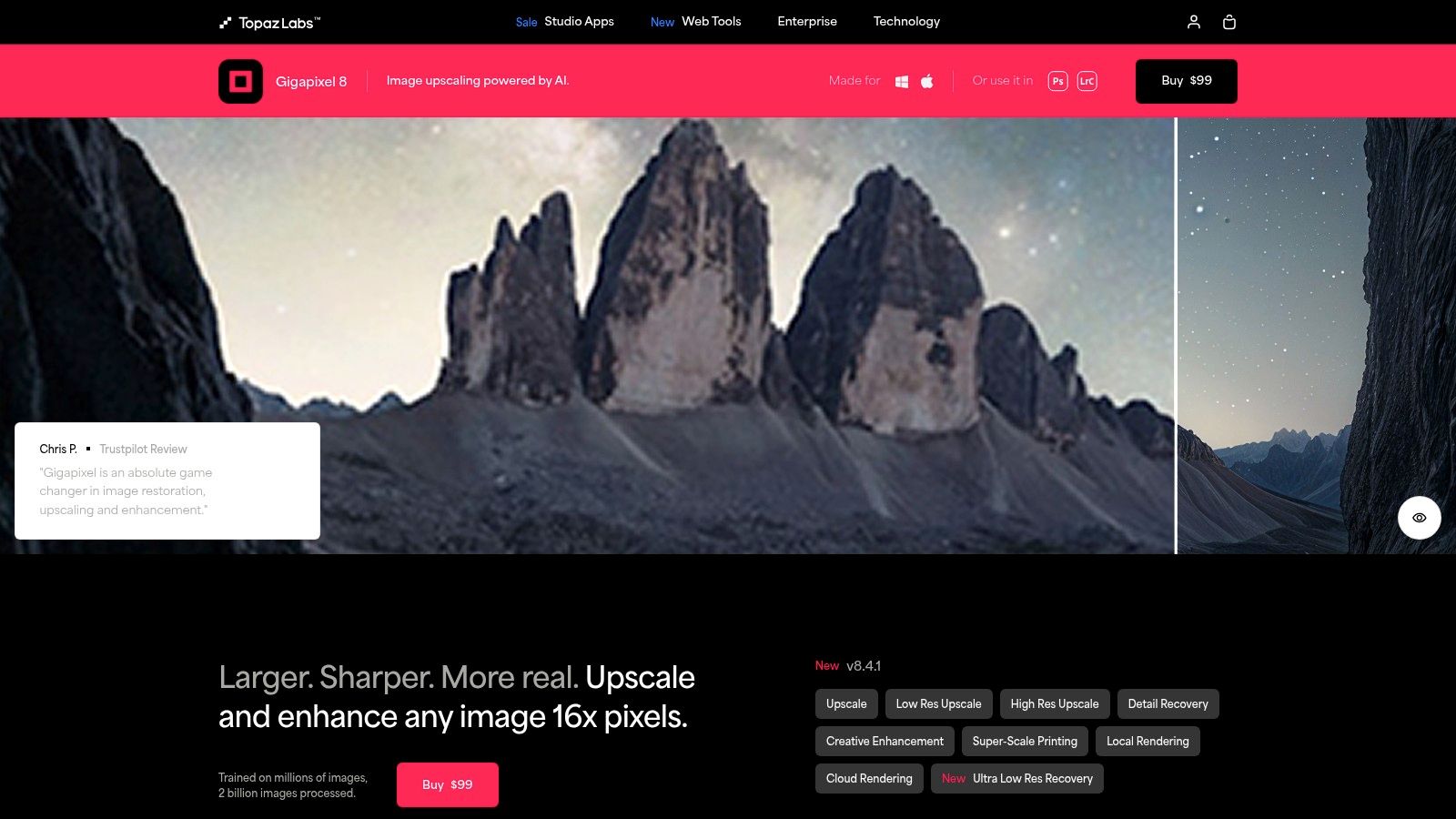
Imagine taking a Snapchat photo – perhaps a quick snapshot of a friend, a picturesque landscape, or a product you want to showcase – and then needing to use that image for something more than a fleeting social media post. Maybe you want a large print, or need it for a marketing campaign, or simply want to include it in a high-resolution portfolio. Standard upscaling methods often result in blurry, pixelated images, ruining the desired effect. Gigapixel AI tackles this issue head-on. Its sophisticated AI algorithms understand the intricacies of different image types and reconstruct details that would be lost with traditional upscaling techniques. For Snapchat users, this means taking those ephemeral snaps and transforming them into crisp, clear images suitable for a variety of purposes.
Gigapixel AI isn’t a one-size-fits-all solution; it offers specialized AI models tailored to various image types, including Standard, Lines, Art & CG. This allows you to optimize the upscaling process for photographs, illustrations, or computer-generated graphics, ensuring the best possible result for your specific needs. Whether you’re a content creator polishing visuals for Instagram or a marketing professional preparing images for a print campaign, you can select the model that best suits your content. Further enhancing its utility is face refinement technology specifically designed to enhance portraits. This is a boon for social media enthusiasts and influencers who want to present their best selves online.
The software's batch processing capability with custom settings streamlines workflow efficiency, especially valuable for photographers or anyone dealing with large numbers of images. Imagine needing to upscale dozens of images from a recent photoshoot for print; instead of processing each image individually, you can set your parameters and let Gigapixel AI work its magic on the entire batch. While Gigapixel AI is primarily a standalone application, plugin support for software like Photoshop further integrates it into professional workflows. This allows users to access its powerful upscaling capabilities directly within their preferred editing environment, minimizing disruptions to their established processes.
While Gigapixel AI offers exceptional results, it’s essential to consider the cost and technical requirements. The software is available for a one-time purchase of $99.99, which might be a significant investment for casual users. Furthermore, its reliance on resource-intensive AI algorithms necessitates a relatively powerful computer for optimal performance, and processing times can be longer than with simpler online tools. Also, keep in mind that Gigapixel AI specializes solely in upscaling; it doesn't offer other image enhancements like noise reduction or color correction. You might need to incorporate it into a broader workflow involving other software to achieve your desired final result. Despite these limitations, Gigapixel AI’s ability to improve photo quality online (through its desktop application) and drastically enhance image resolution makes it a worthwhile consideration for those seeking truly superior upscaling results. You can download Gigapixel AI and explore its capabilities at https://www.topazlabs.com/gigapixel-ai.
Photo Quality Enhancement Tools Comparison
| Tool | Core Features ✨ | User Experience ★ | Value & Pricing 💰 | Target Audience 👥 | Unique Selling Points 🏆 |
|---|---|---|---|---|---|
| SnapCaptionRemover | AI-driven Snapchat caption removal | Fast, browser-based, no installation | Free trial available 💰 | Casual users, creators, marketers | 🏆 Specialized for Snapchat captions, privacy-first |
| Topaz Photo AI | Noise reduction, 600% upscaling, batch process | Professional-grade, powerful hardware | $199–299 one-time purchase 💰 | Photographers, pros | Advanced sharpening & RAW support |
| Upscale.media | Free 4x upscaling, noise/artifact reduction | Simple drag-drop, fast processing | Free, no watermarks 💰 | Casual users, quick enhancers | Instant results, no registration |
| Adobe Photoshop Camera Raw | AI super resolution, RAW editing, lens correction | Industry-standard, complex | $20.99/month subscription 💰 | Professionals, Adobe users | Non-destructive edits, plugin for Photoshop |
| Waifu2x | 2x upscaling, noise reduction, anime focus | Basic interface, free | Free 💰 | Anime artists, general users | Specialized for anime artwork |
| Let's Enhance | Up to 16x AI upscaling, batch processing | User-friendly, free & premium tiers | Free limited + $9–39/month 💰 | Semi-pros, developers | Multiple enhancement modes |
| AI Image Enlarger | Up to 8x upscaling, noise reduction | Simple one-click, fast | Free with watermarks 💰 | Casual users | High enlargement, easy to use |
| Gigapixel AI | 600% upscaling, face refinement, batch | Professional, resource-heavy | $99.99 one-time 💰 | Print pros, restoration experts | Best detail preservation |
Ready to Polish Your Pics?
Improving photo quality online has never been easier, thanks to the wealth of tools available at our fingertips. We've explored a range of options, from AI-powered upscalers like Upscale.media, Topaz Photo AI, Waifu2x, Let's Enhance, and Gigapixel AI to specialized tools like Adobe Photoshop Camera Raw. Remember, the best tool for you depends on your specific needs. If you're looking for a quick fix for noisy images, Topaz Photo AI might be your go-to. Need to enlarge a low-resolution photo? Consider AI Image Enlarger or Gigapixel AI. And for those pesky Snapchat captions, SnapCaptionRemover is a lifesaver. When choosing a tool, consider factors like cost, ease of use, and the specific improvements you want to achieve.
By experimenting with these tools, you can transform your photos from ordinary snapshots to stunning visuals. Whether you're a social media enthusiast, content creator, or a casual user, enhancing your images can significantly impact how your photos are perceived. Improving photo quality online is about more than just aesthetics; it’s about presenting your best self and making sure your visuals are as captivating as the stories they tell.
Ready to take the first step towards cleaner, caption-free images? Start by removing unwanted Snapchat captions quickly and easily with SnapCaptionRemover. Visit SnapCaptionRemover to give your Snapchat photos a professional polish and improve photo quality online instantly!