The Best App to Remove Snapchat Captions: 12 Tools for 2025
Snapchat captions add in-the-moment context, but they can get in the way when you want to save or reuse a photo. Maybe you're cleaning up an image for your Instagram feed, creating a professional portfolio, or just want to preserve a memory without the distracting text overlay. Manually editing these captions out is often difficult and can leave blurry or messy results.
This guide simplifies the process by breaking down the best tools available for this specific task. We will cover everything from specialized one-click solutions to powerful, all-in-one photo editors. For those who frequently reuse content across different social media channels, it's also helpful to have a clear grasp of understanding the concept of reposting to ensure you're sharing ethically.
Below, you’ll find a detailed walkthrough for each recommended app to remove Snapchat captions, complete with screenshots and direct links. Our goal is to help you quickly find the perfect option to restore your images and videos to their original, caption-free state.
1. SnapCaptionRemover
SnapCaptionRemover stands out as a powerful and highly specialized app to remove Snapchat captions directly from your web browser. Its core strength lies in its advanced AI, which is specifically trained to recognize and eliminate the unique text overlays found on Snapchat photos and videos. This focused approach allows for exceptional accuracy, ensuring that the caption is removed cleanly without degrading the original image quality.
The user experience is streamlined for speed and simplicity. With a drag-and-drop interface, you can upload your media and see the results almost instantly. This platform is an excellent choice for anyone needing a quick, hassle-free solution without the complexity of traditional photo editing software.
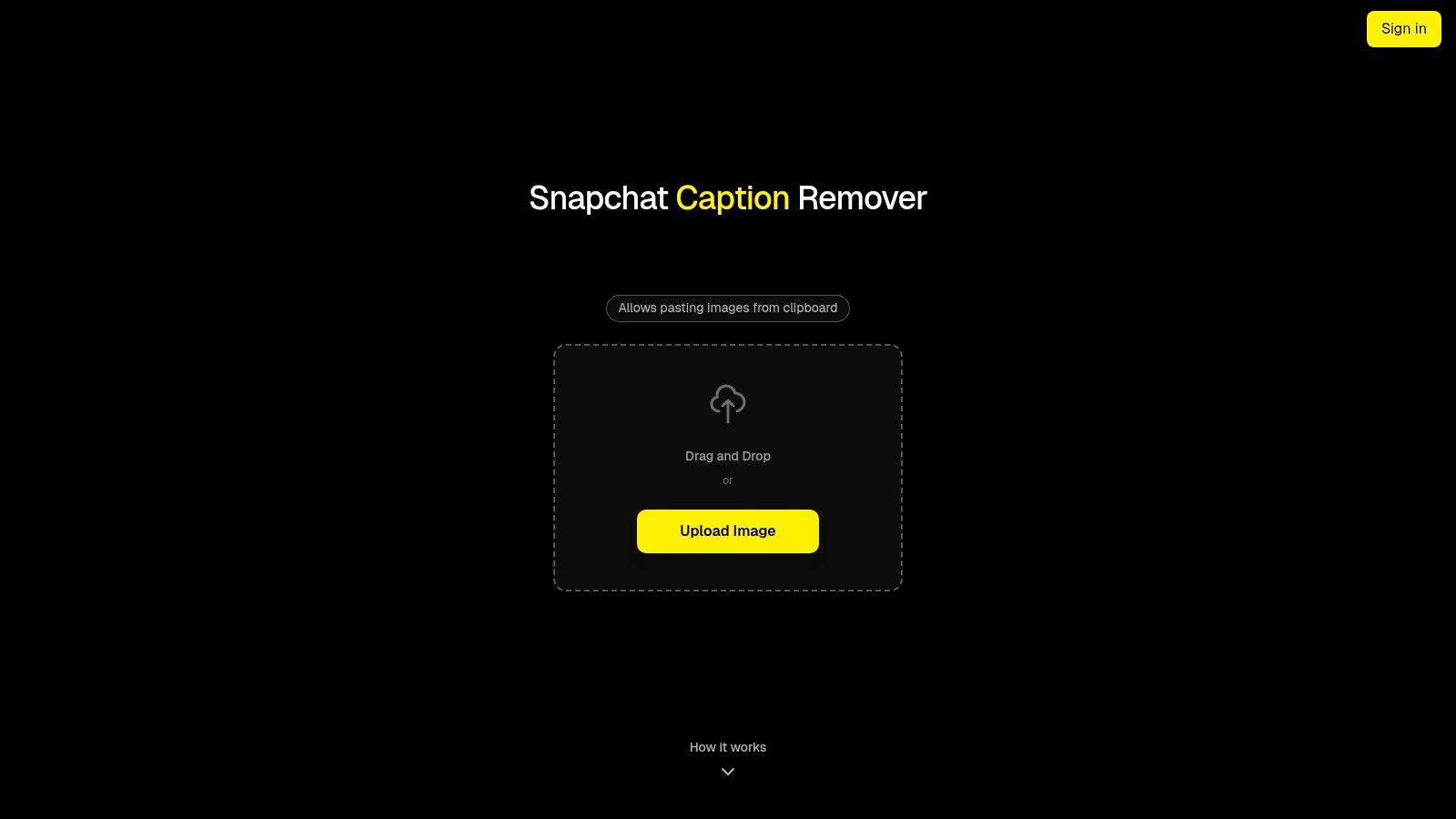
Key Features and User Experience
SnapCaptionRemover is engineered for efficiency, making it ideal for a wide range of users from casual social media enthusiasts to marketing professionals.
- AI-Powered Precision: The platform's AI automatically detects the distinct Snapchat caption font and background, removing it with precision that manual tools often struggle to match.
- Privacy-First Approach: It processes all files securely in-browser and automatically deletes them after you're done, a crucial feature for users concerned about their personal photos.
- Cross-Device Compatibility: As a browser-based tool, it works seamlessly on desktops, tablets, and mobile devices without requiring any downloads or installations.
Practical Use Cases
This tool is invaluable for reclaiming your original photos for different purposes. Content creators can quickly repurpose a great shot for their Instagram feed without the distracting Snapchat text. Photographers can salvage a candid moment for their portfolio. Even casual users can clean up a cherished memory before sharing it with family. The process is so simple that anyone can achieve a professional-looking result.
Availability: Access the tool directly online with a completely free trial. Website: https://www.snapcaptionremover.com
2. Adobe Photoshop
For users prioritizing professional, high-quality results on still images, Adobe Photoshop remains the industry standard. It's a powerful desktop and mobile app to remove Snapchat captions using advanced tools that offer unparalleled precision. Unlike simpler one-click apps, Photoshop provides complete control over the editing process, ensuring the final image looks natural and artifact-free. This makes it ideal for content creators and photographers who need pixel-perfect results for their portfolios or social media feeds.
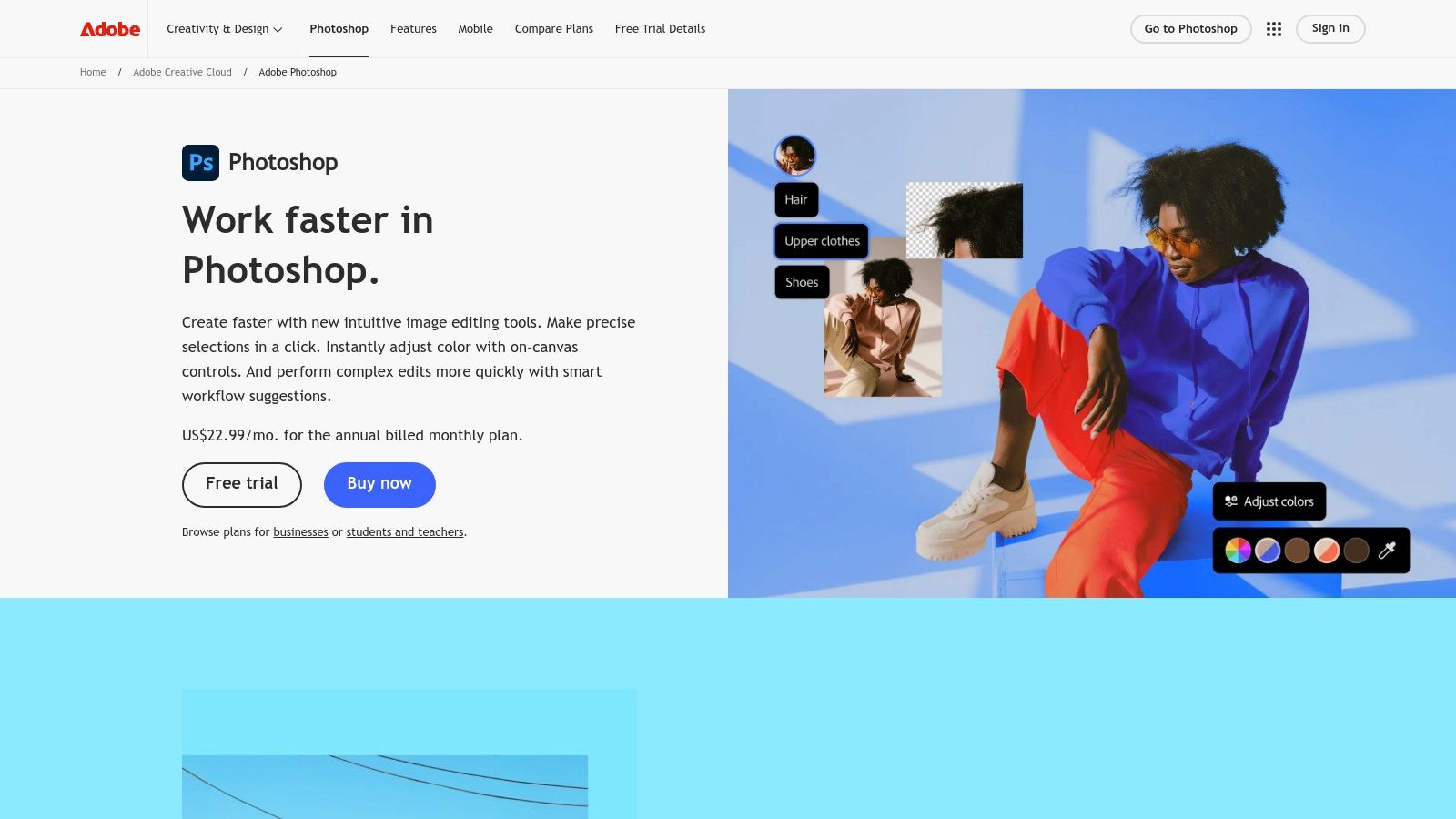
Its standout features, like Content-Aware Fill and the Remove Tool, intelligently analyze surrounding pixels to seamlessly replace the caption area. While the learning curve is steeper, mastering it unlocks incredible editing capabilities. For those ready to dive deeper, you can find a comprehensive guide on how to use Photoshop to edit pictures to enhance your skills.
Photoshop requires a monthly subscription, which might be a drawback for casual users. However, for those committed to the best possible quality, the investment is often worth it. You can learn more about using Photoshop to remove text from an image.
- Best For: Professional-grade caption removal on still photos.
- Pricing: Subscription-based (starting from $9.99/month).
- Platform: Desktop, Web, iOS (Android coming soon).
3. TouchRetouch by ADVA Soft
For users seeking a dedicated mobile app to remove Snapchat captions with minimal fuss, TouchRetouch is a top-tier choice. This purpose-built tool from ADVA Soft excels at quick, on-the-go object and text removal, making it perfect for cleaning up photos directly on your phone. Its user-friendly interface is designed for speed and simplicity, allowing you to erase captions, stickers, and other blemishes in seconds. Unlike complex desktop software, its workflow is intuitive for even the most casual editors.
Its standout features are the Quick Brush and Line Removal tools, which are ideal for highlighting and instantly deleting Snapchat’s text overlays. The app’s AI-powered engine intelligently reconstructs the background for a natural-looking finish. While it may not offer Photoshop's depth for complex edits, its one-tap efficiency is unmatched for most common scenarios. You can learn how AI helps remove objects from photos to understand the technology better.
TouchRetouch is available as a one-time purchase, which is a significant advantage for users who dislike monthly subscriptions. Its focus on a single, powerful function makes it an essential app for quick photo touch-ups.
- Best For: Fast, easy, and effective caption removal on mobile devices.
- Pricing: One-time purchase (around $3.99, may vary by region).
- Platform: iOS, Android, macOS.
4. Snapseed (Google)
For those looking for a powerful and completely free mobile app to remove Snapchat captions, Snapseed by Google is an excellent choice. This professional-grade photo editor offers a clean, user-friendly interface without any ads, making it a go-to for quick edits on the go. It’s perfect for casual users and social media enthusiasts who need a reliable tool without the commitment of a subscription, providing a straightforward way to clean up images directly from their phones.
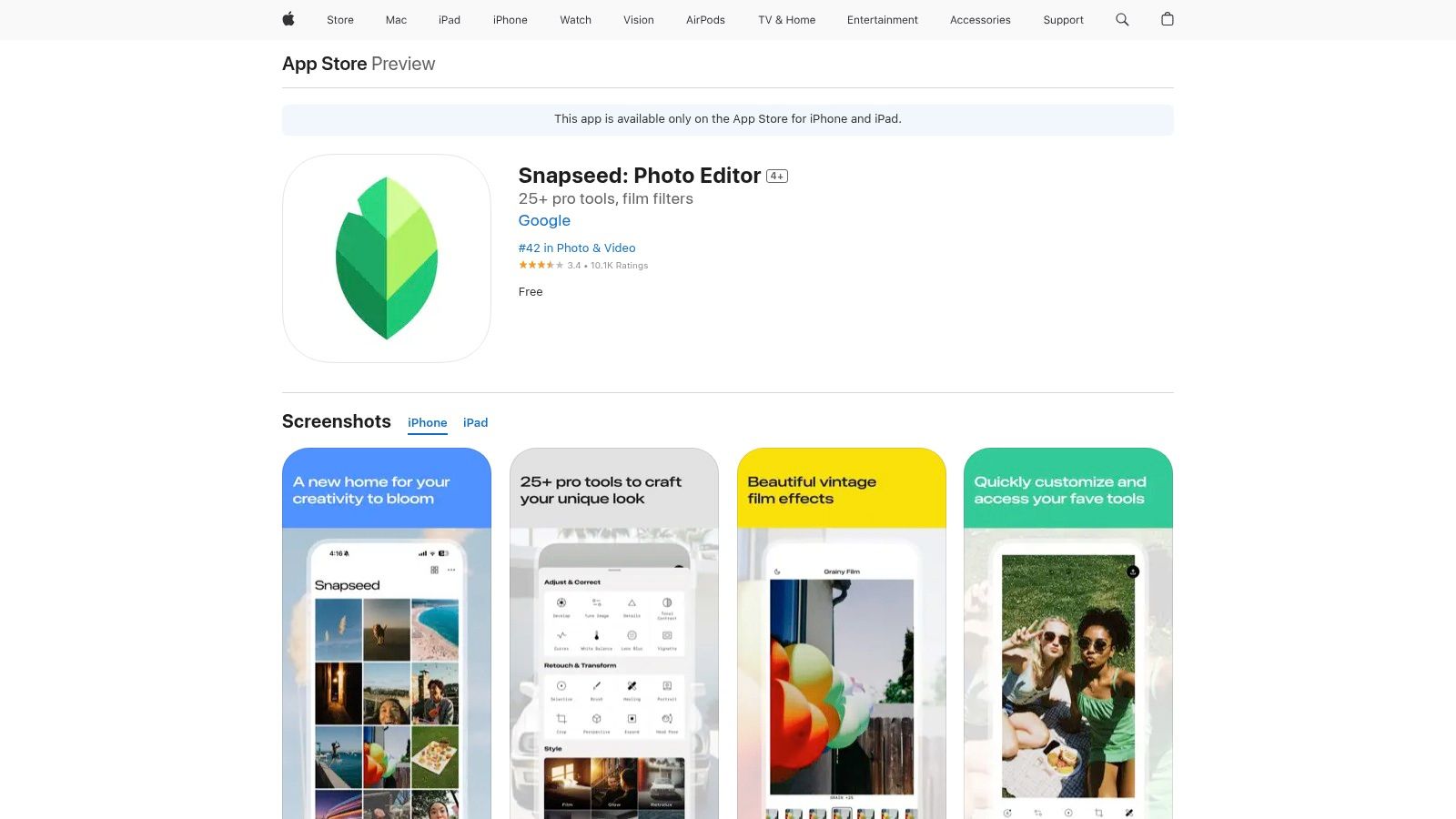
Its standout feature is the Healing brush, which allows you to simply paint over the unwanted caption to erase it. The tool intelligently samples the surrounding area to fill in the space, working best on simple or non-complex backgrounds. While its results can be less consistent on intricate patterns compared to paid alternatives, its simplicity and effectiveness for most common scenarios are hard to beat. The app also includes over 25 other editing tools and supports RAW photos.
Snapseed is available for free on both iOS and Android. While it doesn't offer the advanced AI of other tools, its zero-cost, ad-free experience makes it an essential app for anyone needing quick, effective caption removal without any hassle.
- Best For: Quick and free caption removal on mobile devices.
- Pricing: Completely free.
- Platform: iOS and Android.
5. Inpaint (Teorex)
For users who need a straightforward and effective app to remove Snapchat captions from images without navigating complex software, Inpaint is an excellent choice. Available as a flexible online tool and a dedicated desktop application, it simplifies the removal process down to a few clicks. You simply mark the unwanted text, and Inpaint’s algorithm intelligently fills in the background, making it perfect for quick, hassle-free edits on still photos where simplicity is key.
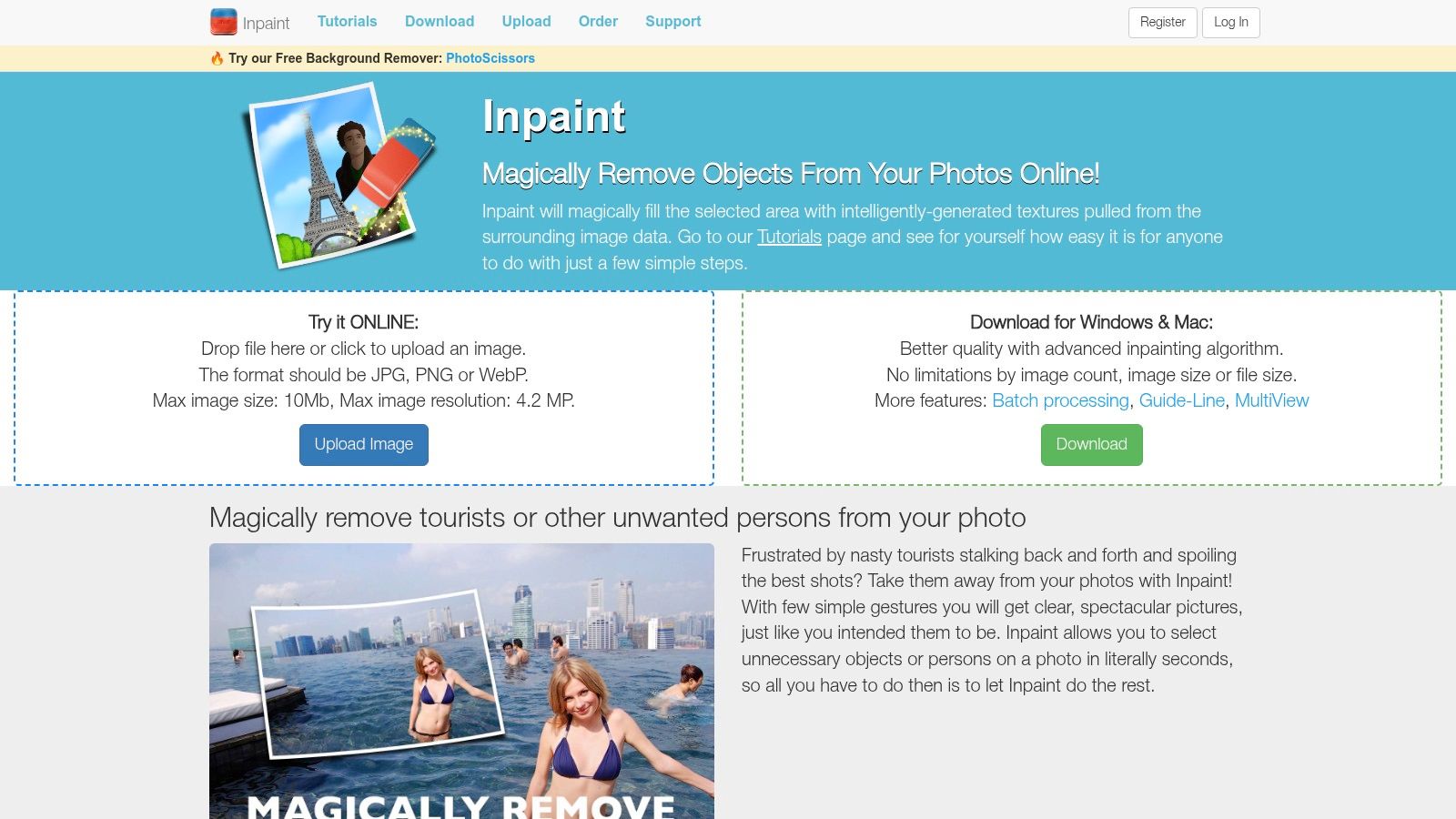
Its main advantage is its accessibility. The simple select-and-remove interface requires virtually no learning curve, allowing anyone to achieve clean results instantly. This makes it a great alternative to more advanced programs when you just need a quick fix. You can find more details about its capabilities and purchase options directly on the Inpaint website.
The pricing model offers flexibility, with a pay-per-image credit system online or a one-time purchase for the desktop version. While it lacks the advanced customization of Photoshop and online credits expire, its ease of use makes it a top contender for casual users.
- Best For: Quick and easy caption removal on images for non-technical users.
- Pricing: Online version is credit-based; Desktop version is a one-time purchase.
- Platform: Web, Desktop (Windows & Mac), iOS.
6. Luminar Neo (Skylum)
For those seeking powerful AI editing without a subscription, Luminar Neo by Skylum is a fantastic alternative. This AI-driven photo editor offers an impressive suite of tools, making it an excellent app to remove Snapchat captions from still images. It functions as both a standalone application and a plugin for Adobe products, providing flexibility for different workflows. Its modern interface is user-friendly, catering to both beginners and seasoned editors who want quick, high-quality results.
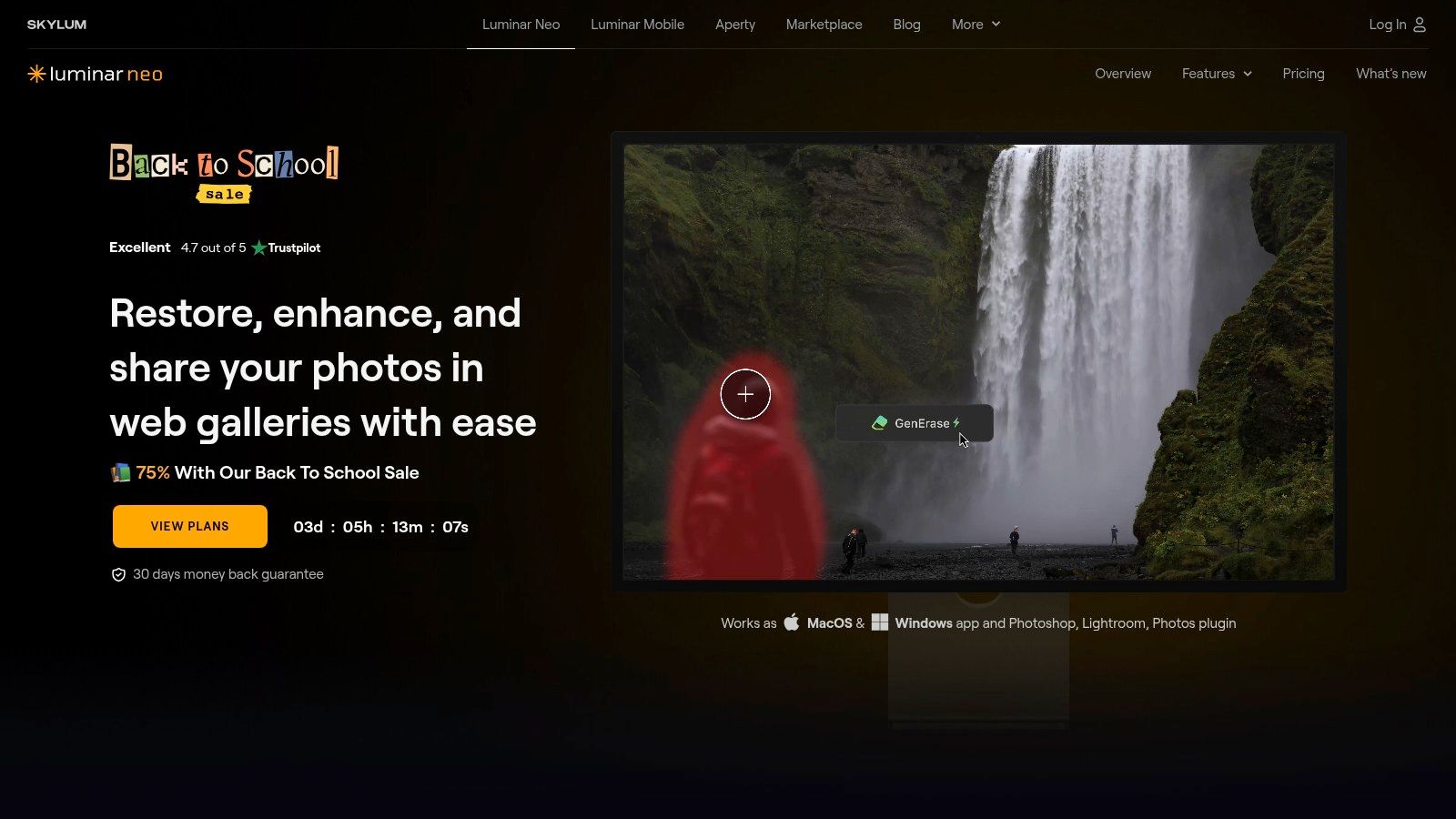
The standout feature is its AI-powered Erase tool, which intelligently removes unwanted text and objects by analyzing the surrounding content to create a seamless patch. Unlike simpler tools, Luminar's generative AI ensures the edited area blends naturally. This makes it ideal for users who need professional-looking results but prefer a more intuitive, AI-guided process.
While it is a more resource-intensive application than single-purpose removers, its one-time purchase option is a major advantage for users avoiding recurring fees. You can check out Luminar Neo on the Skylum website.
- Best For: AI-powered caption removal with a perpetual license option.
- Pricing: Subscription or perpetual license (starting from $14.95/month or $99/year).
- Platform: Desktop (Windows/macOS) and as a plugin for Adobe products.
7. Picsart
Picsart is a comprehensive web and mobile editor that serves as a powerful app to remove Snapchat captions, especially for social media content creators. It combines accessibility with a robust suite of AI-powered tools, making it ideal for users who need a quick, effective solution without the complexity of professional software. The platform is designed for fast-paced content creation, allowing you to quickly clean up images directly on your phone or browser before posting.
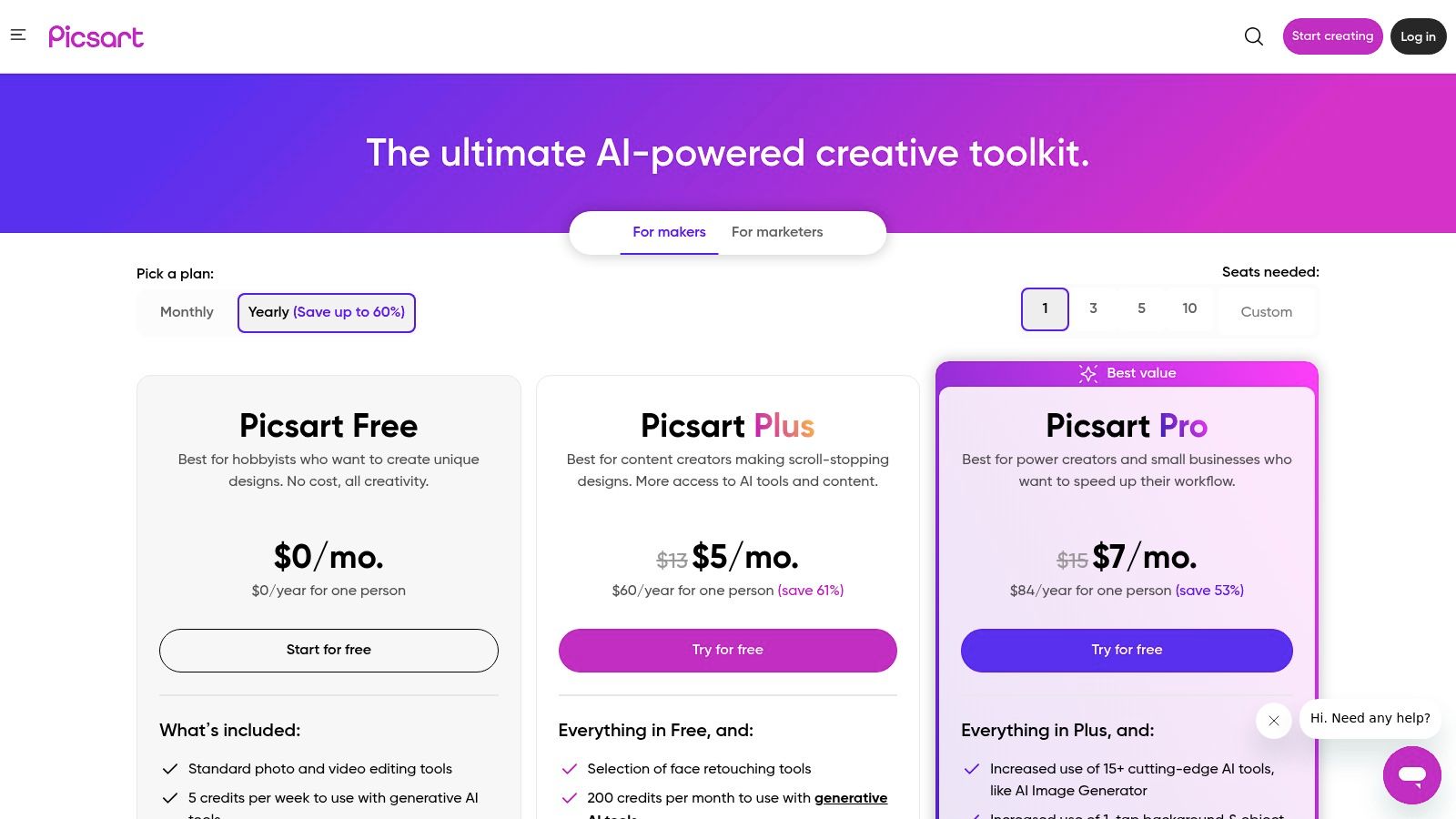
Its standout feature is the one-tap Object Remover, which intelligently erases text and other unwanted elements from your photos. Picsart also offers multi-platform support with cloud syncing, so you can start an edit on your phone and finish it on your desktop. While the free version includes watermarks and some features require AI credits, the affordable subscription tiers offer great value for regular users. You can explore its plans at picsart.com/pricing.
- Best For: Quick, AI-assisted caption removal for social media content.
- Pricing: Free (with watermarks); paid plans start at $5/month.
- Platform: Web, iOS, and Android.
8. Canva
While primarily known as a design platform, Canva has evolved into a powerful and accessible tool that can serve as an effective app to remove Snapchat captions. It's an excellent choice for users who want to not only clean up an image but also immediately repurpose it for social media content. Canva's user-friendly interface makes it ideal for non-designers who need to create polished graphics quickly without a steep learning curve.
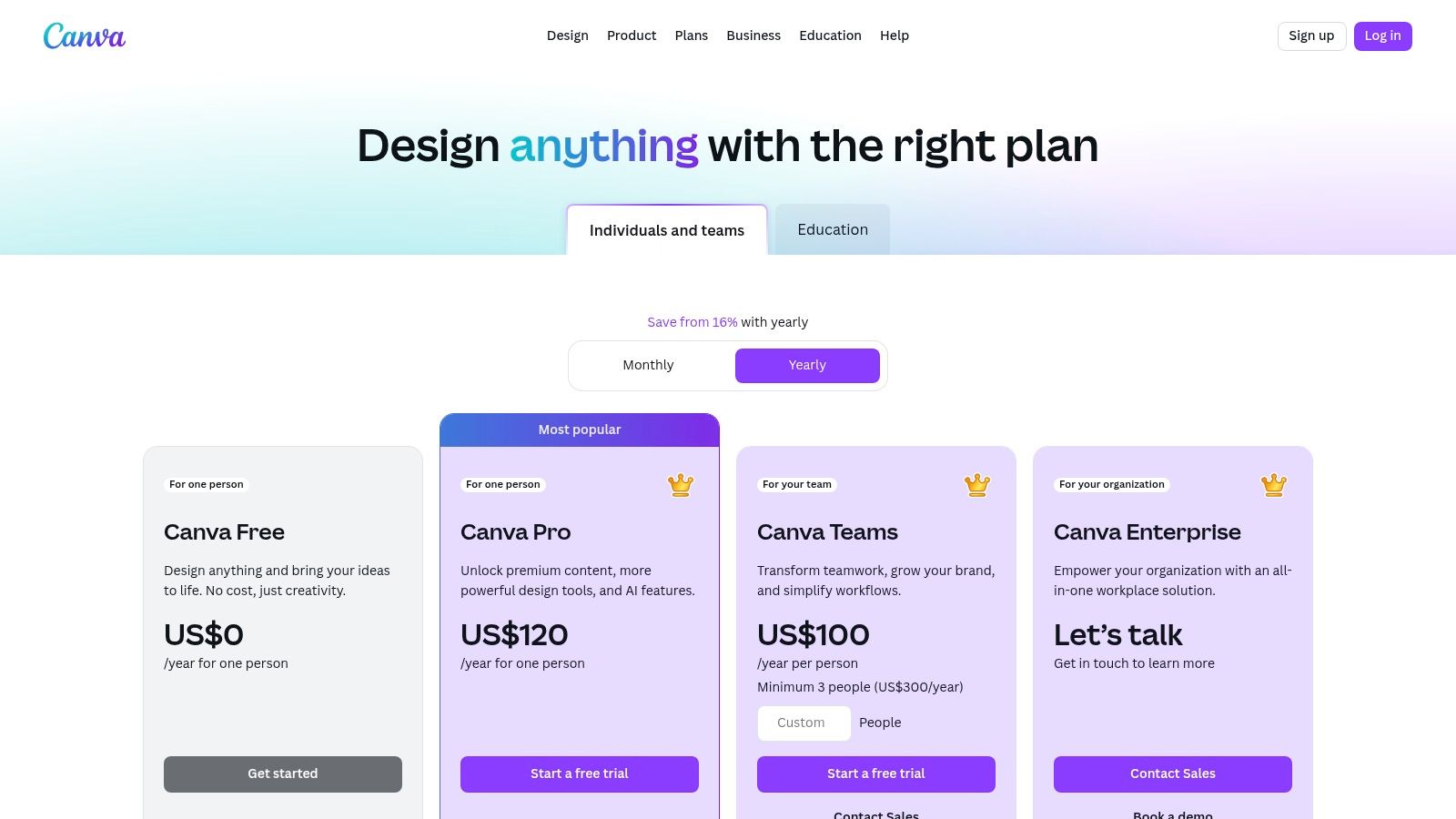
Its standout tool for this task is the Magic Eraser, which functions similarly to content-aware fill tools by allowing you to simply brush over the unwanted caption to make it disappear. This feature, combined with an extensive library of templates and stock media, makes it incredibly efficient. While the most powerful AI features like Magic Eraser are part of the paid Pro plan, Canva’s free version still offers robust basic editing capabilities.
The platform is designed for rapid, social-ready output, making it a go-to for content creators and marketers who value speed and ease of use over the granular control offered by professional photo editors.
- Best For: Quickly removing captions and creating social media graphics in one workflow.
- Pricing: Free basic plan; Pro plan with premium features starts at $14.99/month.
- Platform: Web, Windows, macOS, iOS, Android.
9. CapCut (Bytedance)
For users focused on removing captions from videos, CapCut is a powerhouse app to remove Snapchat captions with remarkable ease. Developed by Bytedance, this free video editor is packed with AI-powered tools that make text removal accessible to everyone, from casual users to social media creators. Its intuitive interface and cross-platform availability on desktop, web, and mobile make it a go-to choice for quick, effective video edits without a steep learning curve or high cost.
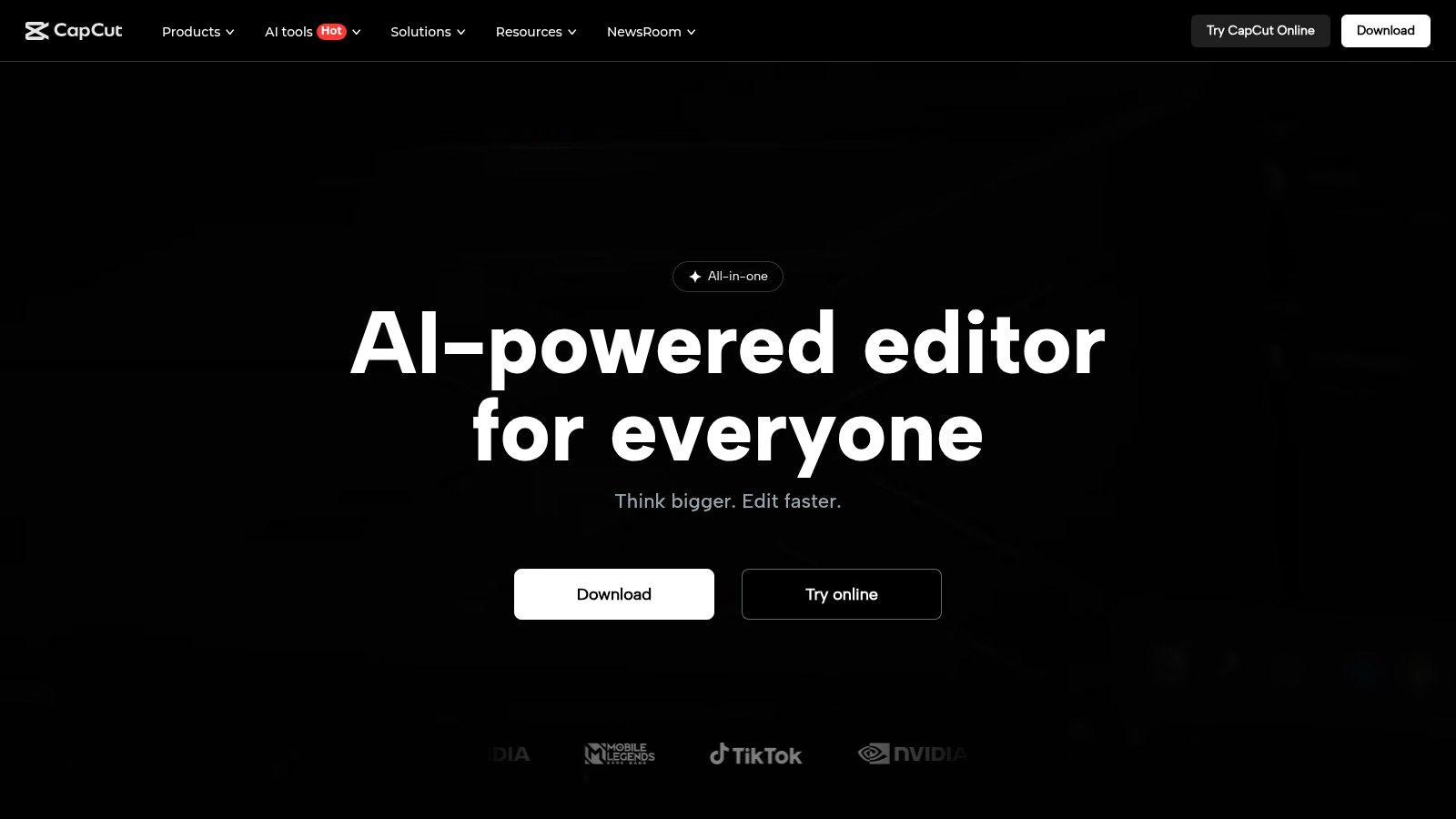
CapCut simplifies the process using features like AI-based masking and clone tools, which help cover or seamlessly replace unwanted text. The platform is designed with social media in mind, offering social-first export presets that ensure your edited videos are perfectly optimized for platforms like TikTok and Instagram. While the free version is incredibly capable, a Pro subscription unlocks more advanced features. However, some users have noted that subscription pricing and management can be inconsistent.
- Best For: Removing captions from videos for social media.
- Pricing: Strong free tier; Pro subscription available (pricing varies).
- Platform: Desktop, Web, iOS, and Android.
10. VEED.io
For users who need a powerful, browser-based video editing solution, VEED.io offers a versatile platform to remove Snapchat captions without any software installation. Its accessibility makes it perfect for quick edits on any modern computer. Instead of an automated AI remover, VEED.io provides manual tools like masking, cropping, or placing overlays and stickers over the unwanted text. This gives users precise control over the final look, making it a strong contender for content creators who need a reliable web-based app.
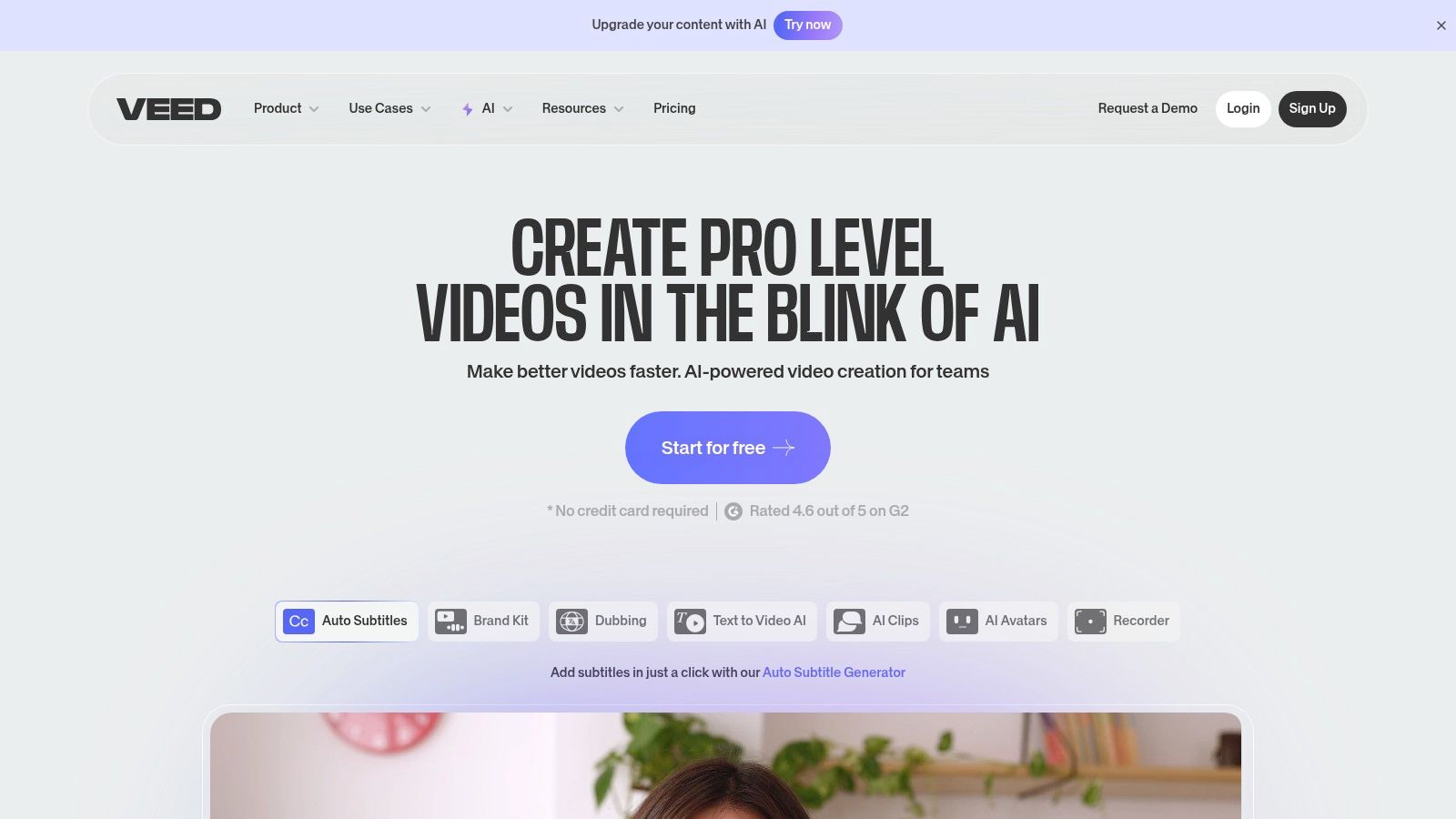
Its standout features include a full suite of video editing tools, from adding subtitles to applying brand kits, which is ideal for social media managers. While the free version includes a watermark, the paid plans unlock advanced capabilities and cloud storage for team collaboration. For those who want to master web-based editing, you can discover more about how to remove text from a video online. VEED.io’s manual approach is excellent for fast, creative social media fixes.
- Best For: Quick, browser-based video edits and manual caption removal.
- Pricing: Free plan with watermarks; paid plans start from $12/month.
- Platform: Web.
11. HitPaw Watermark Remover
HitPaw Watermark Remover is a specialized tool designed specifically to erase unwanted text, logos, and captions from both images and videos. Its straightforward interface makes it a strong contender if you need an app to remove Snapchat captions, particularly when the text overlays a simple or uniform background. The platform offers dedicated desktop software for more power and a convenient online tool for quick edits without any installation.
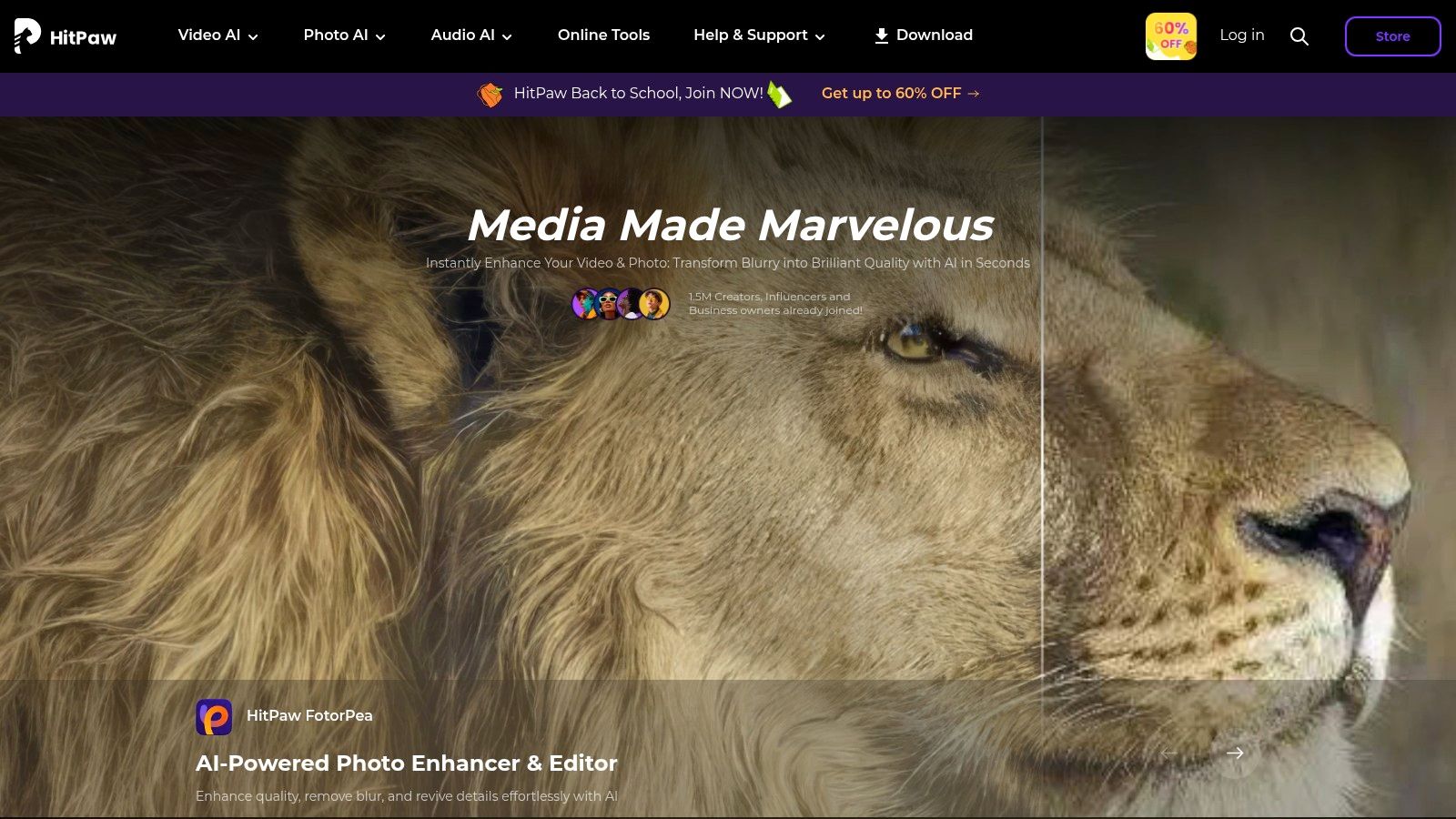
Its standout features include multiple removal modes like Smooth Filling and Edge Filling, which give users different ways to blend the edited area for a more natural look. While the results can be inconsistent on complex backgrounds, its purpose-built design streamlines the removal process significantly. The free trial is a great way to test its capabilities, but be aware of the processing and file size limitations.
- Best For: Quick caption and watermark removal on simple backgrounds.
- Pricing: Free trial available; paid plans start from $4.99/month or perpetual licenses.
- Platform: Windows, macOS, Web.
12. GIMP
For users seeking a powerful, no-cost desktop solution, GIMP stands out as a leading open-source alternative. This app to remove Snapchat captions provides professional-level tools similar to Photoshop but without any subscription fees. It's an excellent choice for those on a budget who are willing to navigate a slightly more complex desktop workflow to achieve clean, high-quality results on their still images. GIMP is community-supported, offering extensive flexibility for photo editing tasks.

The real magic for caption removal comes from its Heal Selection and Clone tools, particularly when enhanced with the popular Resynthesizer plugin. This plugin intelligently fills in the area where the text was, creating a seamless background. While installing plugins can be tricky for beginners, especially on macOS, the payoff is a robust, free tool that rivals premium software. Its layer-based editing system gives users precise control over every aspect of the image.
- Best For: Budget-conscious users needing a powerful desktop editor for photos.
- Pricing: Completely free (open-source).
- Platform: Desktop (Windows, macOS, Linux).
App Caption Removal Tools Feature Comparison
| Tool | Core Features/Capabilities | User Experience & Quality | Value & Pricing | Target Audience | Unique Selling Points/Highlights |
|---|---|---|---|---|---|
| 🏆 SnapCaptionRemover | AI-powered Snapchat caption removal, browser-based | ★★★★☆ Fast, easy drag & drop, preserves quality | 💰 Free trial, no install, no watermarks | 👥 Casual & pro Snapchat users, content creators | ✨ Privacy-first, Snapchat optimized, instant results |
| Adobe Photoshop | Content-Aware Fill, advanced text/object removal | ★★★★★ Professional-grade, precise control | 💰 Subscription-based, costly for casual users | 👥 Professionals, advanced editors | ✨ Industry-standard, extensive tools |
| TouchRetouch (ADVA Soft) | Quick brush & AI erase tools, mobile & desktop | ★★★★☆ Simple, one-tap cleanup | 💰 Paid subscription required for some features | 👥 Casual users, mobile editors | ✨ Fast phone-first workflow |
| Snapseed (Google) | Healing brush, 25+ tools, RAW support | ★★★☆☆ User-friendly, reliable for quick fixes | 💰 Completely free, no ads | 👥 Mobile users, quick editors | ✨ Free, ad-free |
| Inpaint (Teorex) | Select-and-remove, online credit or desktop license | ★★★☆☆ Easy to use, affordable for spot use | 💰 Pay-per-image or license | 👥 Casual users, occasional needs | ✨ Online & offline flexibility |
| Luminar Neo (Skylum) | AI Erase, plugin for Photoshop/Lightroom | ★★★★☆ Modern AI tools, standalone & plugin | 💰 Perpetual license, deals vary | 👥 Advanced users seeking AI assistance | ✨ AI-driven, no subscription needed |
| Picsart | Object remover, AI tools, templates, cloud sync | ★★★☆☆ Affordable subscription, multi-platform | 💰 Subscription with AI credits | 👥 Social media creators | ✨ Cloud sync & stock asset integration |
| Canva | Magic Eraser, background remover, templates | ★★★☆☆ User-friendly, rapid social output | 💰 Most features in paid plans | 👥 Non-designers, marketers | ✨ Easy for beginners, templates |
| CapCut (Bytedance) | AI masking, clone tools, multi-platform | ★★★★☆ Strong free tier, beginner friendly | 💰 Free with optional pro subscription | 👥 Casual video editors, social creators | ✨ AI tools for video caption removal |
| VEED.io | Browser video editor, masking, overlays | ★★★☆☆ No install, quick edits but manual removal | 💰 Free limited, paid plans | 👥 Social media users, quick fixes | ✨ Browser-based collaboration |
| HitPaw Watermark Remover | Multiple removal modes, desktop & online | ★★★☆☆ Purpose-built, easy workflow | 💰 Free trials, affordable licenses | 👥 Users needing watermark/text removal | ✨ Dedicated text & watermark remover |
| GIMP | Heal/Clone + Resynthesizer plugin, open source | ★★★☆☆ Powerful but steeper learning curve | 💰 Completely free | 👥 Advanced users seeking free tools | ✨ Free, open source with plugins |
Choosing the Right Tool for a Clean Slate
Navigating the world of photo and video editing can feel overwhelming, but reclaiming your favorite Snapchat memories doesn't have to be a complicated process. As we've explored, the ideal app to remove Snapchat captions truly depends on your specific goals, technical skill level, and how often you'll need to perform this task. Your choice hinges on a simple trade-off between speed, control, and versatility.
The key is to match the tool to the job. For those needing a fast, one-click solution designed specifically for the unique text and background overlays of Snapchat, a specialized tool like SnapCaptionRemover is unparalleled. However, if you are a content creator who requires pixel-perfect control and advanced editing capabilities, investing time in a comprehensive program like Adobe Photoshop or GIMP will yield professional-grade results. Meanwhile, mobile-centric users will find powerful and convenient allies in apps like TouchRetouch and Snapseed for quick on-the-go edits.
Ultimately, the best approach is to consider your workflow.
- For speed and simplicity: A dedicated AI tool like SnapCaptionRemover or HitPaw Watermark Remover is your best bet.
- For maximum creative control: Professional desktop software like Photoshop, Luminar Neo, or Inpaint offers the most power.
- For on-the-go mobile editing: Apps like TouchRetouch, Snapseed, and Picsart provide a fantastic balance of features and convenience.
- For video caption removal: CapCut and VEED.io are excellent, user-friendly options for cleaning up your clips.
Many of these tools offer free trials or freemium versions, so don't hesitate to experiment. Test a few to see which interface feels most intuitive and which one delivers the cleanest results for your images and videos. For those who frequently edit video content beyond just removing captions, you might want to explore a broader range of options. To discover more advanced tools specifically designed for platforms like Snapchat, delve into the best video editing software for social media.
By identifying your primary needs, you can confidently select the right application and start transforming your captioned snaps back into the pristine, versatile photos and videos you intended to capture.
Ready to clean up your Snapchat memories in seconds? For the fastest, most specialized solution built to handle Snapchat's unique captions, give SnapCaptionRemover a try. Visit SnapCaptionRemover to experience the power of AI-driven caption removal today.