Remove Text from Image Online - Easy & Free Tools
Need to Remove Text From Images? Look No Further!
Want to remove text from image online? Whether it's an unwanted Snapchat caption, a distracting logo, or a pesky watermark, this list has you covered. We've compiled eight free online tools that make it easy to clean up your images. Learn how to quickly create polished visuals for social media, presentations, or personal use with tools like SnapCaptionRemover, Removal.AI, Inpaint, Fotor, Pixlr, MarkGo, Adobe Express Text Eraser, and Canva Background Remover & Editor. Get ready for cleaner, caption-free images!
1. SnapCaptionRemover
Do you ever regret that witty (or not-so-witty) caption you added to your Snapchat photo after you've saved it? SnapCaptionRemover is your solution. This free, browser-based tool specializes in removing unwanted text overlays from your Snapchat photos and videos quickly and precisely. Leveraging AI-powered algorithms trained on Snapchat's distinct caption styles and placements, SnapCaptionRemover makes cleaning up your snaps a breeze. Simply drag and drop your image, upload it directly, or even paste from your clipboard, and let the tool work its magic. This eliminates the need for complex photo editing software and ensures your images are caption-free without compromising quality. Whether you’re a casual Snapchat user, a social media enthusiast, or a marketing professional, SnapCaptionRemover offers a simple way to remove text from image online.
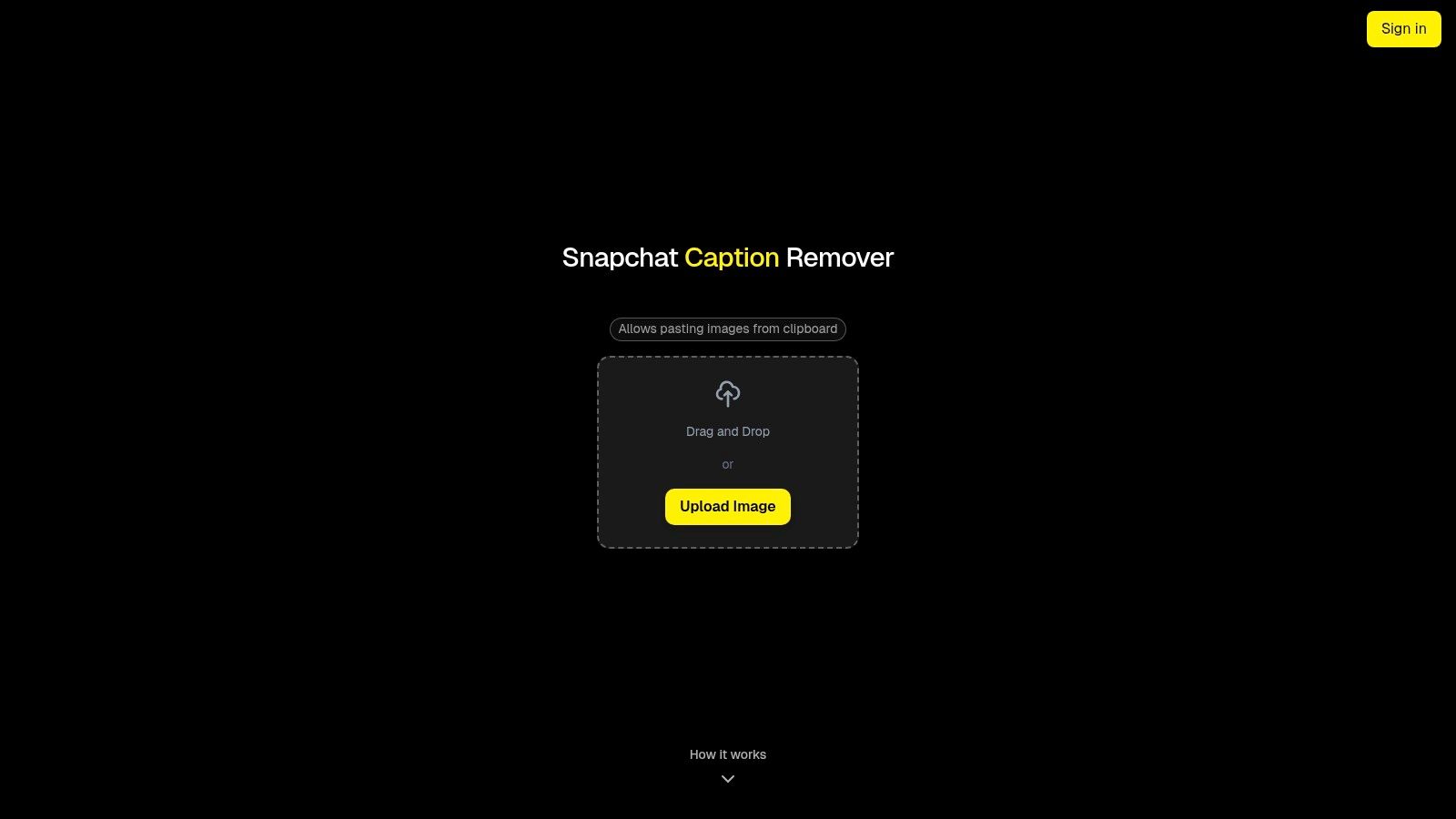
This tool earns its spot on this list because of its specialized focus and ease of use. Its AI-driven engine is specifically optimized for Snapchat, meaning it’s highly effective at recognizing and removing those sometimes stubborn captions. Furthermore, its browser-based operation eliminates the need for downloads or installations, making it accessible on any device with an internet connection. Features like drag-and-drop uploads and clipboard pasting streamline the process, allowing for quick caption removal whether you're on desktop or mobile. Privacy is also a priority, with temporary file processing and automatic deletion ensuring your images aren’t stored longer than necessary. Learn more about SnapCaptionRemover and discover how easy it is to refine your Snapchat content.
Pros:
- AI-powered, automatic removal of Snapchat captions tailored to the app’s unique text styles and placements.
- Completely online and browser-based: no software installation or plugins required.
- Fast and user-friendly with drag-and-drop upload and clipboard pasting support.
- Privacy-focused processing with temporary uploads and automatic file deletion.
- Supports major image formats (.jpg, .png) and works seamlessly across devices.
Cons:
- Currently optimized specifically for Snapchat captions, so it may not perform as effectively on images from other social media platforms.
- A free trial is available, but pricing details beyond the free offering aren't clearly specified on the website.
Website: https://www.snapcaptionremover.com
2. Removal.AI
Looking to remove text from image online? Removal.AI is a powerful tool specifically designed for this purpose. This AI-powered platform excels at erasing unwanted text, captions, or watermarks from your images while seamlessly preserving the background quality. Whether you’re a Snapchat user cleaning up saved snaps, a social media enthusiast perfecting your feed, or a marketing professional prepping promotional images, Removal.AI offers a simple and effective solution.
This tool earns its spot on our list due to its intelligent text recognition and removal capabilities. Its advanced machine learning algorithms can detect and eliminate text elements, even complex ones, without leaving noticeable artifacts or distortions. This makes it especially useful for tasks like cleaning up stock photos, refining product images, or removing watermarks from images where you own the rights. Imagine effortlessly removing the Snapchat captions from a hilarious snap before sharing it on Instagram, or easily cleaning up a downloaded image for a presentation – Removal.AI makes these tasks a breeze.
Key Features and Benefits:
- AI-Powered Text Removal: The core strength of Removal.AI lies in its intelligent, automated text detection and removal. It analyzes the image, identifies text elements, and seamlessly erases them while reconstructing the background.
- Batch Processing: Dealing with multiple images? Removal.AI’s batch processing feature lets you upload and clean up numerous images simultaneously, saving you valuable time and effort. This is a huge plus for content creators and social media managers working with large volumes of visuals.
- Background Preservation: Unlike some tools that can leave a blurry or distorted mess after text removal, Removal.AI excels at preserving the background details and textures. This results in a clean, natural look, as if the text was never there.
- High-Resolution Output: Maintain the quality of your images with high-resolution output options. This ensures your final images are crisp and clear, ideal for both online sharing and print use.
- Manual Refinement Options: While the automatic text removal is generally excellent, Removal.AI also offers manual tools for fine-tuning the results. This gives you complete control over the process, ensuring pixel-perfect results.
Pros:
- User-Friendly Interface: Even if you’re not tech-savvy, you’ll find Removal.AI easy to navigate. Its intuitive interface requires minimal technical knowledge.
- Fast Processing Time: No more waiting around! Removal.AI boasts fast processing speeds, even for complex images with a lot of text.
- Free Tier Available: Try before you buy! Removal.AI offers a free tier for basic text removal needs, allowing you to test the platform’s capabilities.
- High-Quality Results: The combination of AI-powered text removal and background preservation delivers impressive results with minimal artifacts.
Cons:
- Limited Free Operations: While the free tier is a welcome feature, it comes with a limited number of operations per month.
- Premium Features Require Subscription: Unlocking advanced features like batch processing and high-resolution downloads requires a paid subscription.
- Challenges with Blended Text: Removal.AI may struggle with text that closely blends with the background elements.
- No Offline Version: The platform is entirely web-based, requiring an internet connection for use.
Pricing: While a free tier exists for limited use, various subscription plans are available to unlock more features and higher usage limits. Check their website for the most up-to-date pricing information.
Implementation Tips:
- For best results, use high-resolution images.
- If the automatic removal isn't perfect, utilize the manual refinement tools for precise adjustments.
If you need to remove text from image online quickly and efficiently, Removal.AI (https://removal.ai/remove-text-from-image/) is a worthy contender. It's particularly useful for anyone working with visual content, from casual Snapchat users to professional marketers. Its powerful AI and user-friendly design make it a valuable tool for achieving clean, polished images.
3. Inpaint
Inpaint is a powerful online tool specifically designed to remove objects, including unwanted text, from your images. Whether it's a distracting Snapchat caption, a date stamp, or any other text element you want gone, Inpaint can help you achieve a clean, natural look. It uses sophisticated content-aware fill technology to intelligently reconstruct the area behind the removed text, effectively making it disappear as if it was never there. This makes it a great choice for everything from cleaning up casual snapshots to preparing professional-quality images.
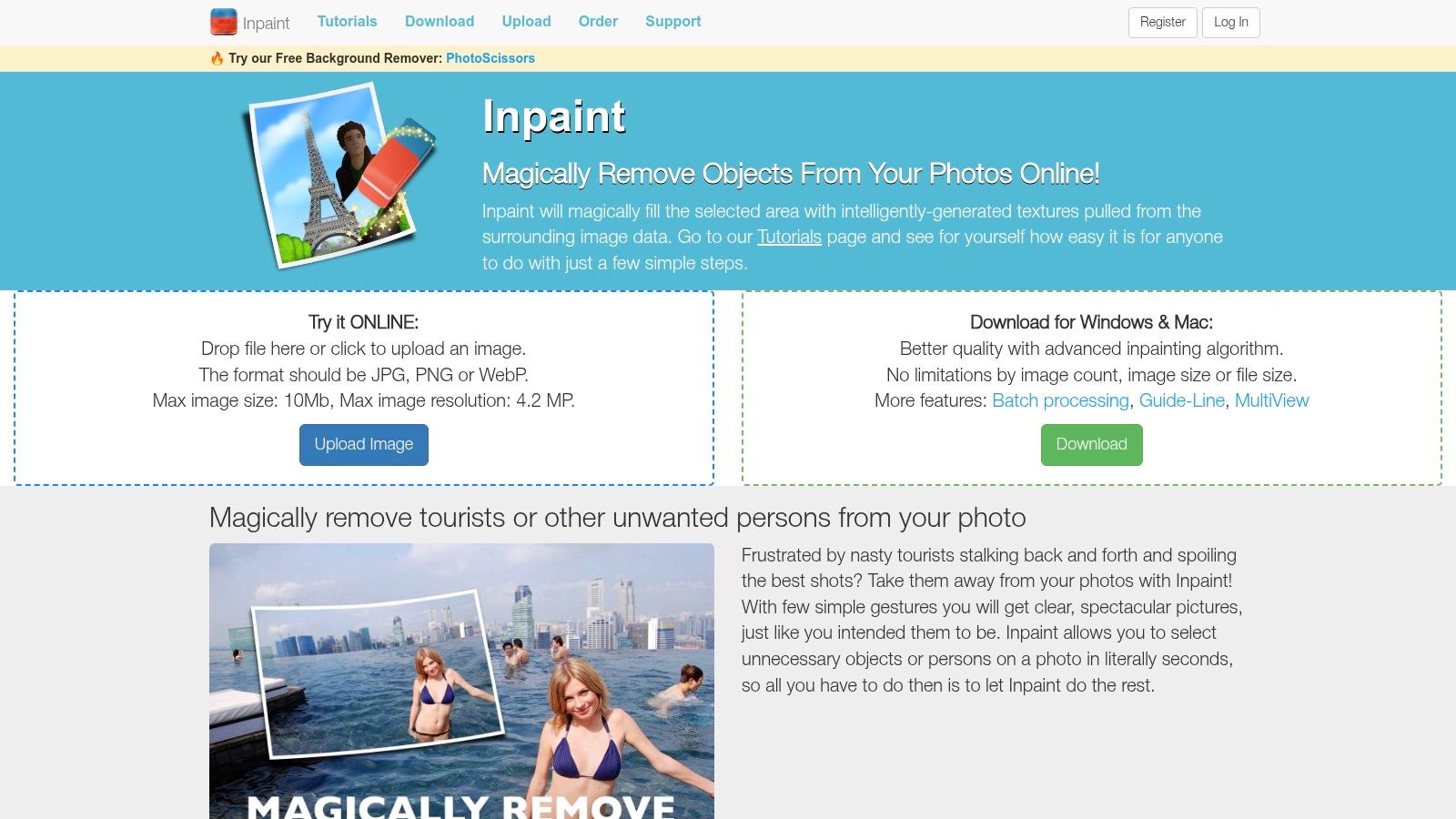
For Snapchat users tired of saved images cluttered with captions, Inpaint offers a simple solution. Just upload your image, use the intuitive brush tool to highlight the text you want to remove, and let Inpaint work its magic. Social media enthusiasts and content creators will appreciate the ability to create polished, caption-free visuals for their feeds. Even photographers and marketing professionals can leverage Inpaint to remove distracting elements from their images, ensuring a professional and clean final product. Beyond simple text removal, Inpaint also offers a range of other retouching capabilities, making it a versatile tool for various image editing needs.
Inpaint supports multiple file formats, including JPEG, PNG, and TIFF, making it compatible with most image types. The preview function allows you to compare the before and after results, ensuring you're satisfied with the changes before downloading. While basic usage is free and doesn't require registration, the free version does have resolution limitations. For higher resolution images and access to advanced features, a paid subscription is required. Processing time can also be slower for larger files.
Features:
- Content-aware fill technology
- Brush tool for precise text selection
- Supports JPEG, PNG, and TIFF formats
- Preview function
- Additional photo retouching tools
Pros:
- Simple and intuitive interface
- No watermarks on processed images
- Effective on complex backgrounds
- No registration required for basic use
Cons:
- Free version has resolution limitations
- Advanced features require a paid subscription
- Results can vary depending on image complexity
- Processing can be slower for large images
Website: https://theinpaint.com/
Inpaint earns its place on this list due to its specialized focus on object removal and its user-friendly design. While alternatives exist, Inpaint’s content-aware fill often produces seamless results, particularly on complex backgrounds. Its intuitive interface makes it accessible to users of all skill levels, whether you're a casual Snapchat user or a seasoned professional.
4. Fotor
Fotor is a versatile online platform perfect for anyone looking to remove text from image online. Whether you're a Snapchat user wanting to clean up saved snaps, a social media enthusiast aiming for polished visuals, or a marketing professional needing caption-free promotional images, Fotor offers a compelling solution. Its AI-powered text removal tool intelligently identifies and erases unwanted text, while additional editing features allow for further refinement. This makes it a valuable tool for a wide range of users, from casual photographers to content creators.
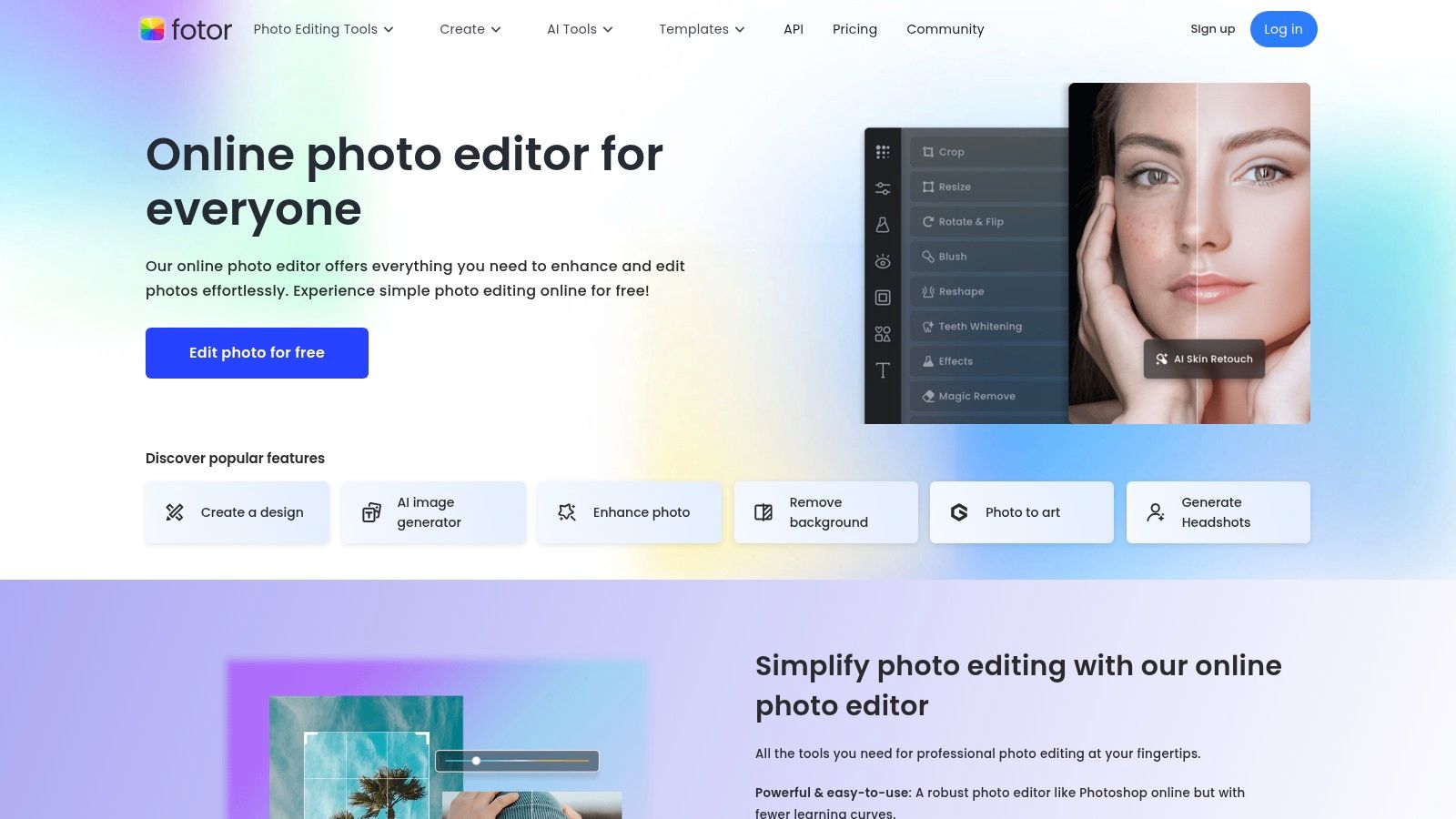
Fotor shines as an all-in-one solution, going beyond simple text removal. Imagine you've saved a Snap with an unwanted caption. With Fotor, you can quickly remove the text and then utilize the platform's other editing tools to enhance the image further, perhaps by adjusting the brightness, cropping, or adding a filter, all within the same interface. This streamlines your workflow, especially beneficial for busy social media managers and content creators constantly working with visuals. Photographers and hobbyists can similarly leverage Fotor to repurpose Snapchat images for portfolios by cleaning up screenshots and then applying professional-grade edits.
Key Features that make Fotor stand out include its AI-based text recognition for efficient removal, manual touch-up tools like the clone stamp and healing brush for finer control, and a comprehensive photo editing suite for post-removal enhancements. The availability of cloud storage for projects and batch processing further adds to its practicality, especially for those working with multiple images.
While Fotor offers a robust free version, it's worth noting that exported images will contain watermarks. Unlocking the full potential of the platform, including advanced features and watermark removal, requires a subscription. The interface, while packed with features, can be initially overwhelming for new users, and some of the more advanced tools have a learning curve.
Pros:
- Complete editing ecosystem: More than just text removal, Fotor provides a full suite of editing tools.
- Accessibility: Available online and as a desktop application.
- Continuous Improvement: Regularly updated with new features and enhancements.
- Creative Resources: Offers templates and preset effects for quick edits.
Cons:
- Watermarks: Free version applies watermarks to exported images.
- Premium Features: Advanced features require a paid subscription.
- Interface Complexity: Can be daunting for beginners.
- Learning Curve: Some tools require practice to master.
Fotor’s comprehensive approach to image editing, coupled with its powerful AI-powered text removal, justifies its place on this list. It caters to a broad audience, providing a valuable tool for anyone seeking to remove text from image online and enhance their visuals further. You can explore Fotor's capabilities by visiting their website: https://www.fotor.com/
5. Pixlr
Pixlr stands out as a robust option for removing text from images online, offering a compelling blend of automated tools and precise manual editing. This makes it ideal for a wide range of users, from Snapchatters cleaning up saved snaps to content creators perfecting their visuals. Whether you're a casual user or a seasoned pro, Pixlr's versatility can help you achieve clean, text-free images. Its professional-grade features, accessible directly in your browser, eliminate the need for complex software installations, perfect for quick edits on the go.
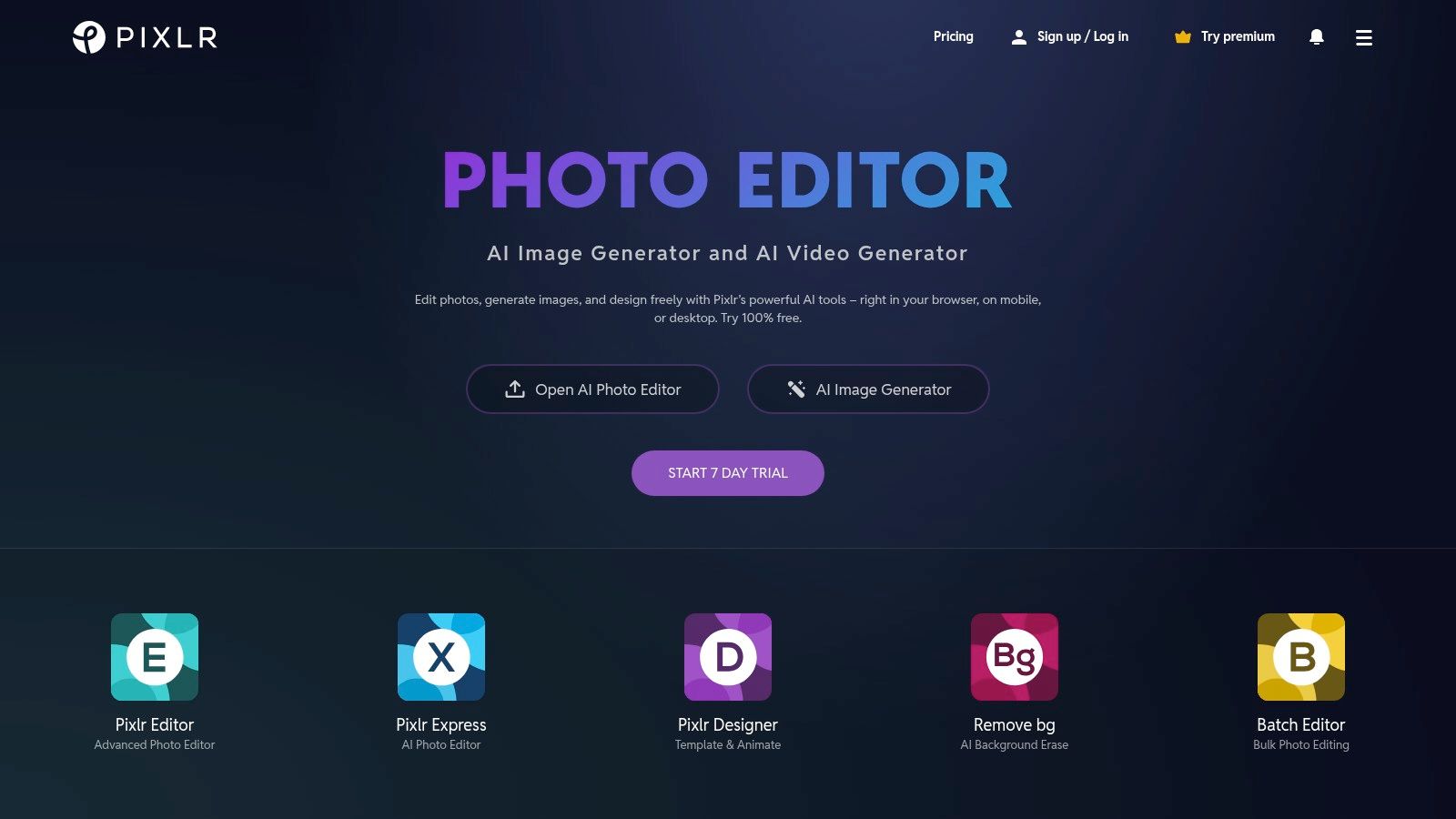
Imagine you're a social media enthusiast who wants to remove the Snapchat caption from a funny photo before posting it on Instagram. Pixlr’s AI-powered quick fix option can quickly analyze the image and erase the text with minimal effort. For more complex scenarios, like removing a watermark embedded in a textured background, the healing brush and clone stamp tools provide the granular control needed for seamless removal. This level of control makes Pixlr particularly attractive to photographers or marketing professionals who demand high-quality, polished images.
Pixlr’s layer-based editing system allows for non-destructive workflows, meaning you can experiment with different text removal techniques without permanently altering the original image. This is a significant advantage for anyone working with valuable image assets. Further enhancing its utility, Pixlr supports PSD files, bridging the gap between casual online editing and professional software like Photoshop. This makes it easy for content creators and influencers to refine images originally created in Photoshop, directly within their browser.
While Pixlr offers a powerful free version, it does contain ads and limits access to some features. A Pixlr Premium subscription unlocks the full potential of the platform, providing access to advanced features and an ad-free experience. The learning curve is slightly steeper compared to simpler tools, but the extra effort is rewarded with professional-grade results. For those seeking optimal results, some manual work may be required, especially with intricate text removal tasks. The platform is available in multiple languages and compatible with mobile devices, adding to its accessibility.
Key Features & Benefits:
- Healing Brush & Clone Stamp: Precisely remove text by blending surrounding pixels or copying sections of the image.
- Layer-Based Editing: Experiment with different edits without affecting the original image.
- AI-Powered Quick Fix: Automate text removal for quick and easy cleanups.
- Extensive Filters and Effects: Enhance your images after text removal.
- PSD File Support: Work seamlessly with professional Photoshop files.
Pros:
- Professional-grade editing capabilities in your browser.
- No software installation required.
- Multilingual support.
- Mobile device compatibility.
Cons:
- Free version includes ads and limited features.
- Steeper learning curve.
- Advanced features require Pixlr Premium.
- May require manual work for best results.
Website: https://pixlr.com/
6. MarkGo
Need to remove text from an image online? MarkGo (formerly Watermarkremover.io) is a powerful tool specifically designed for this purpose, making it a valuable asset for anyone from Snapchat users to marketing professionals. Whether you're dealing with unwanted captions, timestamps, or other text overlays, MarkGo can help you achieve a clean, polished look. This tool utilizes advanced AI algorithms to analyze your image, pinpoint the text, and seamlessly remove it while intelligently reconstructing the background. This makes it particularly effective for removing transparent or semi-transparent text, a common occurrence on Snapchat images.
Why MarkGo deserves its place on this list: Its specialized focus on text removal, combined with a user-friendly interface and fast processing times, makes it a highly efficient option. This is especially true for batch processing, a key feature for social media managers or content creators handling multiple images.
Features and Benefits:
- One-click Text and Watermark Removal: Simplifies the process, even for beginners. Perfect for quickly removing Snapchat captions or watermarks from downloaded images.
- Batch Processing: Ideal for handling multiple images at once, a major time-saver for social media enthusiasts or marketing professionals preparing promotional visuals.
- Specialized Algorithms: MarkGo uses different algorithms depending on the type of text, including printed, handwritten, and watermarks, ensuring optimal results for various scenarios.
- No Size Limitations: Upload images of any size, accommodating high-resolution photos from photographers and hobbyists.
- Preserves Image Quality: The AI-powered inpainting ensures the image retains its quality after the text is removed, delivering clean and professional results.
Pros:
- Extremely Simple User Interface: Anyone can use it, regardless of technical skills.
- Fast Processing Times: Get your edited images quickly, ideal for time-sensitive projects.
- Good Results on Transparent or Semi-Transparent Text: Excellent for cleaning up Snapchat screenshots and other images with overlaid text.
- No Registration Required for Basic Use: Try it out without commitment.
Cons:
- Limited Free Operations: While you can test the tool without registering, more extensive use requires a premium subscription.
- Less Effective for Text Heavily Integrated with Image Content: Complex backgrounds or images where the text is intertwined with other elements may present a challenge.
- Fewer Manual Adjustment Options Than Full-Featured Editors: While efficient, MarkGo doesn’t offer the granular control of a professional image editor.
- Premium Subscription Required for Bulk Processing: The batch processing feature, although highly useful, is locked behind a paywall.
Implementation/Setup Tips:
Simply upload the image from which you want to remove text to the MarkGo website (https://markgo.io/text-remover/). Select the area containing the text you wish to remove. Click the "Remove" button and let MarkGo work its magic. Download your clean image.
Pricing: While MarkGo offers some free usage, heavier use and access to features like batch processing require a premium subscription. Check the website for current pricing details.
Comparison: Compared to full-featured image editors, MarkGo offers a streamlined and simplified approach specifically for text removal. While it lacks the extensive manual controls of those editors, it excels in speed and ease of use, making it a strong contender for anyone looking to quickly remove text from image online. This focused functionality makes it particularly appealing to users like Snapchat users who need a quick and easy way to remove captions, or content creators who frequently need to remove watermarks for a cleaner aesthetic.
7. Adobe Express Text Eraser
Need to remove text from an image online? Adobe Express (formerly Adobe Spark) offers a powerful and convenient solution. Whether you're a Snapchat user cleaning up saved snaps, a social media enthusiast perfecting your feed, or a content creator seeking polished visuals, Adobe Express's Text Eraser tool can help. It leverages Adobe's advanced AI to detect and remove unwanted text while intelligently preserving the background details, making it a valuable tool for anyone working with images. This makes it a strong contender for removing unwanted text or captions from images, producing professional-grade results.
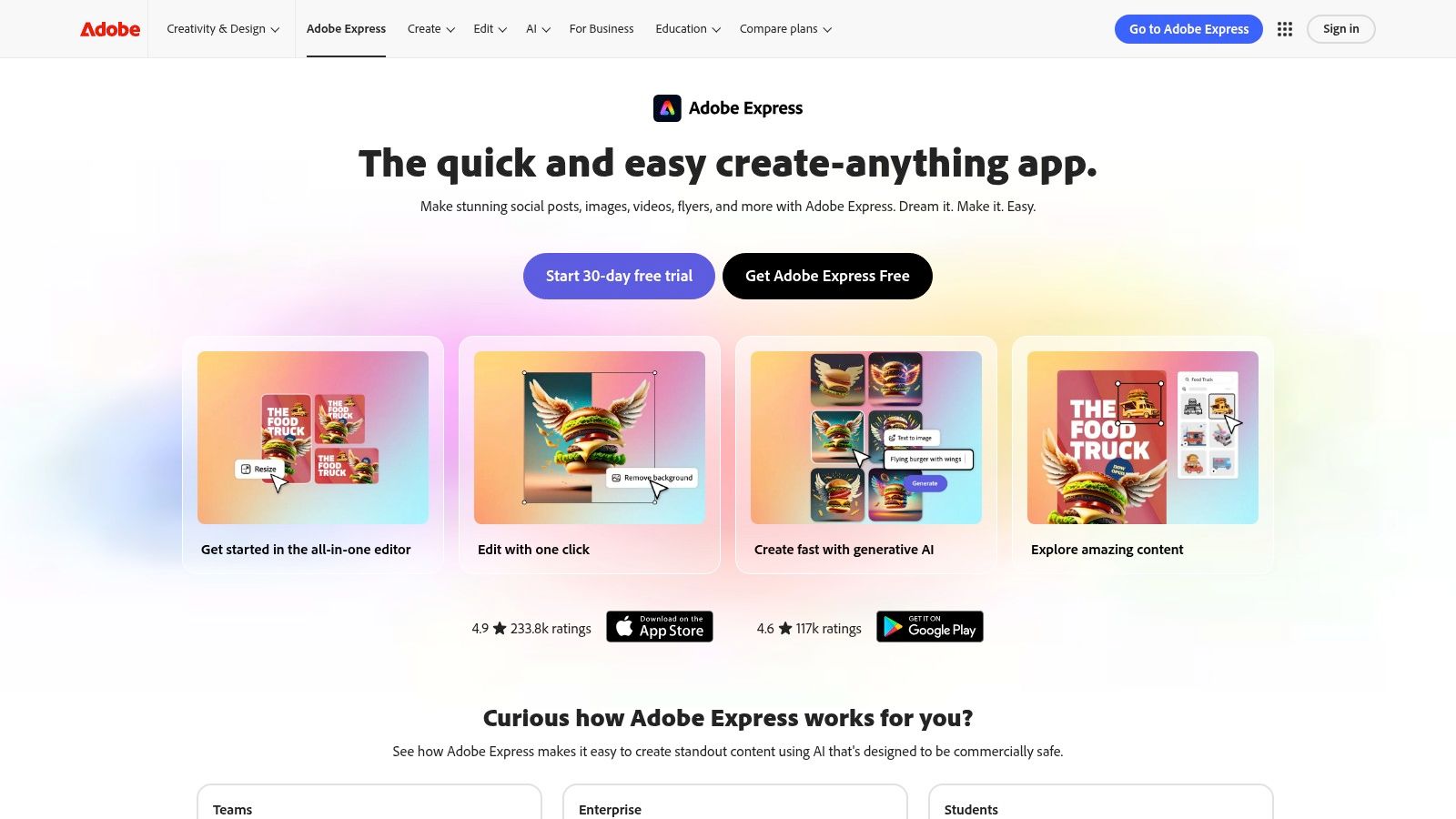
Adobe Express’s Text Eraser shines in several situations. Imagine you've saved a Snapchat image with an unwanted caption. Instead of cropping or resorting to clumsy manual editing, the Text Eraser can cleanly remove the caption, leaving you with a pristine image. Similarly, marketing professionals can use it to create clean, caption-free product shots from social media downloads, while photographers can repurpose Snapchat content for portfolios without distracting text overlays. The content-aware fill technology ensures the background blends seamlessly after text removal, maintaining image quality.
Key features include AI-powered text detection and removal, content-aware fill, high-resolution output options, and integration with the Adobe Creative Cloud ecosystem. This last point is a significant advantage for existing Adobe users, providing a smooth workflow between applications. You can further edit and refine your images within the Adobe Express platform or seamlessly transition to other Creative Cloud tools like Photoshop for more advanced adjustments.
While Adobe Express offers a user-friendly interface with a minimal learning curve, some advanced features may require familiarity with Adobe products. A free version is available, but accessing the full range of features, including the Text Eraser, requires an Adobe account and a subscription. This might be a drawback for casual users seeking a completely free solution, though the professional results and integration with the Adobe suite make it a worthwhile investment for regular users. Specific pricing details are available on the Adobe website.
Pros:
- Professional-grade results
- User-friendly interface
- Regular updates and improvements
- Seamless workflow with other Adobe products
Cons:
- Requires an Adobe account
- Full features require a subscription
- Limited free operations
- Some advanced features benefit from Adobe product familiarity
8. Canva Background Remover & Editor
Canva, widely recognized as a user-friendly design platform, surprisingly offers a robust solution to remove text from image online. While not explicitly a text remover, its Background Remover tool, combined with other editing features, effectively tackles unwanted text in images. This makes Canva a valuable asset for marketers, social media managers, and even casual users who need clean visuals. Imagine a Snapchat user wanting to remove a distracting caption from a saved Snap – Canva makes this process simple and intuitive. Content creators looking to refine their visuals for Instagram or TikTok will find Canva’s text removal capabilities particularly handy. Even marketing professionals repurposing Snapchat content for promotional materials can leverage Canva to erase captions and create clean, professional images.
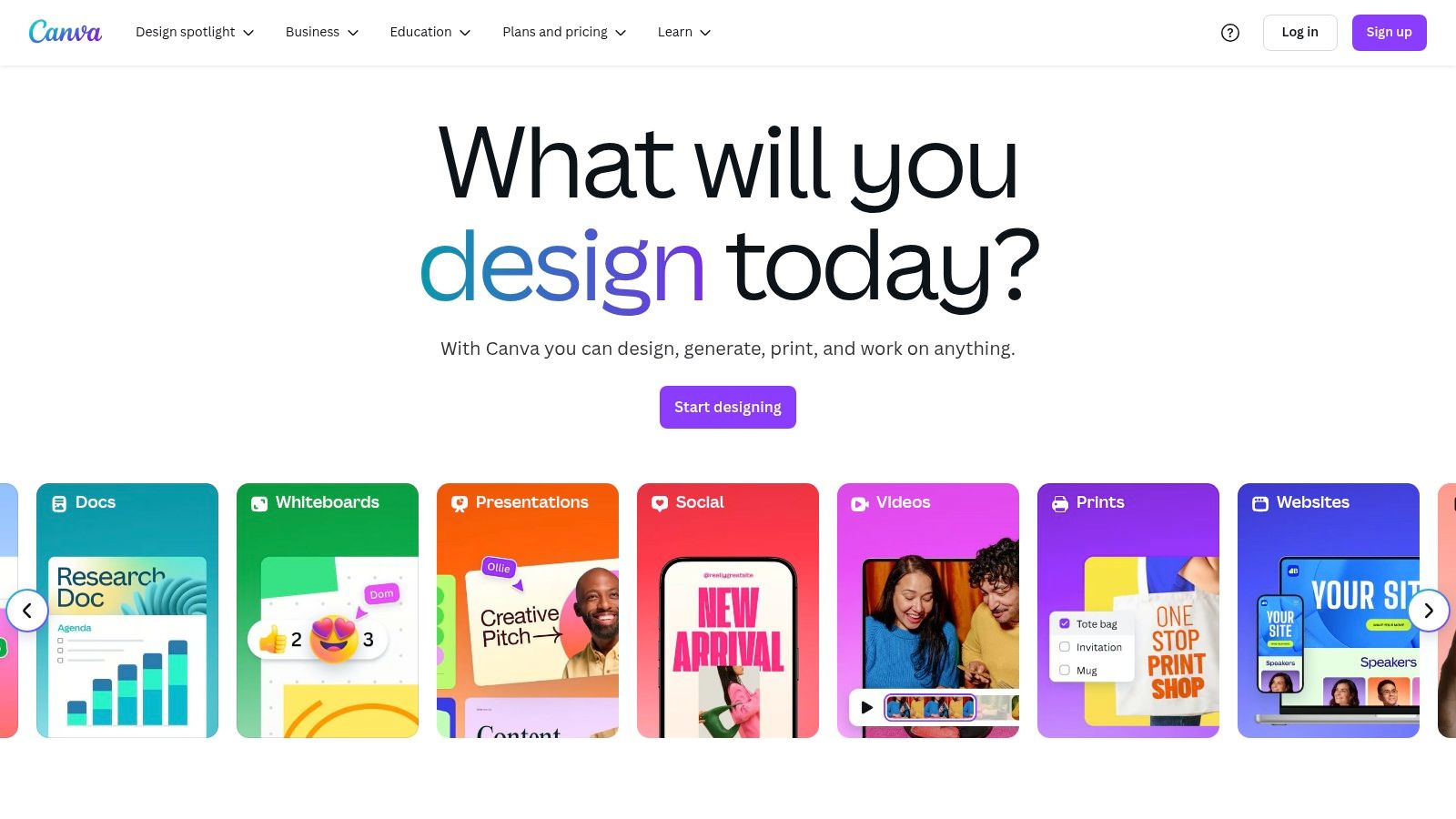
Canva's strength lies in its accessibility and integration. Its drag-and-drop interface and intuitive tools make removing text from images online a breeze, even for non-designers. The "erase" and "magic eraser" tools are particularly useful for this purpose. Simply upload your image, select the Background Remover, and then fine-tune the removal using the eraser tools to target specific text areas. Once the text is removed, you can further enhance your image with Canva's vast library of design elements, filters, and templates, all within the same platform. This makes Canva a one-stop shop for removing text and continuing your design workflow, a significant advantage over specialized tools that only focus on text removal.
While Canva offers a free version, its full potential is unlocked with a Canva Pro subscription. This premium version grants access to all features, including unlimited cloud storage, premium templates, and more advanced editing options. While the free version offers basic text removal capabilities, access to premium content and features, like certain fonts and stock photos, are restricted. Canva is available both on desktop and mobile devices, allowing you to remove text from image online wherever you are.
Features:
- Erase and magic eraser tools for text removal
- Background removal and replacement options
- Integrated design platform for additional editing
- Cloud storage for projects
- Extensive template library
Pros:
- Intuitive drag-and-drop interface
- All-in-one platform for removing text and continuing design work
- Collaborative features for team projects
- Available on mobile and desktop
Cons:
- Premium features require Canva Pro subscription
- Not specifically designed for text removal (more of a general tool)
- Limited advanced photo editing capabilities compared to specialized tools
- Free version has limitations on premium content and features
Website: https://www.canva.com/
Canva deserves a spot on this list because it provides an easy-to-use, integrated solution for removing text from images online, especially for users who need to further edit and enhance their visuals after text removal. While not as specialized as some other tools, its accessibility, design features, and collaborative capabilities make it a strong contender, particularly for social media enthusiasts, content creators, and marketers looking for a streamlined workflow.
Text Removal Tool Comparison: Top 8 Online Solutions
| Product | Core Features/Capabilities | User Experience & Quality | Value & Pricing | Target Audience | Unique Selling Points |
|---|---|---|---|---|---|
| SnapCaptionRemover 🏆 | AI-driven Snapchat caption removal ✨, browser-based | Fast, drag-drop, privacy-focused ★★★★☆ | Free trial 💰, no install | 👥 Casual & pro Snapchat users | Optimized for Snapchat captions ✨, watermark-free |
| Removal.AI | AI text removal, batch processing, auto/manual modes | High-quality results, user-friendly ★★★★☆ | Free tier, subscription for premium 💰 | 👥 Stock photo users, marketers | Batch process, preserves background ✨ |
| Inpaint | Content-aware fill, brush tool, multiple formats | Intuitive, no watermarks, preview ★★★☆☆ | Free low-res, paid for advanced 💰 | 👥 General users, photo editors | Content-aware fill, retouch tools |
| Fotor | AI text removal, clone/healing brush, full editor suite | All-in-one editing, templates, cloud ★★★☆☆ | Free with watermark, subscription 💰 | 👥 Marketers, photographers | Comprehensive editor, batch processing |
| Pixlr | Healing brush, layers, AI quick-fix, PSD support | Professional-grade, multilingual ★★★☆☆ | Free limited, ads, premium 💰 | 👥 Experienced editors | Layer-based editing, PSD support |
| MarkGo | One-click text & watermark removal, batch processing | Simple UI, fast, no registration ★★★☆☆ | Limited free, subscription required 💰 | 👥 Bulk users, watermark removal | Specialized watermark & text removal |
| Adobe Express Text Eraser | AI text removal, content-aware fill, Adobe integration | Professional, seamless Adobe CC ★★★★☆ | Limited free, subscription needed 💰 | 👥 Creative professionals | Adobe CC ecosystem, high-res output |
| Canva Background Remover & Editor | Erase/magic eraser, background remove, design tools | Intuitive, collaborative, multi-platform ★★★☆☆ | Free limited, Pro subscription 💰 | 👥 Marketers, designers | All-in-one design + text removal |
Ready to Polish Your Pics?
So there you have it—eight fantastic free online tools to remove text from image online. Whether you're a Snapchat user cleaning up saved snaps, a social media enthusiast perfecting a post, or a content creator polishing visuals, there's a tool here for you. From quick fixes with tools like Removal.AI and Inpaint to more robust editing suites like Fotor and Pixlr, each option offers unique features for different needs. Consider factors like the complexity of the text removal, the image resolution, and the level of control you require when choosing your perfect tool. For more involved image manipulation or if you're diving deeper into content creation, exploring an AI content creation platform can unlock even more possibilities. These platforms, like the one from OutBrand, often offer a wider range of tools to cater to various content needs.
Removing unwanted text can transform your images from cluttered distractions to clean, compelling visuals. Now you have the power to take control of your online presence and showcase your content exactly as you envision it! Looking for a dedicated solution specifically designed to tackle those pesky Snapchat captions? Give SnapCaptionRemover a try! It's a specialized tool perfect for effortlessly removing text overlays from your saved Snapchat images.
Article created using Outrank