Your Guide to a Perfect Snapchat Caption Remover
Ever snapped the perfect photo, only to realize the caption you added just doesn't fit anymore? We've all been there. It's a common headache when you want to save a clean version of a great memory. That’s exactly why a good Snapchat caption remover is such a game-changer.
Why You'd Want to Repurpose Your Snapchat Content

That hilarious video clip or that perfect, once-in-a-lifetime photo deserves more than a 24-hour spot on your story. The problem? Once you save a Snap with a caption, Snapchat bakes that text right into the image file. It's flattened, permanent, and you can't edit it within the app.
This creates a real roadblock if you want to use that content somewhere else.
Getting the Most Out of Your Photos and Videos
Think about all the times this becomes an issue. A social media manager might grab some amazing behind-the-scenes footage for an Instagram Reel, but the Snapchat caption makes it look out of place. Or maybe you have a great family photo, but the inside joke in the caption doesn't quite work for the printed photo album.
Having a clean, text-free version of your media is crucial for things like:
- Polishing your professional portfolio without distracting text.
- Running marketing campaigns with authentic content across different platforms.
- Saving personal memories without captions that might not make sense later on.
Key Takeaway: A clean visual lets your work speak for itself. Removing captions makes your content versatile enough for anything—from a professional pitch to a framed photo on your wall.
People often need to remove captions for a variety of reasons, from professional branding to personal keepsakes. The table below breaks down some of the most common scenarios.
Common Reasons for Removing Snapchat Captions
| User Type | Primary Goal | Example Scenario |
|---|---|---|
| Social Media Manager | Cross-platform consistency | Removing a Snap-specific poll sticker to post a video on TikTok. |
| Content Creator | Building a portfolio | Cleaning up a great photo to add to their professional website. |
| Everyday User | Preserving memories | Removing an inside joke from a photo before printing it for a gift. |
| Small Business Owner | Repurposing for ads | Taking an authentic customer testimonial video and using it in a Facebook ad. |
Ultimately, having the flexibility to adapt your content is what matters most.
The Undeniable Power of Snapchat
The need for a solid caption remover is bigger than you might think, thanks to Snapchat's massive influence. It's a true content machine, with the average user opening the app over 30 times daily. That level of engagement makes it a goldmine for creators and brands.
With the platform expected to pull in $7.26 billion in 2026, its role in our digital lives is clear. Being able to capture and reuse the amazing content from Snapchat is a huge advantage. If you're curious, you can dig into more detailed Snapchat statistics to see the full picture.
In a world driven by visuals, your content is your currency. A tool that removes unwanted text makes sure your best assets are always ready for their next big moment.
Finding the Right Tool for the Job
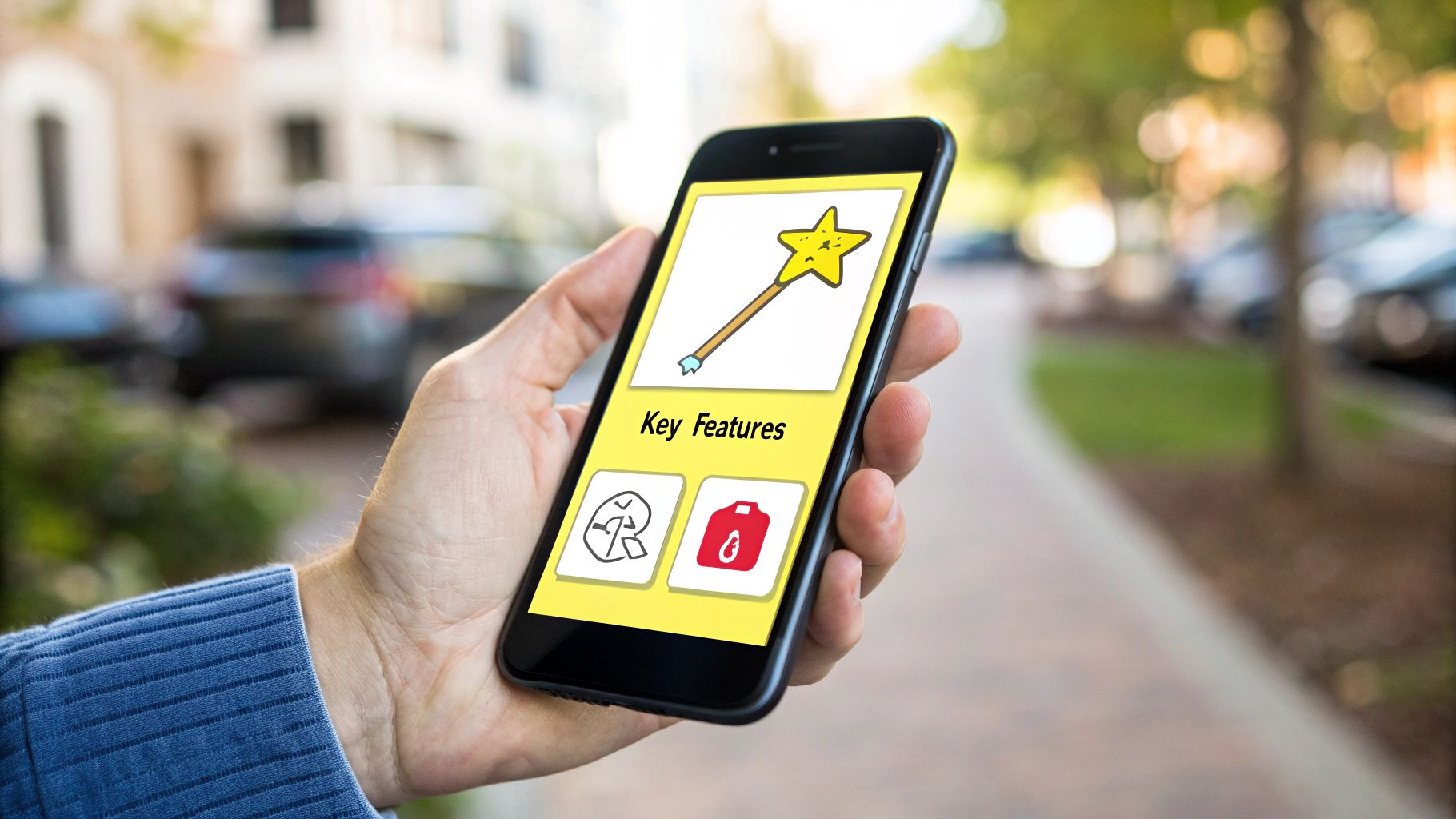
So, you've got a great photo or video, but there's a pesky Snapchat caption plastered over it. What's the best way to get it off? You could fire up a heavy-duty photo editor, but honestly, that’s often overkill. Those programs can have a steep learning curve and aren't really built for the unique look of Snapchat's text.
This is where a dedicated Snapchat caption remover comes in clutch. These tools are built for one job and one job only: to cleanly erase those specific captions. They use AI that has been trained to recognize Snapchat's fonts, semi-transparent backgrounds, and placements. The result is a much cleaner removal without all the manual cloning and masking you’d have to do in more complex software.
Why Specialization Matters
Think of it this way: you wouldn't use an adjustable wrench when a perfectly sized socket is right there. It’s faster, more precise, and gets the job done right. The same logic applies here. A specialized tool is simply more efficient.
Take SnapCaptionRemover, for example. It’s an online tool that uses advanced AI trained exclusively on Snapchat’s text styles. This isn't some generic subtitle remover trying to be a jack-of-all-trades. Its focus on Snap captions means it knows exactly what to look for. You can even check out how it handles more complex tasks, like with its dedicated video subtitle remover features, to see the difference this focus makes.
This specialized approach gives you two huge advantages:
- Precision: The AI is smart enough to tell where the caption ends and the original image begins, which helps preserve those important background details.
- Speed: What could be a tedious editing chore becomes a task that takes just a few seconds.
Key Advantage: The best part is how accessible it is. Because it’s a web-based tool, you don’t have to download or install anything. Just upload your Snap from any device, and you get a clean version back almost instantly.
This makes it incredibly practical for everyone. Whether you're a social media manager on a deadline or just trying to rescue a great family photo from a distracting caption, you get a professional-looking result without the headache. The whole process is designed to be straightforward while keeping your original photo or video quality intact.
Getting Rid of Snapchat Captions Without the Fuss
Alright, let's get down to business. You've got a great photo or video, but there’s a pesky Snapchat caption plastered over it. Forget spending ages in complicated photo editing apps. We're going to use a dedicated Snapchat caption remover to get that clean, original look back in less than a minute.
First things first, you’ll want to head over to the tool's website. The best part? It’s all browser-based, so there’s no software to download or install. You’ll be greeted by a simple upload box. Just drag your file right in or click to browse your computer or phone. It works with all the usual formats like JPG, PNG, and even MP4 videos.
How the Automated Removal Works
The moment your file is uploaded, the AI kicks in. This is where the real magic happens. The tool is specifically trained to recognize Snapchat's unique fonts and backgrounds. It intelligently identifies the text, isolates it, and gets ready to lift it right off your image.
The entire process is incredibly straightforward—just a few clicks and you're done.
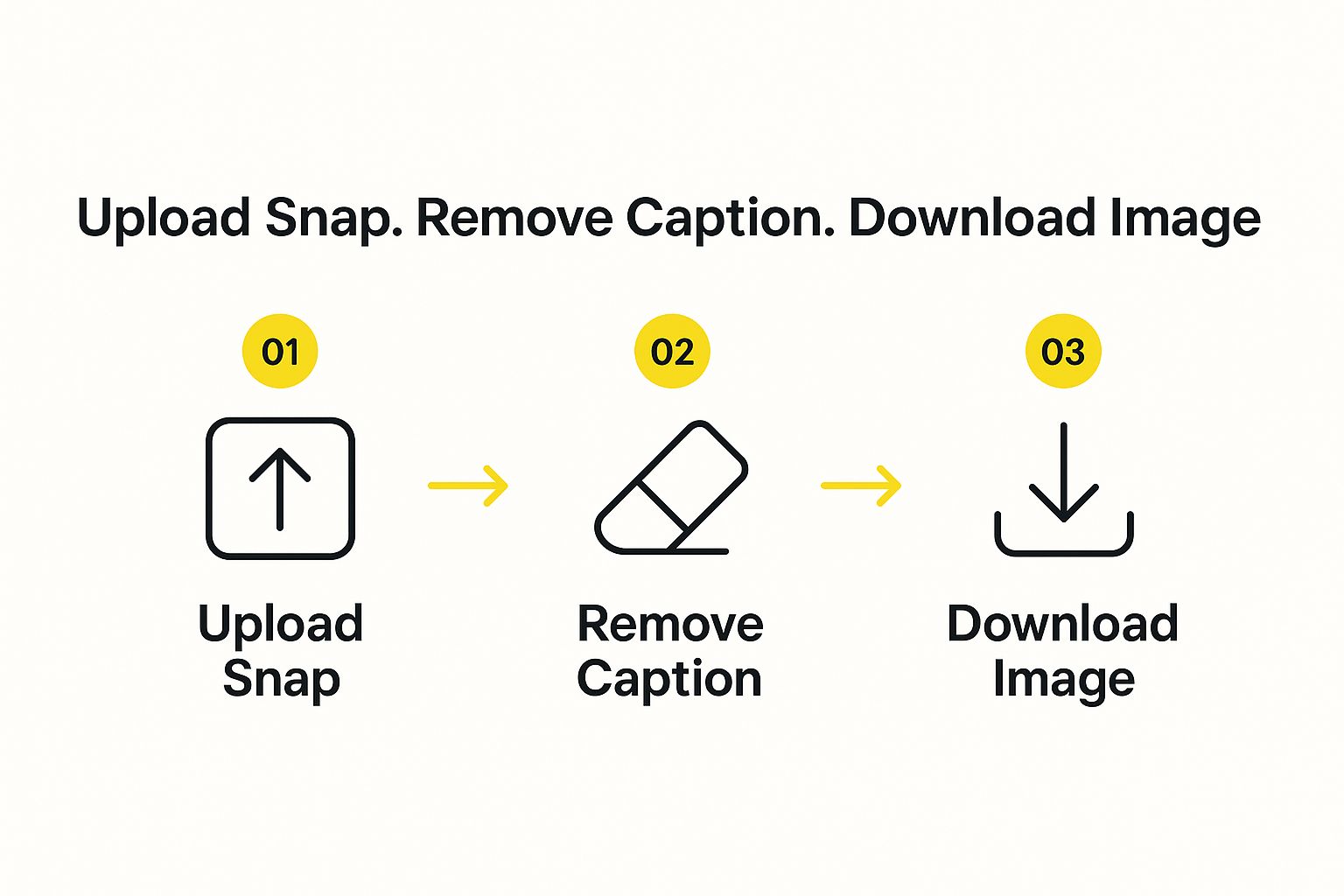
As you can see, it's a simple three-part sequence: upload your Snap, let the tool work its magic automatically, and then download the clean version. No need to manually trace letters or mess with cloning tools.
Next, you get a preview. This is a crucial step because you can see the "before" and "after" right next to each other. For most pictures, especially those with fairly simple backgrounds, the result is practically perfect. The AI rebuilds the area where the text was by using information from the surrounding pixels, a process called "inpainting." It's pretty impressive.
This preview screen lets you confirm you're happy with the edit before you download the final file.
Tips for a Flawless Edit
Want the absolute best results? Always start with the highest quality photo or video you have. The more detail the AI has to work with, the cleaner the final image will be. If the caption is sitting on a really intricate pattern—like a floral shirt or a detailed brick wall—you might see a tiny bit of softness where the text used to be, but it’s usually barely noticeable.
A Quick Tip: The same technology that removes captions is great for other on-screen text, too. If you’re trying to remove different overlays, it's worth learning about Snapchat banner removal, since the process is very similar.
Once you’re satisfied with the preview, just hit download. You’ll get a high-resolution, watermark-free copy of your photo or video, ready to be shared or saved. The whole thing is quick, easy, and, most importantly, keeps the quality of your original memory intact.
Other Ways to Get Rid of Captions
While a specialized online tool is often the quickest and easiest fix, it's not the only game in town. If you're a bit more tech-savvy or need to handle a really tricky edit, traditional desktop software is a solid alternative. Think of programs like video editors—they offer a completely different level of hands-on control.
This manual approach really shines when precision is everything. Let's say the caption is slapped right over a busy, detailed background, like a friend's patterned shirt or some complex wallpaper. A desktop editor gives you the tools to meticulously "paint" over that text, using an adjustable brush to rebuild the background detail by detail.
Manual Control vs. Automated Speed
Of course, all that granular control comes at a price: time and effort. There's a real learning curve with desktop software. While a dedicated Snapchat caption remover does all the heavy lifting for you, a manual editor requires you to do the work yourself. For anyone who just needs a fast, clean edit without getting bogged down in a new program, this can be a major roadblock.
So, how do you choose? It really breaks down like this:
- Online Removers: Your go-to for speed and simplicity. They're perfect for the vast majority of everyday caption removal needs.
- Desktop Software: The best choice for complicated edits that demand precise, manual adjustments, especially if you're already comfortable with video editing.
Ultimately, you're just balancing your need for total control against your need for a quick, no-fuss solution. For most people, a dedicated online tool is the most practical choice.
The world of content editing has come a long way. Research into different removal techniques shows that powerful software can deliver fantastic, user-friendly results with features like smart text selection and adjustable brushes. This comparison of sticker removal techniques gives a good overview of how various tools stack up.
Knowing your options gives you the flexibility to pick the right tool for the job. If you're curious to learn more about the advantages of a specialized tool, check out our guide on using a Snapchat caption remover online.
Pro Tips for a Flawless Final Edit

Getting the tool to do the heavy lifting is just the first step. The real magic, the thing that separates a decent edit from a truly professional one, comes down to technique. I've learned a few things over the years that can make a huge difference in your final result.
It all starts with your source file. Always start with the highest quality photo or video you can get your hands on. A high-resolution file gives the AI caption remover more pixels and data to analyze. This allows the tool to do a much better job of recreating the background behind the text, leaving you with a clean, natural-looking image.
Dealing With Tricky Backgrounds
Let's be real: not all backgrounds are easy to work with. A caption slapped over a plain, single-color wall is a piece of cake for the AI. But a caption over a busy patterned shirt or a complex landscape? That's a different story.
When you're up against a detailed background, you have to be extra critical of the results. Zoom in and look closely for any weird blurring or smudging—we call these artifacts—where the caption used to be. A good tool will keep these to a minimum, but they can still pop up on tricky patterns.
Here's a little trick if you spot some minor flaws: try applying a very subtle filter or a slight grain effect over the entire image. This can work wonders to help blend the edited spot into the rest of the picture, making the fix virtually invisible.
A Quick Word on Ethics: It's fantastic to clean up and repurpose your own content, but please be mindful when working with images or videos that aren't yours. You should always have permission before editing someone else's media. Changing content without the creator's consent can twist the original meaning and even lead to copyright issues.
When all is said and done, a great final edit really boils down to three simple ideas:
- Start with Quality: Give the tool the best possible file to work with.
- Review Closely: Don't be afraid to zoom in and check for imperfections.
- Edit Ethically: Always respect the original creator and their work.
Common Questions About Removing Snapchat Text
Whenever you're trying out a new tool, a few questions are bound to pop up. When it comes to something like a Snapchat caption remover, most people have the same concerns. Let's walk through the big ones so you can get started without any hesitation.
Is This Even Legal?
This is probably the most important question, and for good reason. The short answer is yes, it's perfectly fine to remove captions from photos and videos that you created yourself. It’s your content, your memory, and you have the right to edit it however you like.
Where it gets tricky is when you're editing someone else's content. Using a caption remover on another person's photo or video without their direct permission could be a copyright issue. The best rule of thumb is to always be respectful—get consent before you edit and share someone else's work.
Does It Work on Both Photos and Videos?
Absolutely. Any solid caption removal tool is built to handle both. The underlying AI technology is smart enough to identify and remove the text overlay from still images just as well as from moving video clips.
Just a heads-up: processing time is the main difference. Videos are much bigger and more complex, requiring the tool to work its magic on every single frame. Naturally, they'll take a bit longer to process than a simple photo.
Will This Ruin My Image Quality?
Nobody wants to trade a caption for a blurry, pixelated spot. It's a valid fear, but modern tools are designed specifically to avoid this. They use a clever technique called "inpainting," where the AI analyzes the pixels surrounding the text and intelligently fills in the gap.
While there might be a tiny, usually unnoticeable, shift in the edited area, a good tool will always maintain the original resolution of your image. If you're looking for more in-depth answers, our FAQ page has you covered.
Ready to rescue your photos from unwanted text? Try SnapCaptionRemover today and get a clean, high-quality image in seconds. Get started for free at https://www.snapcaptionremover.com.