12 Best Snapchat Text Remover Online Tools for 2025
Snapchat memories are priceless, but those bold text captions can sometimes get in the way. Whether you want to repurpose a great photo for another platform, remove an old typo, or simply enjoy the original image without distractions, finding a reliable snapchat text remover online is essential. But with so many tools available, how do you choose the right one for your needs? This guide breaks down the best options available today, from highly specialized AI tools to versatile editors that can handle any photo cleanup task.
We'll dive into each platform's unique strengths, potential limitations, and provide clear, step-by-step instructions with screenshots. Our goal is to help you restore your pictures to their original, text-free glory quickly and easily. Forget the guesswork; this resource list provides everything you need to find the perfect solution for removing unwanted captions and reclaiming your favorite snapshots.
1. SnapCaptionRemover
SnapCaptionRemover solidifies its position as our top recommendation due to its specialized focus and powerful AI-driven performance. This browser-based tool is engineered exclusively to be a premier snapchat text remover online, delivering clean, professional results without the need for complex software. Its standout feature is the AI algorithm, which has been meticulously trained on Snapchat’s unique caption styles, fonts, and placements. This specialization ensures exceptionally high accuracy, as the tool intelligently identifies and reconstructs the background behind the text, preserving the original image's integrity.
Unlike generic object removal tools that can leave blurry artifacts, SnapCaptionRemover excels at producing a seamless finish. The platform’s user experience is a major strength; its drag-and-drop interface is incredibly intuitive, making it accessible to everyone from casual users to marketing professionals. The entire process, from upload to download, is completed in seconds.
Core Strengths and User Experience
SnapCaptionRemover's primary advantage lies in its purpose-built design. Its core function is not just text removal, but specifically Snapchat text removal.
- AI-Powered Precision: The tool's AI automatically detects and erases captions, requiring zero manual input. It adeptly handles various text colors and backgrounds.
- Quality Preservation: It processes images without compression, ensuring the final, caption-free download is as high-resolution as the original.
- Zero Installation: As a fully browser-based service, it works on any device (desktop or mobile) with an internet connection, eliminating the need for downloads.
- Privacy-Focused: All uploaded files are automatically deleted from their servers after processing, a crucial feature for users concerned about their personal photos.
The user interface is clean and straightforward, focusing entirely on its single task. This minimalist approach removes any potential confusion, allowing for an efficient workflow. For a deeper look into the technology, you can explore their article about the AI Snapchat text remover.
Key Considerations:
- Pros: Highly accurate for Snapchat captions, preserves image quality, extremely easy to use, and strong privacy measures.
- Cons: Limited to Snapchat text removal only, not a general-purpose photo editor. Requires a stable internet connection.
- Website: https://www.snapcaptionremover.com
2. SnapCaptionRemover
SnapCaptionRemover is a free, purpose-built tool designed as a dedicated snapchat text remover online. Its specialization is its greatest strength; the platform's AI is specifically trained to recognize and erase the unique fonts, colors, and placement of Snapchat captions. This focused approach often yields cleaner and more natural-looking results compared to generic object removal tools that might struggle with text overlays. The user experience is straightforward, requiring no sign-ups or software installation.
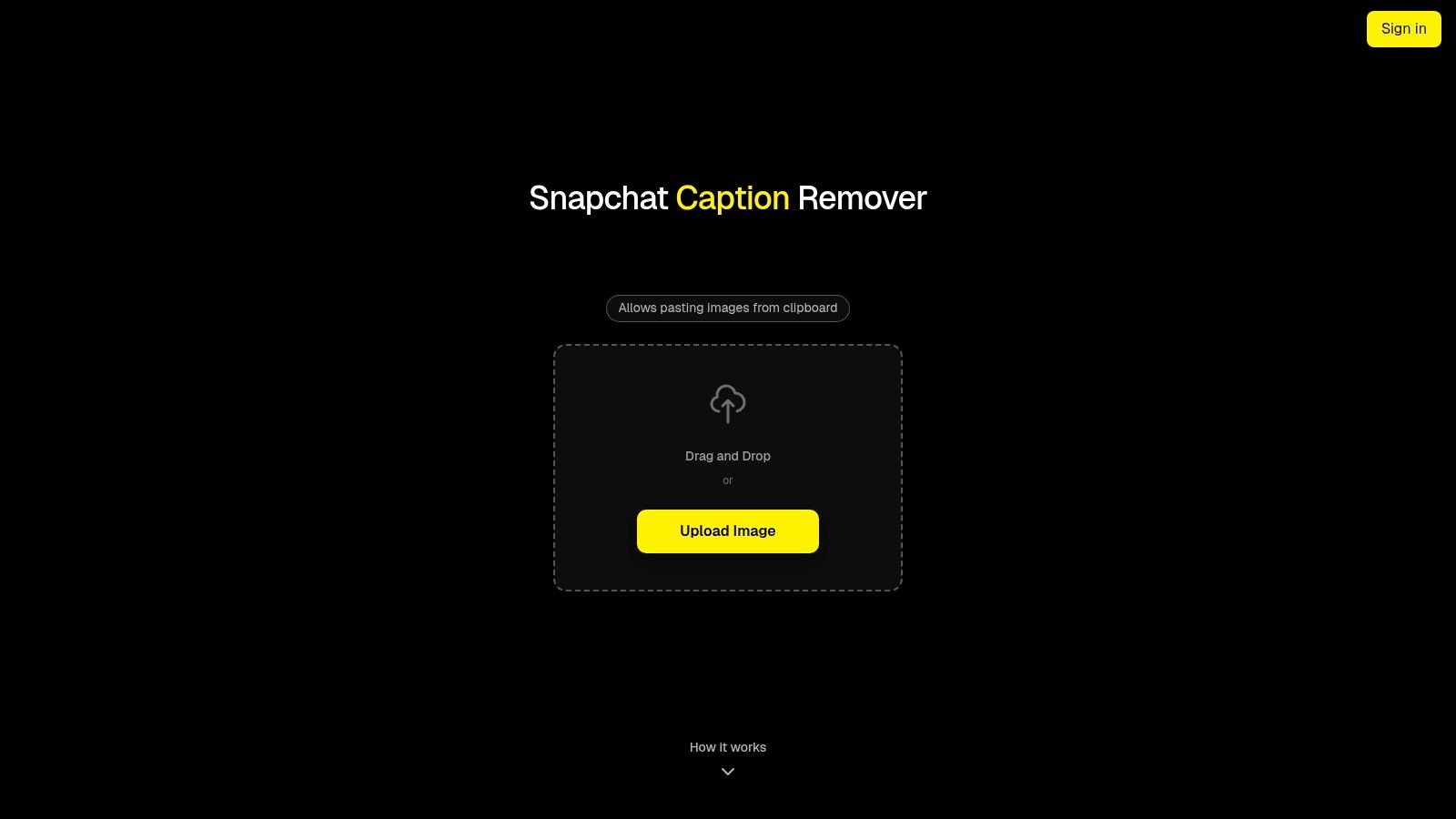
Key Features and User Experience
The interface is minimalist and highly intuitive. You can upload an image directly, drag and drop it, or even paste from your clipboard. The tool automatically detects the text and presents a preview, allowing you to confirm the removal before downloading the final image.
- Pros:
- Highly specialized for Snapchat captions, ensuring better accuracy.
- Completely free with no registration required.
- Fast processing and a simple, user-friendly interface.
- Cons:
- Limited to still images; it does not support video files.
- Lacks advanced editing tools found in comprehensive photo editors.
Website: SnapCaptionRemover
3. Cleanup.pictures
Cleanup.pictures is a versatile, AI-powered inpainting tool that functions as an effective snapchat text remover online. Unlike specialized tools, it's designed to remove any unwanted object, text, or blemish by letting users simply brush over the area. Its strength lies in its powerful AI that intelligently reconstructs the background behind the removed text, making it a great all-purpose solution for cleaning up images beyond just Snapchat captions. The process is entirely browser-based, offering a quick and accessible editing experience for everyone.
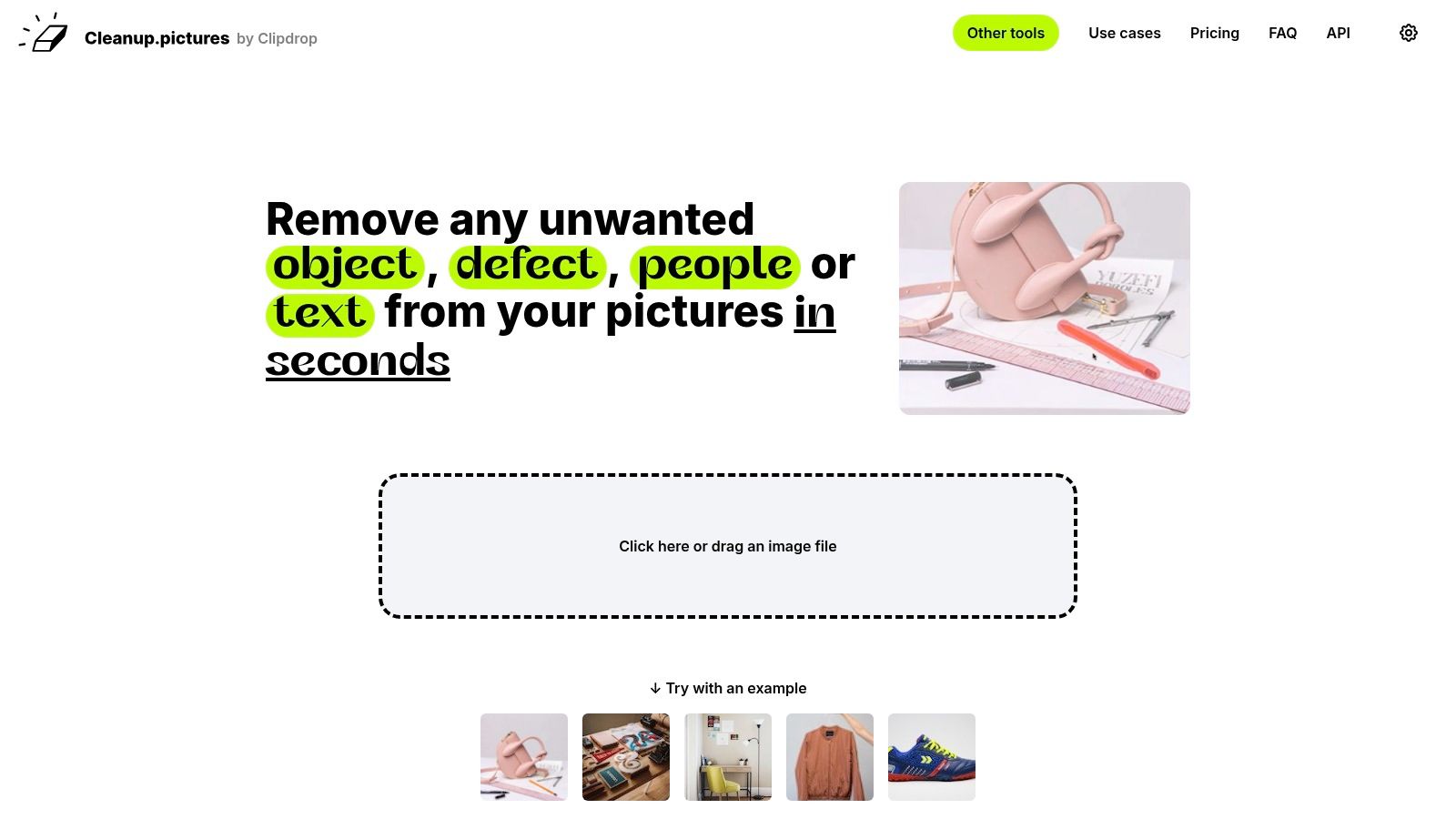
Key Features and User Experience
The interface is incredibly straightforward: upload your image and use the brush tool to paint over the Snapchat text. The AI processes the selection and removes it almost instantly. For a cleaner result, you can adjust the brush size for more precise selections, which is particularly useful for text located over complex or detailed backgrounds.
- Pros:
- Highly effective on various objects and texts, not just captions.
- Intuitive brush-based removal is simple and requires no technical skill.
- Fast processing with a good balance between speed and quality.
- Cons:
- The free version limits the final image resolution to 720p.
- Complex backgrounds may require several passes for a perfect result.
Website: Cleanup.pictures
4. Adobe Express
Adobe Express brings the power of Adobe's renowned creative suite into a user-friendly web and mobile application. While it's a comprehensive design tool, its Generative Fill feature serves as an excellent snapchat text remover online. This AI-powered tool allows you to simply brush over unwanted text, and the software intelligently fills in the background, often with stunningly realistic results. It’s an ideal solution for those who trust the Adobe ecosystem and want a polished, professional-grade finish without needing to master the complexities of Photoshop.
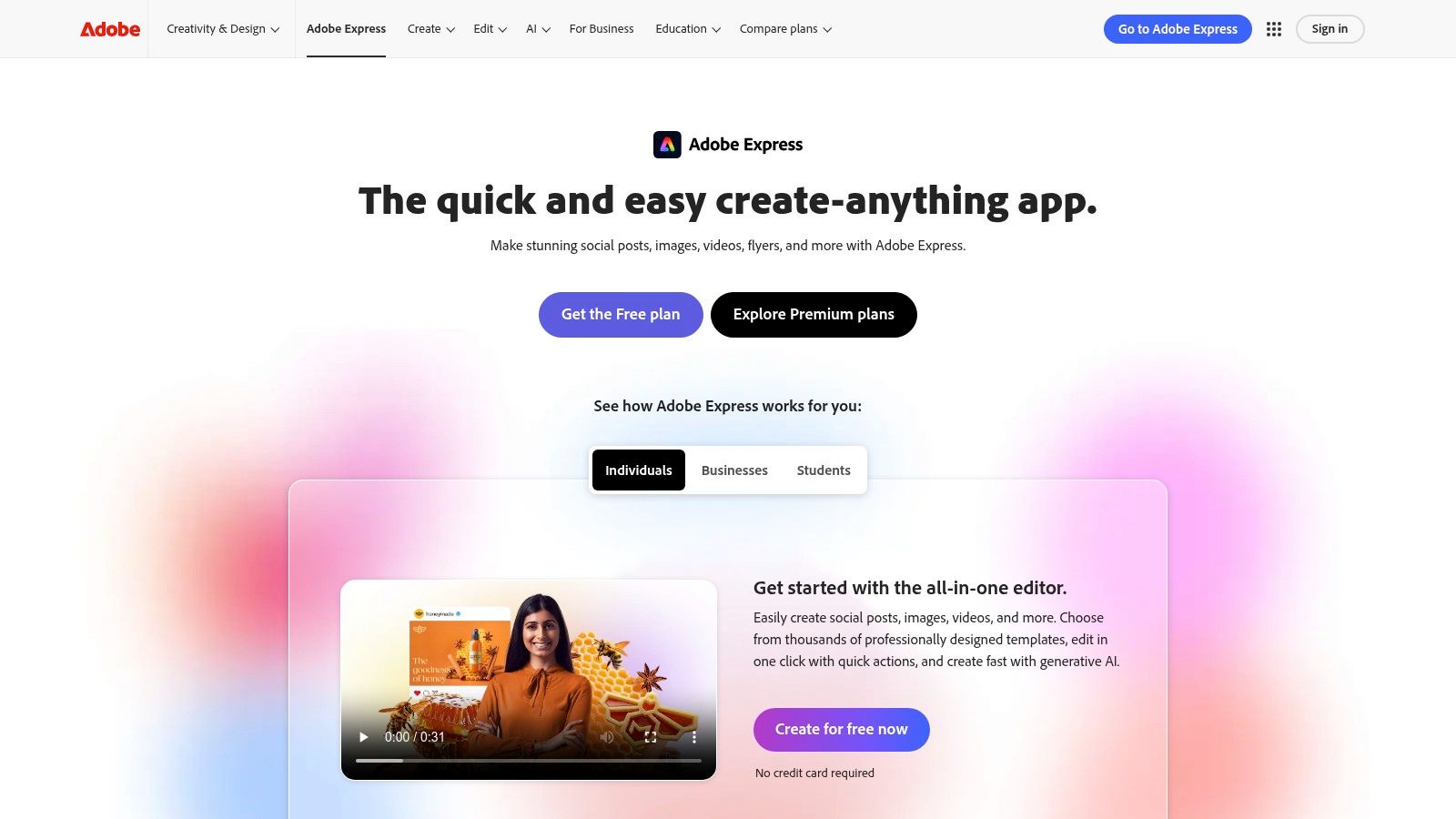
Key Features and User Experience
The interface is clean and intuitive, guiding users through the editing process. After uploading a photo, you can select the generative fill tool, paint over the Snapchat caption, and let the AI work its magic. Adobe Express often provides multiple fill options to choose from, giving you more control over the final image. You can learn more about its powerful features for a detailed breakdown.
- Pros:
- High-quality, context-aware removal from a trusted brand.
- Available on both web and mobile for cross-device convenience.
- Integrates seamlessly with other Adobe creative tools and assets.
- Cons:
- Requires a user account sign-in to access the tools.
- The most powerful features are locked behind a premium subscription.
Website: Adobe Express
5. Canva – Magic Eraser
While not a dedicated snapchat text remover online, Canva’s Magic Eraser is a powerful feature within its comprehensive design suite. This tool is ideal for users who not only want to remove text but also plan to further edit the image for social media posts, presentations, or other creative projects. The brush-based remover allows you to "paint" over unwanted text or objects, and the AI intelligently fills in the background. It integrates seamlessly into the broader Canva workflow, making it a one-stop shop for quick touch-ups and full-scale design.
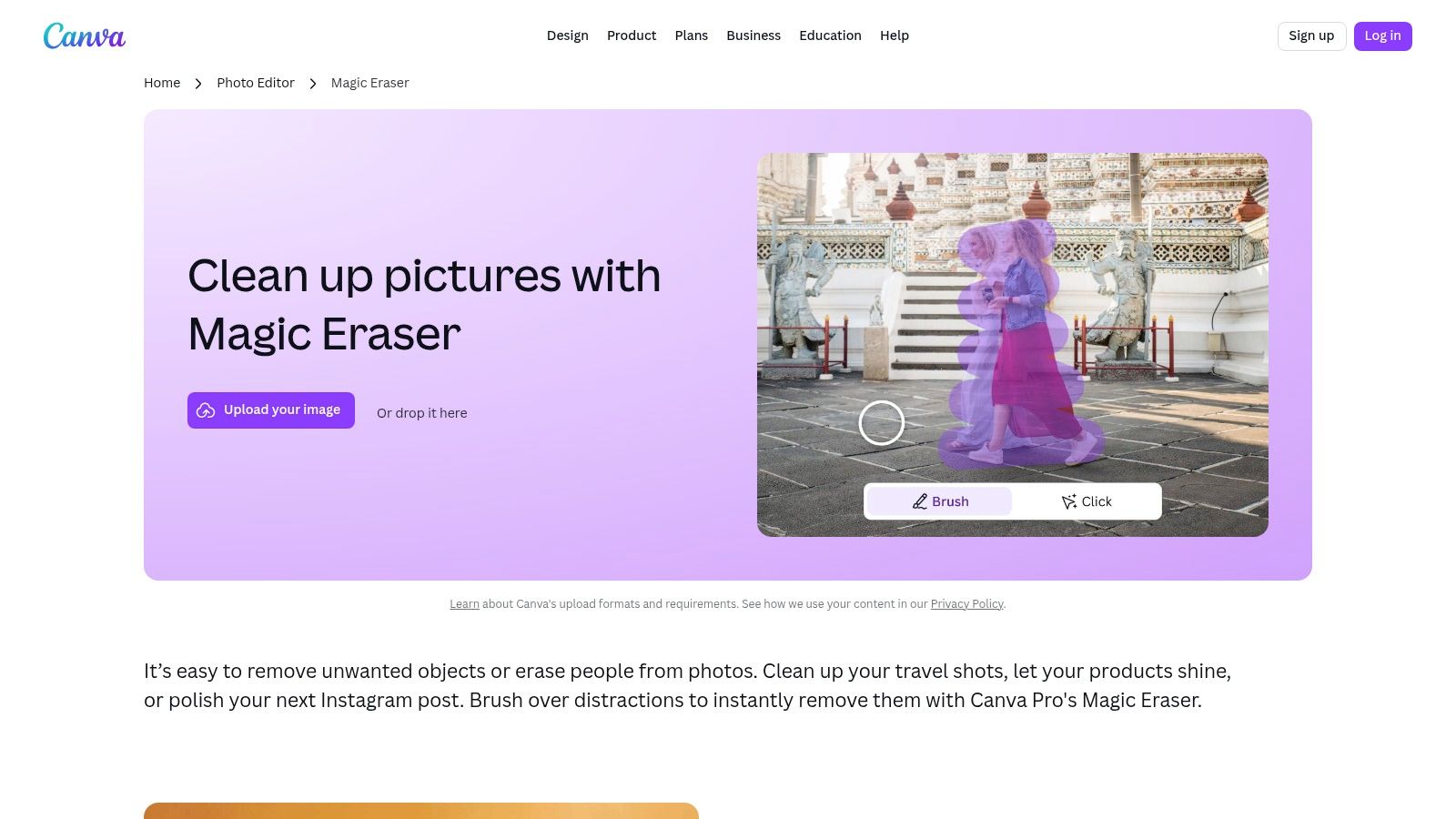
Key Features and User Experience
The Magic Eraser is incredibly intuitive, making it accessible even for those without design experience. After uploading your image, you select the tool, adjust your brush size, and highlight the text. The real strength is its integration; once the text is gone, you can immediately add new elements, apply filters, or use templates.
- Pros:
- Part of an all-in-one design platform for a streamlined workflow.
- Very user-friendly and great for non-designers.
- Available on web and mobile apps for on-the-go editing.
- Cons:
- Requires a paid Canva Pro subscription to access the Magic Eraser feature.
- Performance can vary on the web with very large or complex images.
Website: Canva – Magic Eraser
6. Magic Eraser by Magic Studio
Magic Eraser by Magic Studio is a versatile tool that functions as a highly effective snapchat text remover online. Unlike automated solutions, it provides a brush-based interface, giving users manual control to "paint" over and erase unwanted text or objects from an image. This hands-on approach is perfect for complex photos where automated detection might fail or remove unintended elements. The platform is accessible directly in your browser without requiring an account to start editing, making it a quick and convenient option for one-off tasks.
Key Features and User Experience
The workflow is incredibly simple: upload your image, adjust the brush size, and highlight the text you want to remove. The AI processes the selection and intelligently fills in the background. While the free version is fully functional, it's important to note that downloads are low-resolution and include a watermark.
- Pros:
- Manual brush tool offers precise control over the removal area.
- Extremely fast processing and a very simple user interface.
- No signup is needed to try the tool.
- Cons:
- Free downloads are low-resolution and have a watermark logo.
- Lacks comprehensive photo editing features beyond object removal.
Website: Magic Eraser
7. Pixlr – Remove Object / Heal Tools
Pixlr is a well-known, robust web-based photo editor that serves as a powerful snapchat text remover online through its versatile toolset. While not a dedicated caption remover, its AI-powered "Remove Object" tool is highly effective at clearing text and other unwanted elements from images. Pixlr’s advantage lies in its comprehensive suite of editing features, allowing for manual touch-ups using tools like the Heal or Clone Stamp for a polished, professional finish. This makes it ideal for users who need more control than a simple one-click solution provides.
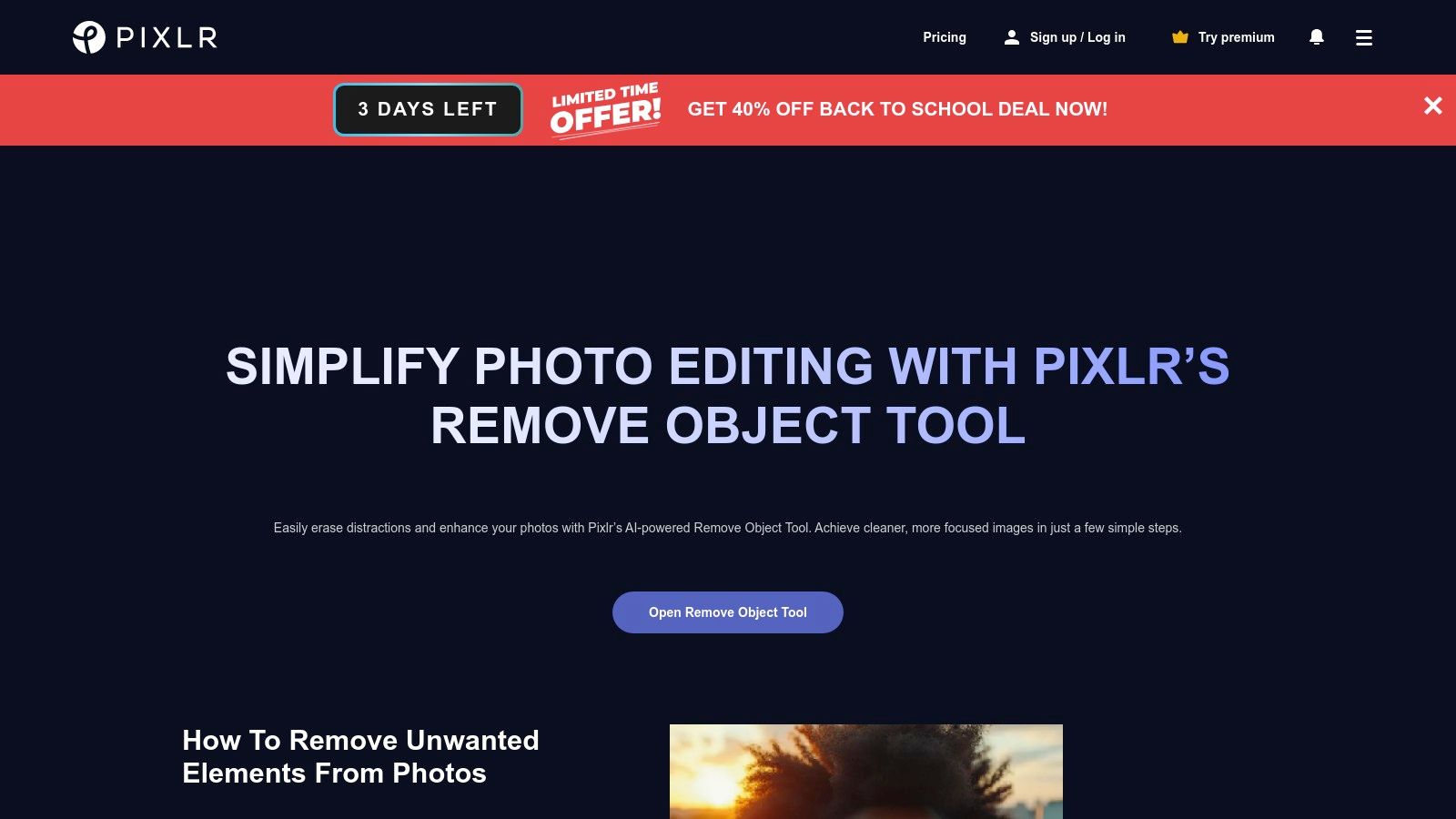
Key Features and User Experience
The editor offers a familiar, layer-based interface that feels like a streamlined version of more complex software. You can quickly upload your image and use the AI tool to highlight the text for removal. For more intricate backgrounds, the manual tools offer precision that automated systems might miss. For those interested in more advanced techniques, you can see how to remove text using Photoshop-like tools.
- Pros:
- A comprehensive free editor with multiple removal tools.
- Manual Heal and Clone Stamp tools for precise corrections.
- Supports saving in multiple formats like JPG, PNG, and WEBP.
- Cons:
- Some advanced features are locked behind a premium subscription.
- Users have reported occasional browser compatibility issues.
Website: Pixlr – Remove Object / Clone Tool
8. ClipDrop – Cleanup (by Stability AI)
ClipDrop's Cleanup tool, backed by the power of Stability AI, offers a highly sophisticated solution as a snapchat text remover online. Unlike single-purpose tools, it functions as a comprehensive cleanup utility, capable of removing not just text but also objects, people, and other defects with a simple brush stroke. This advanced AI-driven approach provides a high-quality, professional-grade result, making it an excellent choice for users who need a polished finish or want to remove more than just a caption from their Snapchat images. The platform is part of a larger suite of powerful AI editing tools.
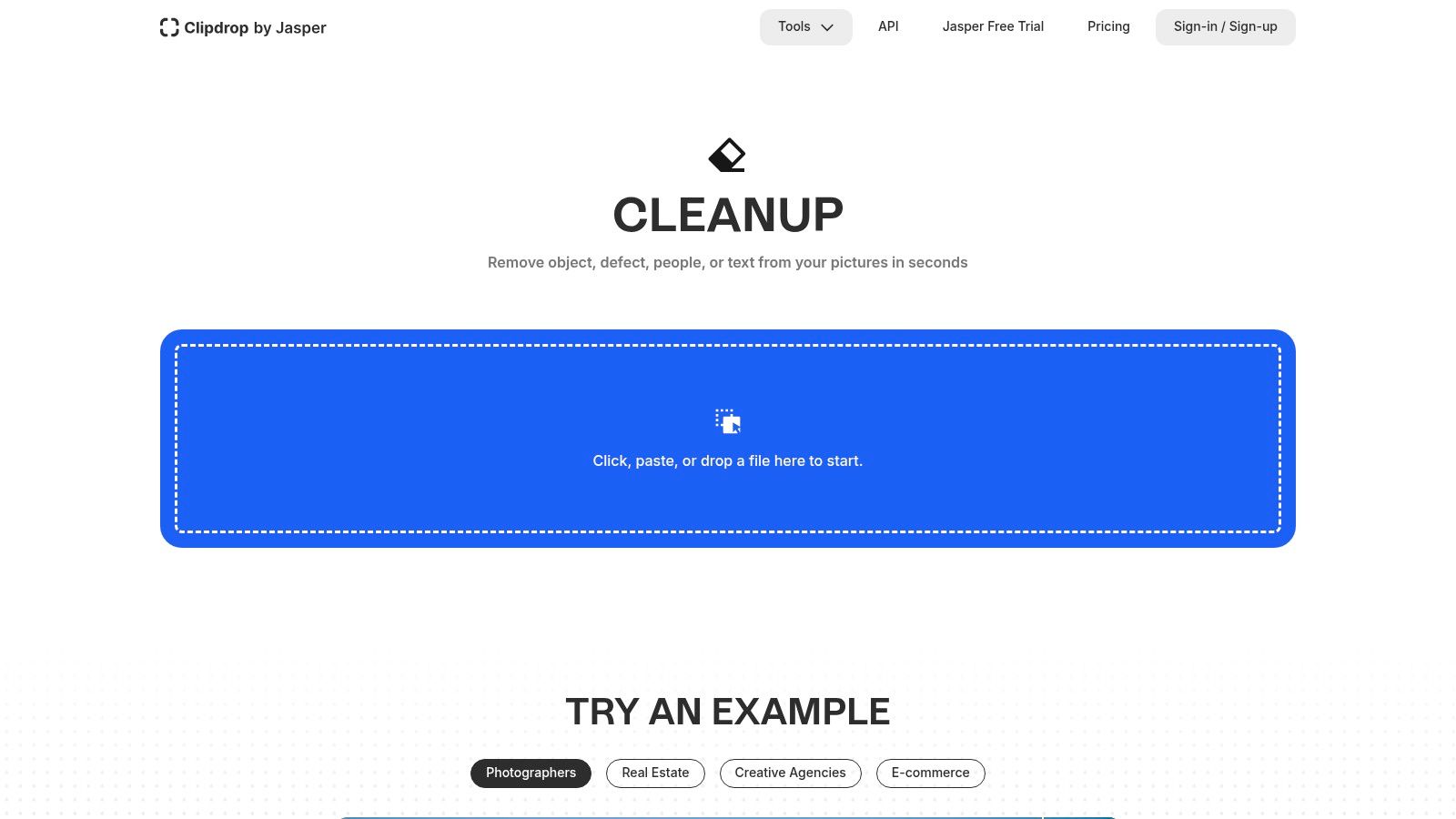
Key Features and User Experience
The interface is modern and intuitive; you simply upload your image and highlight the text you want to remove. The AI processes the request quickly, filling in the background with impressive accuracy. ClipDrop also offers a developer API, allowing for automation and integration into other applications.
- Pros:
- Superior AI quality provides clean and natural-looking removals.
- Part of a larger suite of useful AI image editing tools.
- Developer API available for automated workflows.
- Cons:
- Free usage is limited by resolution and a credit system.
- Requires an account sign-in for full access and features.
Website: ClipDrop – Cleanup
9. Apowersoft (PicWish) – Online Watermark Remover
Apowersoft's Online Watermark Remover, now part of the PicWish suite, is a versatile tool that functions effectively as a snapchat text remover online. While designed for general watermarks, its AI is proficient at identifying and removing various text overlays from images. The platform stands out by offering a clean, web-based interface that requires no software installation for single-image edits, ensuring user data is processed temporarily and deleted after use for privacy.
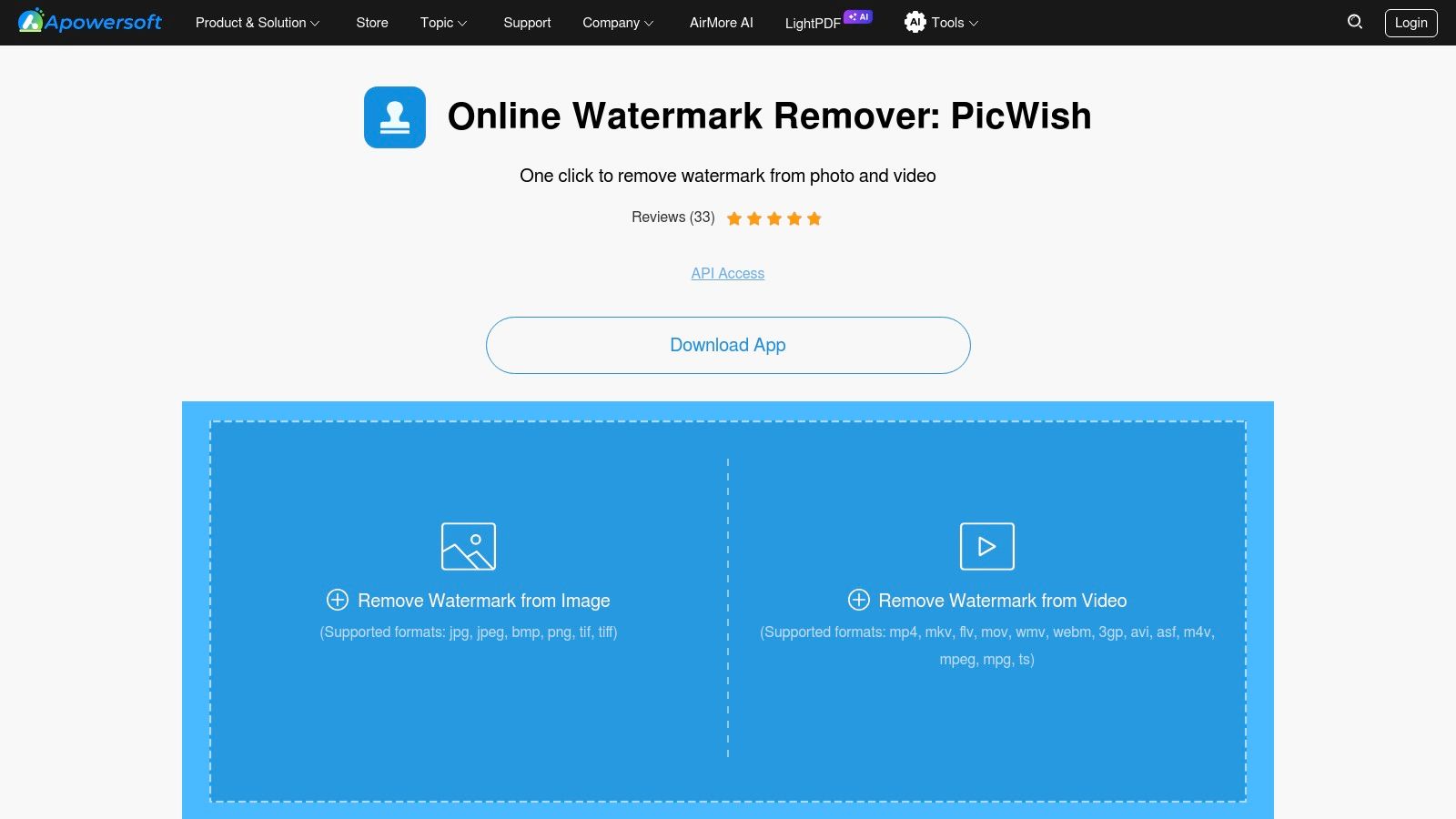
Key Features and User Experience
The workflow is straightforward: upload your image, use the selection tool to highlight the Snapchat text, and let the AI process the removal. The platform supports common image formats and provides a simple preview before you download. For users needing to process multiple images, Apowersoft offers a downloadable desktop application that unlocks batch processing capabilities.
- Pros:
- Simple upload-and-erase workflow that is easy for beginners.
- Privacy-focused, as files are deleted after a short period.
- Batch processing is available through the desktop application.
- Cons:
- Removal quality can vary on images with complex backgrounds.
- Advanced features and batch removal are gated behind paid versions.
Website: Apowersoft Online Watermark Remover
10. HitPaw Watermark Remover
HitPaw Watermark Remover offers a versatile solution that functions as an effective snapchat text remover online for both photos and videos. While positioned as a general watermark remover, its multiple AI-powered filling modes are adept at handling text overlays from various platforms. Its free online tool is perfect for quick, single-image edits, but its real power lies in the downloadable desktop applications that unlock advanced features for more complex removal tasks.
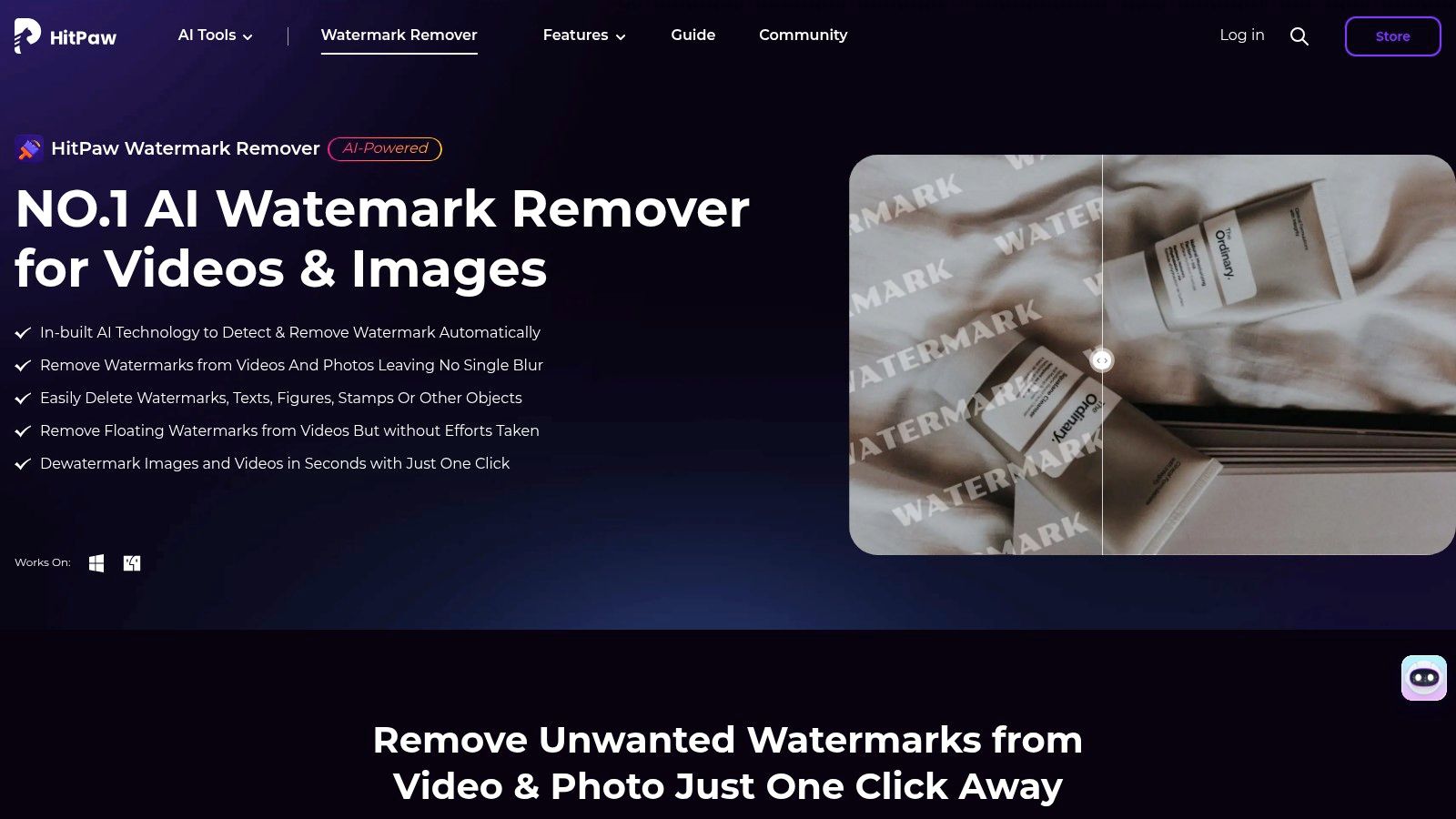
Key Features and User Experience
The platform provides several AI models (smooth, edge, and texture filling) which give users more control over the final result, ensuring a better match for different image backgrounds. The online version is simple, but the desktop app is required for video and batch processing. This dual offering makes it suitable for both casual and more demanding users.
- Pros:
- Multiple AI algorithms improve removal success across different backgrounds.
- Supports both video and photo files, a key advantage over image-only tools.
- Free online version available for quick photo edits.
- Cons:
- The best features and highest quality require the paid desktop application.
- Requires a software installation for batch processing and video editing.
Website: HitPaw Watermark Remover
11. TouchRetouch
TouchRetouch is a highly-rated mobile app rather than a traditional online tool, but its powerful features make it a top contender for removing Snapchat text. While not a dedicated snapchat text remover online, its AI-driven object removal is exceptionally effective at erasing unwanted overlays from images. The app is designed for mobile users who need quick, precise, and reliable editing on the go. Its specialized tools for line removal and cloning provide more control than many web-based alternatives, allowing for cleaner results on complex backgrounds.
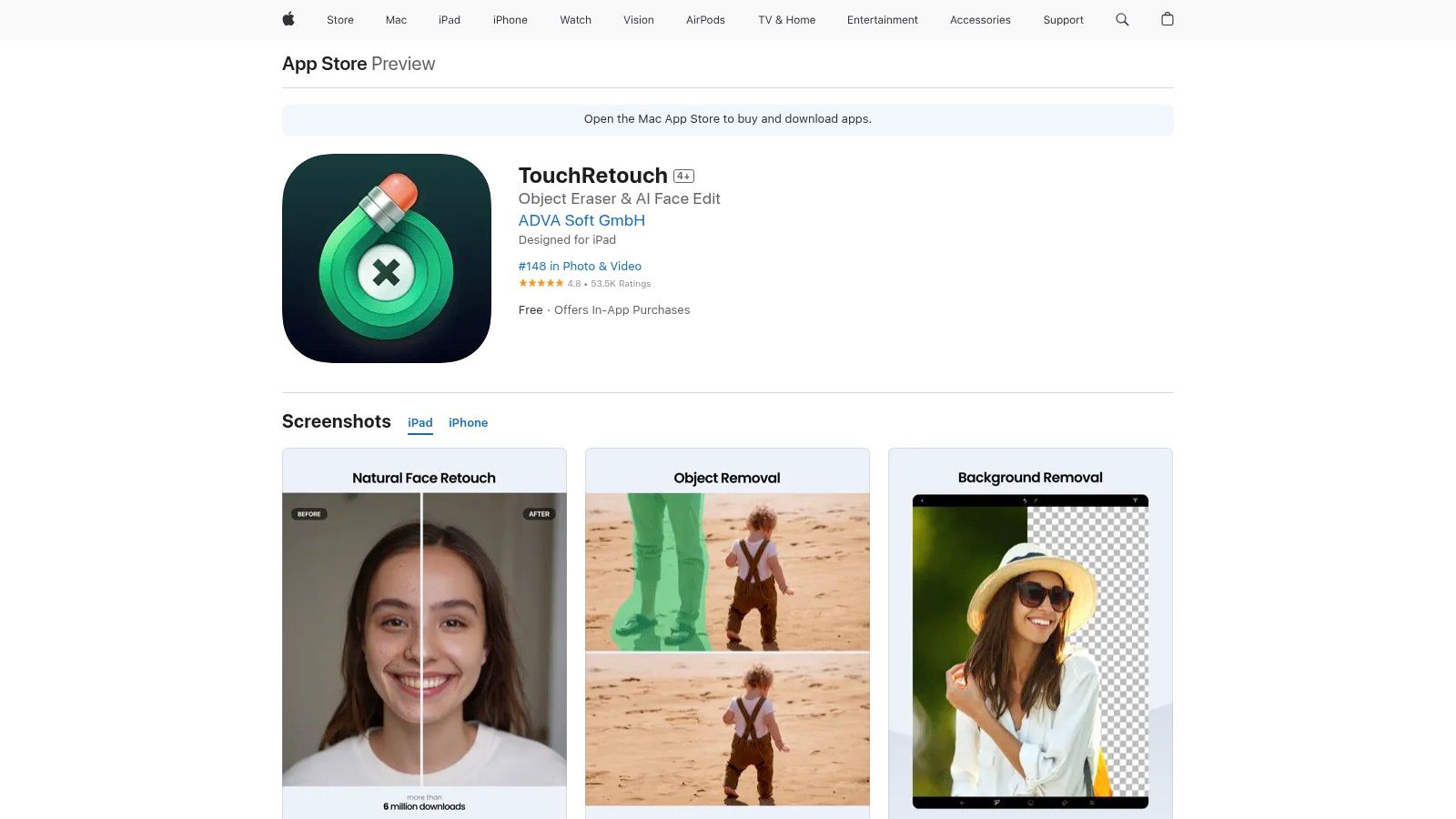
Key Features and User Experience
The app provides a suite of advanced tools, including a clone stamp and background removal, all accessible through an intuitive mobile interface. In-app tutorials guide new users, making the learning curve gentle. It stands out by working offline once installed, which is a major advantage.
- Pros:
- Editor’s Choice app known for high-quality, reliable results.
- Works offline, providing great convenience for mobile editing.
- Offers advanced tools like clone stamp for precise corrections.
- Cons:
- It is a paid app, not a free online service.
- Performs best on images with more uniform backgrounds.
Website: TouchRetouch
12. Fotor – AI Magic Eraser / Object Remover
Fotor is a comprehensive web and mobile photo editor that includes a powerful snapchat text remover online feature called Magic Eraser. While not solely dedicated to Snapchat, its AI-driven tool is highly effective at removing text, logos, and other unwanted objects from images. This versatility makes it a great all-in-one option for users who need more than just text removal, offering a suite of design and filter tools within the same platform. The workflow is designed for beginners and is available across web, iOS, and Android.
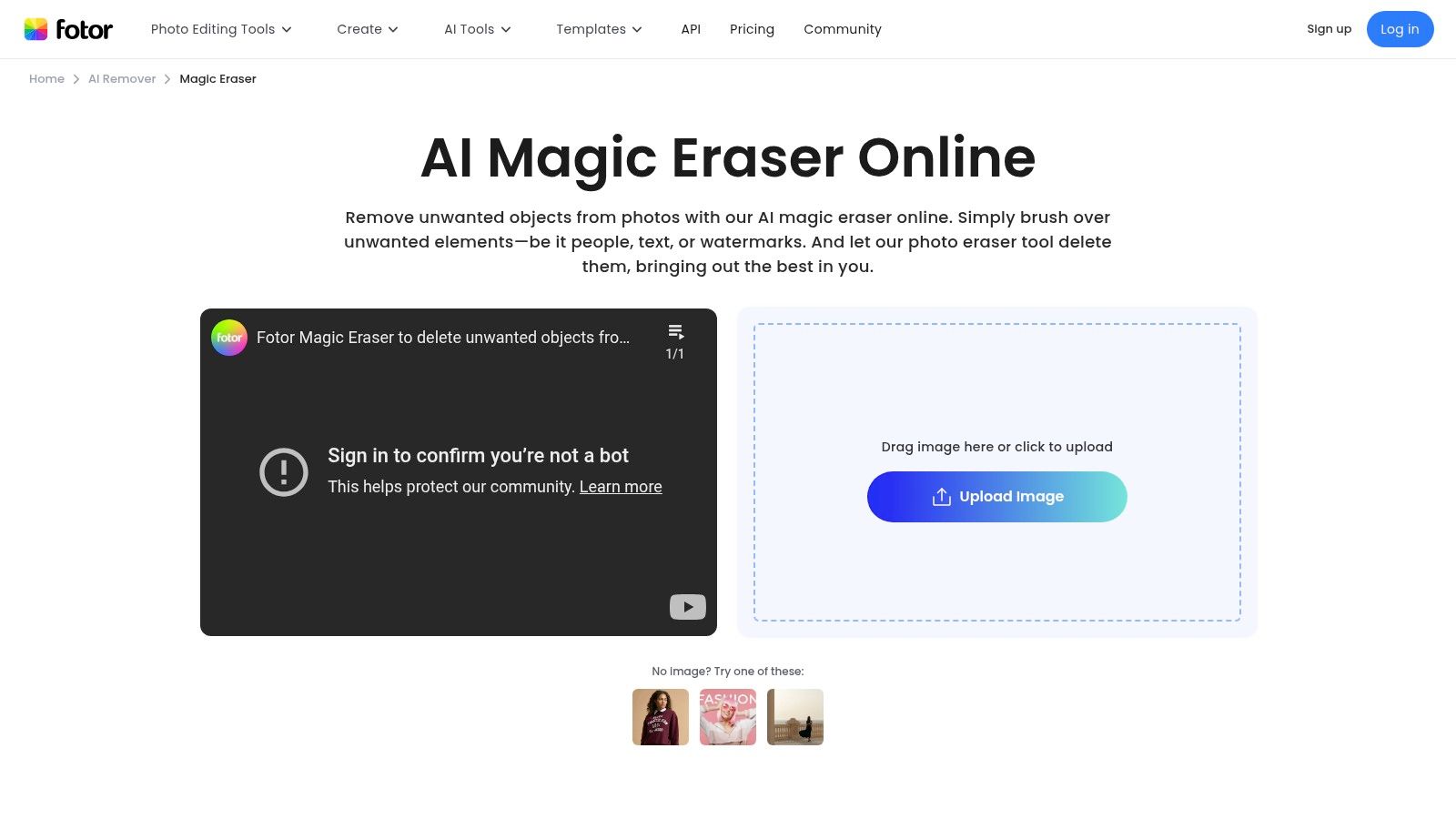
Key Features and User Experience
The Magic Eraser follows a quick three-step process: upload, highlight the text, and let the AI process the removal. While Fotor's tool is versatile, it is also worth exploring other AI applications in image editing. For those interested, you can learn more about advanced AI subject replacement techniques for more complex creative projects.
- Pros:
- Very easy to use for beginners with a simple workflow.
- Flexible usage across both mobile and web platforms.
- Offers additional photo editing and design tools.
- Cons:
- The free tier limits output quality and feature access.
- Busy backgrounds may require manual touch-ups for a clean result.
Website: Fotor – AI Magic Eraser / Object Remover
Snapchat Text Removal Tool Comparison
| Tool | Core Features ✨ | User Experience ★ | Value Proposition 💰 | Target Audience 👥 | Unique Selling Points 🏆 |
|---|---|---|---|---|---|
| SnapCaptionRemover 🏆 | AI auto Snapchat text removal, no install, drag & drop | Fast, browser-based, mobile+desktop | Free with high-res, watermark-free | Casual users, creators, social media fans | Tailored Snapchat AI, privacy-focused |
| Cleanup.pictures | AI inpainting brush, API, high-quality cleanup | Quick, browser-based | Free tier limits resolution | Photographers, real estate, e-commerce | Versatile object & text removal, developer API |
| Adobe Express | Generative Fill, web + mobile, Adobe integration | Polished, familiar Adobe UI | Paid plan for best features | Professionals, Adobe users | Adobe ecosystem, tutorials |
| Canva – Magic Eraser | Brush removal, full design suite, multi-platform | Simple, design-focused | Paid feature (Pro subscription) | Non-designers, social media creators | All-in-one design + erase workflow |
| Magic Eraser by Magic Studio | Brush removal, batch & API, mobile app | Fast, no signup required | Free low-res with watermark, paid HQ | Quick fix users, casual editors | Clear free/paid tiers, fast workflow |
| Pixlr – Remove Object / Heal | AI remove, heal, clone stamp, multiple formats | Robust web editor | Free with premium paywall | Hobbyists, casual editors | Combo AI + manual tools |
| ClipDrop – Cleanup | One-brush AI, API, companion tools | Modern AI quality | Free tier limits credits, sign-in needed | Developers, AI enthusiasts | Backed by Stability AI, API for automation |
| Apowersoft (PicWish) | Batch removal, privacy, desktop + online | Simple upload & erase | Paid advanced features | Batch users, general consumers | Batch processing |
| HitPaw Watermark Remover | AI modes, photo & video support, free online | Variety of AI algorithms | Paid app for best features | Video editors, batch processors | Video watermark removal |
| TouchRetouch | AI object/line removal, clone tools, offline | Highly rated mobile app | Paid app with in-app purchases | Mobile users, photo cleanup enthusiasts | Mobile-focused, works offline |
| Fotor – AI Magic Eraser | AI erase text/objects, web + mobile, filters | Beginner-friendly | Free tier limited | Beginners, casual editors | Easy workflow, multi-platform |
Choosing the Right Tool for Your Snapchat Memories
Navigating the world of digital photo editing can feel overwhelming, but as we've explored, finding the right snapchat text remover online is entirely achievable. The key takeaway is that the "best" tool truly depends on your specific goal. You don't always need a complex, feature-heavy application to get a clean, professional-looking result.
For users seeking a fast, no-fuss solution designed explicitly for Snapchat's unique text overlays, a specialized tool like SnapCaptionRemover is often the most efficient choice. Its AI is trained on that specific task, delivering precise results with minimal user effort. Conversely, if your needs are broader and involve more than just caption removal, a versatile editor like Adobe Express or Canva's Magic Eraser offers a more comprehensive suite of features within a single platform. These are ideal for content creators who need to edit, design, and publish all in one place.
When making your decision, consider these factors:
- Simplicity vs. Control: Do you want an automated, one-click solution or a manual brush for pixel-perfect adjustments?
- Frequency of Use: Are you cleaning up a single memory or processing images for a professional feed?
- Image Complexity: Is the text over a simple, uniform background or a busy, detailed scene?
Ultimately, the goal is to reclaim your photos and let the original moments shine. Don't be afraid to experiment with the free versions and trials offered by many of the tools we've discussed. Testing a few options on your own images is the best way to discover which one seamlessly fits your workflow. For those looking to expand their toolkit beyond text removal, exploring the best AI tools for content creators can unlock new possibilities for digital projects.
Preserving your memories without distracting text has never been easier. Choose the tool that aligns with your needs, and start transforming your saved Snaps into timeless, caption-free keepsakes.
Ready to restore your photos with unmatched precision? For a tool specifically engineered to understand and flawlessly remove Snapchat captions, give SnapCaptionRemover a try. Visit SnapCaptionRemover to experience the simplest and most effective snapchat text remover online today